You are here
Custom 'Node add/edit form' doesnt't publish unless 'General Form' item is exposed to user. 有大用
当用户是管理员时
设置 已发表 推荐到首页 表单中隐藏关于文章的 各种 Vertical tabs 时,就会是未发布,未置顶
我的办法是 创建一个 rules 让新建或保存文章时 让它已发布 已置顶

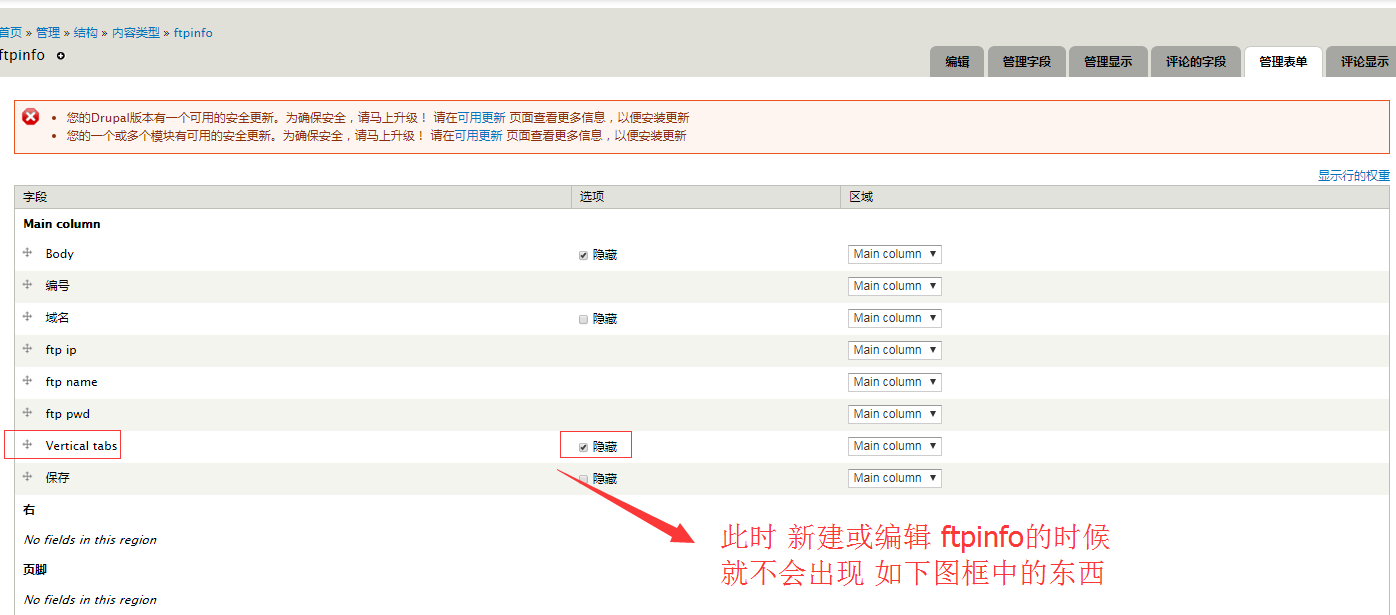
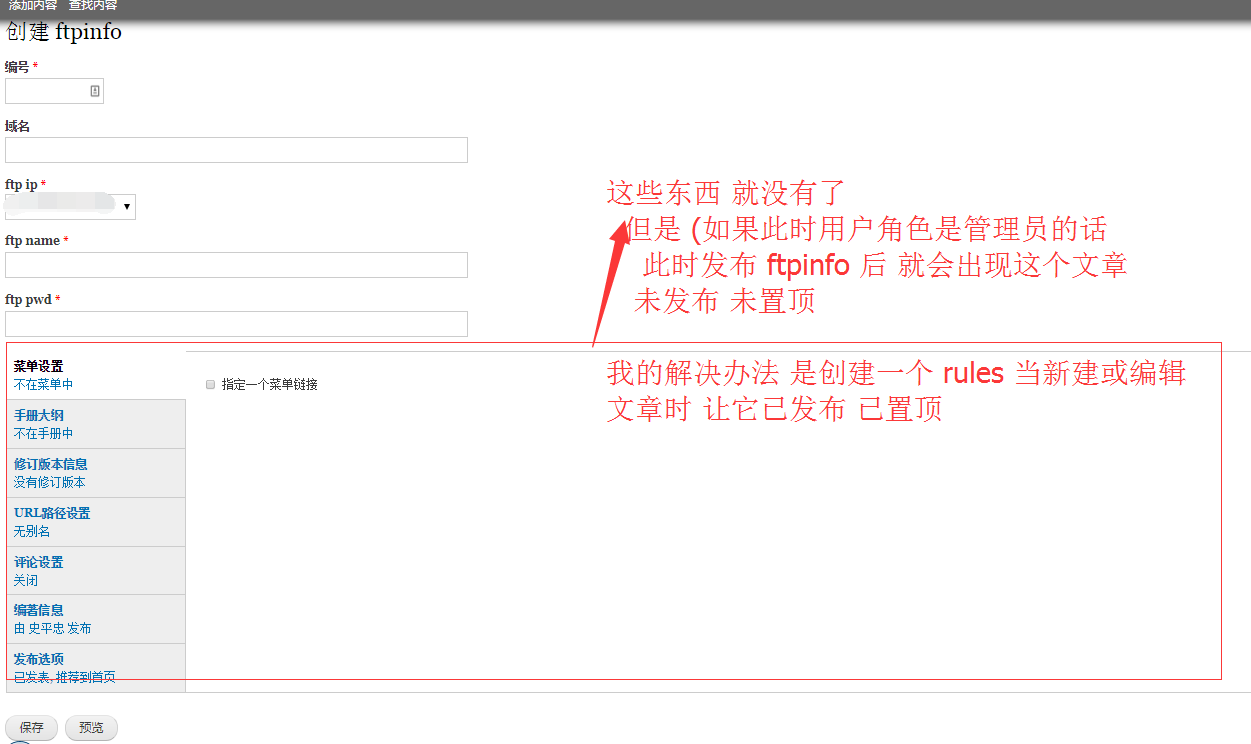
In the content type settings, I have set Publishing options to default = published.

Comment
#1
merlinofchaosComment
#2
dambanComment
#3
merlinofchaosYou would need to implement hook_form_alter on that form and set #access = FALSE on the elements you want to hide.
Comment
#4
rogicalComment
#6
fedegfComment
#7
dambanComment
#8
dojorob76Comment
#9
bobgeierComment
#10
fluxlineComment
#11
NWOMComment
#12
fledev