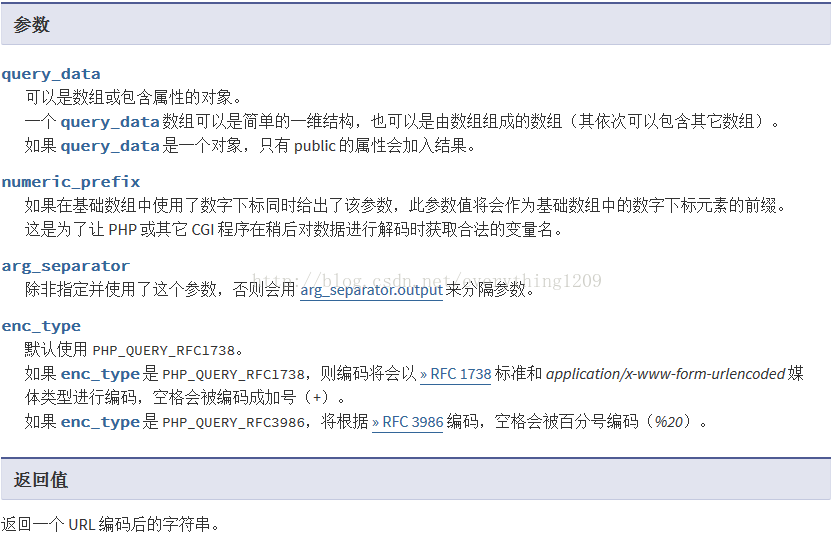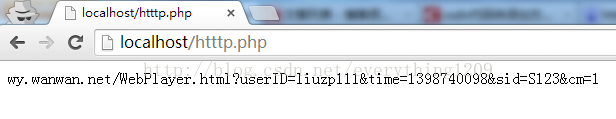string http_build_query ( mixed $query_data [, string $numeric_prefix [, string $arg_separator [, int $enc_type =PHP_QUERY_RFC1738 ]]] )
使用给出的关联(或下标)数组生成一个URL-eccode请求的字符串
使用方法:
$data = array('foo'=>'bar',
'baz'=>'boom',
'cow'=>'milk',
'php'=>'hypertext processor');
echo http_build_query($data) . "\n";
echo http_build_query($data, '', '&');
//会输出:
foo=bar&baz=boom&cow=milk&php=hypertext+processor
foo=bar&baz=boom&cow=milk&php=hypertext+processor如果数组不带key,则以下标的默认数字下标作为生成的URL-encode的key:
$data = array('foo', 'bar', 'baz', 'boom', 'cow' => 'milk', 'php' =>'hypertext processor');
echo http_build_query($data) . "\n";
echo http_build_query($data, 'myvar_'); //数字数组转换后前导为 myvar_
//输出
0=foo&1=bar&2=baz&3=boom&cow=milk&php=hypertext+processor
myvar_0=foo&myvar_1=bar&myvar_2=baz&myvar_3=boom&cow=milk&php=hypertext+processor更多的用法请参见:http://www.php.net/manual/zh/function.http-build-query.php
http_build_query
(PHP 5)
http_build_query -- 生成 url-encoded 之后的请求字符串描述string http_build_query ( array formdata [, string numeric_prefix] )
使用给出的关联(或下标)数组生成一个 url-encoded 请求字符串。参数 formdata 可以是数组或包含属性的对象。一个 formdata 数组可以是简单的一维结构,也可以是由数组组成的数组(其依次可以包含其它数组)。如果在基础数组中使用了数字下标同时给出了 numeric_prefix 参数,此参数值将会作为基础数组中的数字下标元素的前缀。这是为了让 PHP 或其它 CGI 程序在稍后对数据进行解码时获取合法的变量名。
例子 1. http_build_query() 使用示例
<?php
$data = array('foo'=>'bar',
'baz'=>'boom',
'cow'=>'milk',
'php'=>'hypertext processor');
echo http_build_query($data);
/* 输出:
foo=bar&baz=boom&cow=milk&php=hypertext+processor
*/
?>
例子 2. http_build_query() 使用数字下标的元素
<?php
$data = array('foo', 'bar', 'baz', 'boom', 'cow' => 'milk', 'php' =>'hypertext processor');
echo http_build_query($data);
/* 输出:
0=foo&1=bar&2=baz&3=boom&cow=milk&php=hypertext+processor
*/
echo http_build_query($data, 'myvar_');
/* 输出:
myvar_0=foo&myvar_1=bar&myvar_2=baz&myvar_3=boom&cow=milk&php=hypertext+processor
*/
?>
例子 3. http_build_query() 使用复杂的数组
<?php
$data = array('user'=>array('name'=>'Bob Smith',
'age'=>47,
'sex'=>'M',
'dob'=>'5/12/1956'),
'pastimes'=>array('golf', 'opera', 'poker', 'rap'),
'children'=>array('bobby'=>array('age'=>12,
'sex'=>'M'),
'sally'=>array('age'=>8,
'sex'=>'F')),
'CEO');
echo http_build_query($data, 'flags_');
/* 输出:(为了可读性对其进行了折行)
user[name]=Bob+Smith&user[age]=47&user[sex]=M&user[dob]=5%1F12%1F1956&
pastimes[0]=golf&pastimes[1]=opera&pastimes[2]=poker&pastimes[3]=rap&
children[bobby][age]=12&children[bobby][sex]=M&children[sally][age]=8&
children[sally][sex]=F&flags_0=CEO
注意:只有基础数组中的数字下标元素“CEO”才获取了前缀,其它数字下标元素(如
pastimes 下的元素)则不需要为了合法的变量名而加上前缀。
*/
?>
例子 4. http_build_query() 使用对象
<?php
class myClass {
var $foo;
var $baz;
function myClass() {
$this->foo = 'bar';
$this->baz = 'boom';
}
}
$data = new myClass();
echo http_build_query($data);
/* 输出:
foo=bar&baz=boom
*/
?>
http_build_query
(PHP 5, PHP 7)
http_build_query — 生成 URL-encode 之后的请求字符串
说明
string http_build_query (
mixed $query_data [,
string $numeric_prefix [,
string $arg_separator[,
int $enc_type = PHP_QUERY_RFC1738 ]]] )
参数
query_data
可以是数组或包含属性的对象。
一个 query_data 数组可以是简单的一维结构,也可以是由数组组成的数组(其依次可以包含其它数组)。
如果 query_data 是一个对象,只有 public 的属性会加入结果。
numeric_prefix
如果在基础数组中使用了数字下标同时给出了该参数,此参数值将会作为基础数组中的数字下标元素的前缀。
这是为了让 PHP 或其它 CGI 程序在稍后对数据进行解码时获取合法的变量名。
arg_separator
除非指定并使用了这个参数,否则会用 arg_separator.output 来分隔参数。
enc_type
默认使用 PHP_QUERY_RFC1738。
如果 enc_type 是 PHP_QUERY_RFC1738,则编码将会以 » RFC 1738 标准和 application/x-www-form-urlencoded 媒体类型进行编码,空格会被编码成加号(+)。
如果 enc_type 是 PHP_QUERY_RFC3986,将根据 » RFC 3986 编码,空格会被百分号编码(%20)。
范例
Example #1 http_build_query() 使用示例
<?php
$data = array('foo'=>'bar',
'baz'=>'boom',
'cow'=>'milk',
'php'=>'hypertext processor');
echo http_build_query($data) . "\n";
echo http_build_query($data, '', '&');
?>
foo=bar&baz=boom&cow=milk&php=hypertext+processor
foo=bar&baz=boom&cow=milk&php=hypertext+processor
Example #2 http_build_query() 使用数字下标的元素
<?php
$data = array('foo', 'bar', 'baz', 'boom', 'cow' => 'milk', 'php' =>'hypertext processor');
echo http_build_query($data) . "\n";
echo http_build_query($data, 'myvar_');
?>
0=foo&1=bar&2=baz&3=boom&cow=milk&php=hypertext+processor
myvar_0=foo&myvar_1=bar&myvar_2=baz&myvar_3=boom&cow=milk&php=hypertext+processor
Example #3 http_build_query() 使用复杂的数组
<?php
$data = array('user'=>array('name'=>'Bob Smith',
'age'=>47,
'sex'=>'M',
'dob'=>'5/12/1956'),
'pastimes'=>array('golf', 'opera', 'poker', 'rap'),
'children'=>array('bobby'=>array('age'=>12,
'sex'=>'M'),
'sally'=>array('age'=>8,
'sex'=>'F')),
'CEO');
echo http_build_query($data, 'flags_');
?>
user%5Bname%5D=Bob+Smith&user%5Bage%5D=47&user%5Bsex%5D=M&
user%5Bdob%5D=5%2F12%2F1956&pastimes%5B0%5D=golf&pastimes%5B1%5D=opera&
pastimes%5B2%5D=poker&pastimes%5B3%5D=rap&children%5Bbobby%5D%5Bage%5D=12&
children%5Bbobby%5D%5Bsex%5D=M&children%5Bsally%5D%5Bage%5D=8&
children%5Bsally%5D%5Bsex%5D=F&flags_0=CEO
Note:
只有基础数组中的数字下标元素“CEO”才获取了前缀,其它数字下标元素(如 pastimes 下的元素)则不需要为了合法的变量名而加上前缀。
Example #4 http_build_query() 使用对象
<?php
class parentClass {
public $pub = 'publicParent';
protected $prot = 'protectedParent';
private $priv = 'privateParent';
public $pub_bar = Null;
protected $prot_bar = Null;
private $priv_bar = Null;
public function __construct(){
$this->pub_bar = new childClass();
$this->prot_bar = new childClass();
$this->priv_bar = new childClass();
}
}
class childClass {
public $pub = 'publicChild';
protected $prot = 'protectedChild';
private $priv = 'privateChild';
}
$parent = new parentClass();
echo http_build_query($parent);
?>
pub=publicParent&pub_bar%5Bpub%5D=publicChild