You are here
xampp运行MySQL shutdown unexpectedly解决方案 又装了phpstudy后 两个mysql 冲突 有大用 有大大用 有大大大用
方法/步骤
故障描述:
12:15:46 [mysql] Attempting to start MySQL app...
12:15:47 [mysql] Status change detected: running
12:15:47 [mysql] Status change detected: stopped
12:15:47 [mysql] Error: MySQL shutdown unexpectedly.
12:15:47 [mysql] This may be due to a blocked port, missing dependencies,
12:15:47 [mysql] improper privileges, a crash, or a shutdown by another method.
12:15:47 [mysql] Press the Logs button to view error logs and check
12:15:47 [mysql] the Windows Event Viewer for more clues
12:15:47 [mysql] If you need more help, copy and post this
12:15:47 [mysql] entire log window on the forums
故障说明:
在我们启动xampp时,发现Apache可以正常启动;而MySQL却不能正常运行。我们称它为MySQL意外关机。这是由于端口被占用,或者缺少运行特权,崩溃而导致MySQL数据库意外关闭。
解决办法:
在xampp软件界面找到MySQL组件,点击其组件下的config按钮,打开mysql配置文件(位置如下图);
在mysql配置文件内搜索到[mysqld]所在行,在其下方插入
[mysqld]
innodb_force_recovery = 4
保存后关闭记事本(位置如下图);
这时重新运行MySQL组件,是不是发现问题已经解决了呢!
13:00:41 [mysql] Attempting to start MySQL app...
13:00:41 [mysql] Status change detected: running
快去你的本地WordPress小站看看吧。
启动后 再注释掉它 吧 #
innodb_force_recovery = 4
END
来自 https://jingyan.baidu.com/article/90895e0ff0fd1864ec6b0b1c.html
XMPP本地Mysql无法启动
(2014-12-01 18:14:32)| 分类: PHP |
exit Xampp server
go to your
C:\xampp\mysql\datadirectory delete the
ibdata1filerestart xampp server
来自 http://blog.sina.com.cn/s/blog_6baeeae10102vbqu.html
方法/步骤
今天运行XAMPP启动MySQL数据库时出现错误:
21:37:31 [mysql] Status change detected: stopped
21:37:31 [mysql] Error: MySQL shutdown unexpectedly.
21:37:31 [mysql] This may be due to a blocked port, missing dependencies,
21:37:31 [mysql] improper privileges, a crash, or a shutdown by another method.
21:37:31 [mysql] Press the Logs button to view error logs and check
21:37:31 [mysql] the Windows Event Viewer for more clues
21:37:31 [mysql] If you need more help, copy and post this
21:37:31 [mysql] entire log window on the forums
s
有遇到这类问题的朋友可以试试小编的方法,反正我是解决了。
打开你的xampp安装目录,这里小编把它安装在D:\Program Files\xampp目录。
下拉鼠标,找到Mysql文件夹,这里就是你的本地MySQL数据库,点击打开。
继续打开data文件夹,data一般是指保存数据的文件夹,也可能是软件生成的临时文件夹。
这里有个文件名为 ibdata1 的文件 ,ibdata就是用来储存文件的数据的。这里我们把它删除掉。
重新运行XAMPP程序,启动MySQL数据库。
系统提示:Status change detected: running说明MySQL数据库启动成功。
再次进入D:\Program Files\xampp\mysql\data文件目录我们可以看到,系统又重新生成了一个 ibdata1 文件。
END
来自 https://jingyan.baidu.com/article/60ccbceb64b42064cab197a0.html

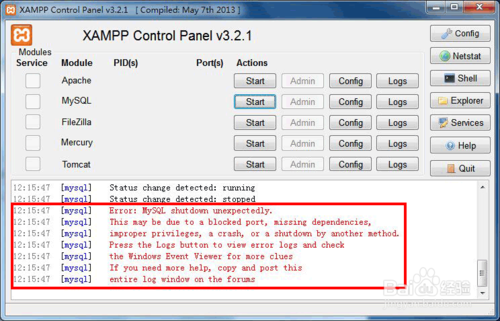
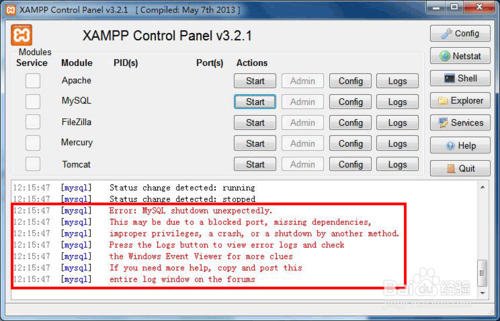
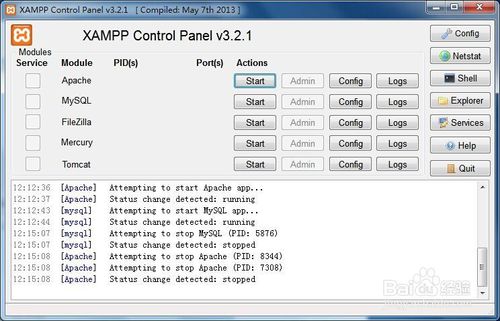


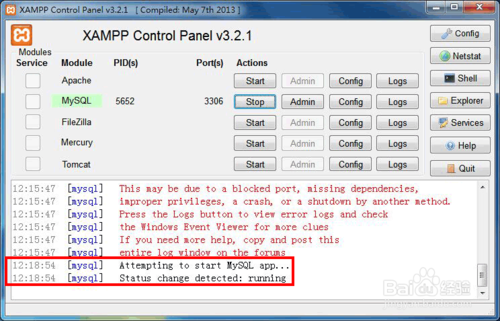
![免费建站:[12]如何解决XAMPP中MySQL启动失败](/sites/default/files/ueditor/1/upload/catcher/20180417/1523937496758839.jpg)
![免费建站:[12]如何解决XAMPP中MySQL启动失败](/sites/default/files/ueditor/1/upload/catcher/20180417/1523937497823661.jpg)
![免费建站:[12]如何解决XAMPP中MySQL启动失败](/sites/default/files/ueditor/1/upload/catcher/20180417/1523937498230633.jpg)
![免费建站:[12]如何解决XAMPP中MySQL启动失败](/sites/default/files/ueditor/1/upload/catcher/20180417/1523937498675939.jpg)
![免费建站:[12]如何解决XAMPP中MySQL启动失败](/sites/default/files/ueditor/1/upload/catcher/20180417/1523937499724012.jpg)
![免费建站:[12]如何解决XAMPP中MySQL启动失败](/sites/default/files/ueditor/1/upload/catcher/20180417/1523937500718859.jpg)
![免费建站:[12]如何解决XAMPP中MySQL启动失败](/sites/default/files/ueditor/1/upload/catcher/20180417/1523937500751979.jpg)