问题背景
昨天老师告诉我,客户的网站打开不了,让我帮忙解决下,我上服务器看了下负载,发现数据库的服务器cpu都百分100%,大多数是mysqld 这个进程。于是,我打算把数据库服务停掉重新启动,发现竟然停止不了,也启动不了,启动就报错。错误信息如下:
1
2
3
4
5
6
7
8
9
10
11
12
13
14
15
16
解决办法
看报错信息,说是数据库损坏了,并且也给我了错误修复的办法 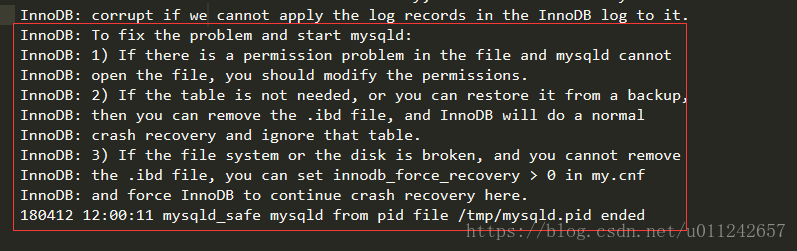
于是我按照第三种方案来,设置innodb_force_recovery的值,我先设置成1,貌似不太起作用。遂上网查了下,看到有人说设置成4,于是我就抱着试试的态度,把innodb_force_recovery设置成4,结果神奇的一幕出现了,数据库启动了,真TM带尽。
后续问题
数据库虽然启动了,但是应用登录不上去,登录报错,报Failed to read auto-increment value from storage engine,我以为是数据库自增主键超了,看错误信息,是登录的时候插入日志出现问题,于是我就去看数据库看日志表的自增主键,发现才2000多,不可能超呀,于是我打算先把自增去掉,再设置自增步伐为1,但是我一操作完毕,就发现保存不了,就报
1
一脸懵逼态,于是又去搜索这个错误的答案,发现没有一个解决能解决问题,折腾了很久,一度想删库跑路。后来我想是不是所有的表都不能写操作,只能读,我就去实验了下,发现我的猜想是对的。这就奇怪了,我啥也没有做呀,凭啥就只可读不可写,想不通。于是我就出去接杯水,毕竟坐太久了。我冷静思考了下,发现整个从数据库坏死到数据库重新启动,再到数据库只能读不能写,我只动了innodb_force_recovery 这个值,我是我就去搜索innodb_force_recovery的用法,结果真TM发现问题了。
innodb_force_recovery可以设置为1-6,大的数字包含前面所有数字的影响。当设置参数值大于0后,可以对表进行select,create,drop操作,但insert,update或者delete这类操作是不允许的
innodb_force_recovery 各个数字的含义
| 级别 | 含义 |
|---|---|
| 1 | (SRV_FORCE_IGNORE_CORRUPT)忽略检查到的corrupt页 |
| 2 | (SRV_FORCE_NO_BACKGROUND)阻止主线程的运行,如主线 程需要执行full purge操作,会导致crash |
| 3 | (SRV_FORCE_NO_TRX_UNDO)不执行事务回滚操作。 |
| 4 | (SRV_FORCE_NO_IBUF_MERGE)不执行插入缓冲的合并操作。 |
| 5 | (SRV_FORCE_NO_UNDO_LOG_SCAN)不查看重做日志,InnoDB存储引擎会将未提交的事务视为已提交 |
| 6 | (SRV_FORCE_NO_LOG_REDO)不执行前滚的操作。 |
解决办法
既然知道问题的根源,就需要寻找解决办法,这个我给我一种解决办法。
1. 备份数据
1
一定要确保数据备份成功,因为下面的操作会删除数据库的数据,没有备份成功,到时候就准备跑路吧!!!
2.删除数据文件
为了保险起见,先备份mysql 数据目录下的ib_logfile0、ib_logfile1、ibdata1 这三个文件(这三个文件存储着数据库的数据,可以进行后续的数据修复),然后将这三个文件删除。
3.配置my.cnf
将my.cnf中innodb_force_recovery =4(或者其他大于0的数字) 这行配置删除或者配置为innodb_force_recovery =0,重启MySQL 数据库
4.恢复数据
1
总结
当我们看到网上的答案时,一定要先弄清楚这个参数的含义时什么,用法是怎么样的,如果只是一味的复制粘贴,有可能会引发后续不可预知的错误。
