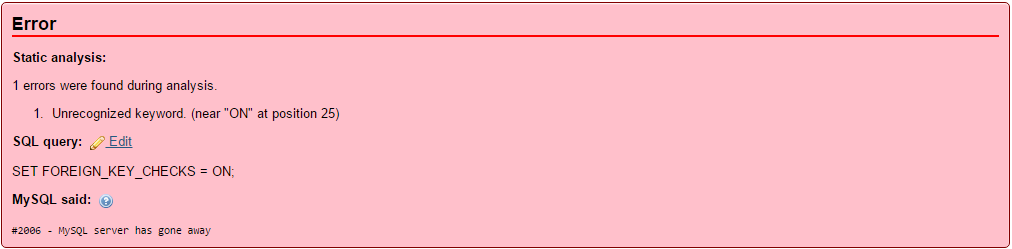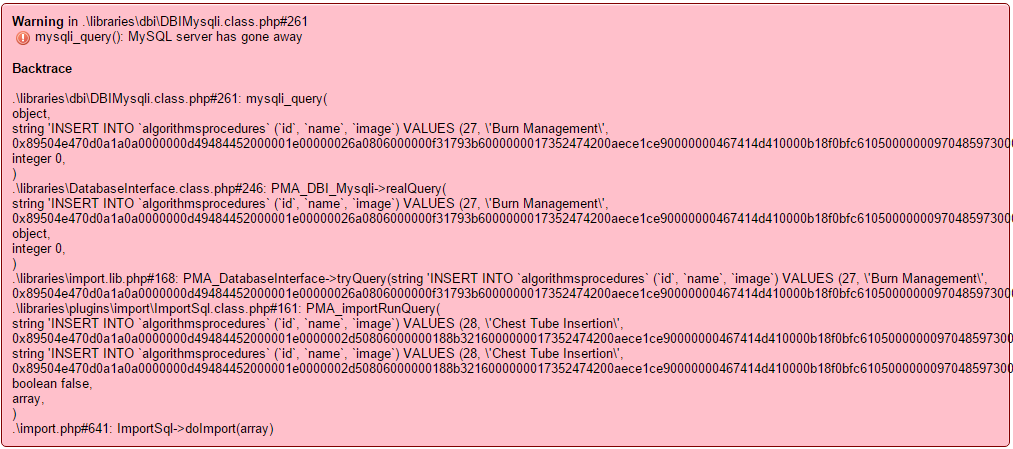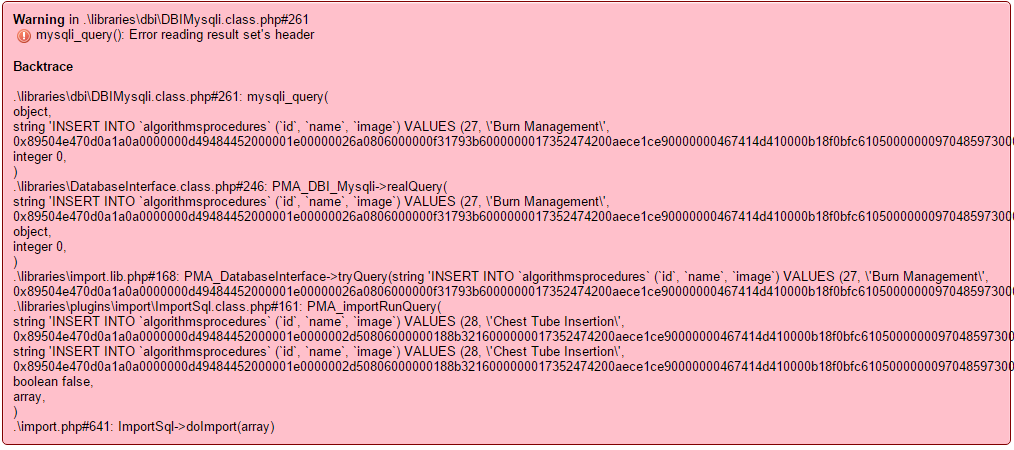So I've exported a MySQL database from PHPMyAdmin (which I access from within IIS Express on a Windows 8 machine) and I'm trying to import this database onto another machine, however on that machine I receive the following errors:
Please help. I need to be able to restore this database and I have no idea how to fix this.
I tried going into the sql file and changing the foreign key line in the sql file (it was set to 0), but that didn't make a difference. Where is it set to ON? I can't figure that out.