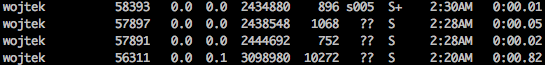2016-03-14 02:30:29 58150 [ERROR] InnoDB: Unable to lock ./ibdata1, error: 35 2016-03-14 02:30:29 58150 [Note] InnoDB: Check that you do not already have another mysqld process using the same InnoDB data or log files.
14
6
1
Believe it or not, the solution is elsewhere. The problem stems from AppArmor misconfiguration apparently.
So just do:
$ apt install apparmor-profilesand then restart MySQL (notice how fast it'll restart).
I noticed a file missing related to AppArmor when doing:
$ systemctl status mysql.serviceVoila.
- That solved the issue, just as a side note in case some one else is having the same problem; apparmor errors are reported on syslog at mysql startup. Errors look like this: audit: type=1400 audit(1490314801.743:24): apparmor="STATUS" operation="profile_replace" profile="unconfined" name="/usr/sbin/mysqld" pid=21133 comm="apparmor_parser" – Chepech Mar 15 at 5:24