I am trying to fire an event when a user slides the slider and the value is changed when the sliding stops. As per the jQuery docs, the changeevent would be ideal for this case. So I am trying this out:
<!doctype html>
<html lang="en">
<head>
<meta charset="utf-8" />
<title>jQuery UI Slider - Default functionality</title>
<link rel="stylesheet" href="http://code.jquery.com/ui/1.10.2/themes/smoothness/jquery-ui.css" />
<script src="http://code.jquery.com/jquery-1.9.1.js"></script>
<script src="http://code.jquery.com/ui/1.10.2/jquery-ui.js"></script>
<link rel="stylesheet" href="/resources/demos/style.css" />
<script>
$(function() {
$( "#slider" ).slider({
change:function() { alert("foo"); }
});
});
</script>
</head>
<body>
<div id="slider"></div>
</body>
</html>However, I observe that when I drag the slider to the right and again drag it back to the starting point (the initial position of the slider at page-load), the alert still fires. Is this a jQuery bug? If no, how do I fix this?

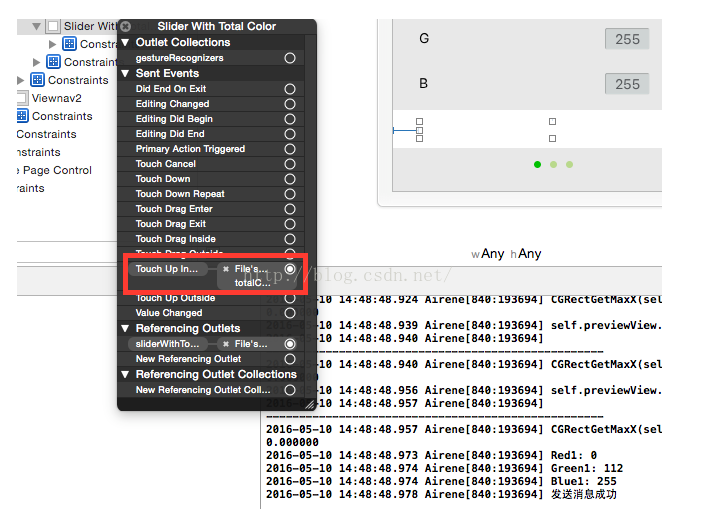
changeevent? – SexyBeast Mar 19 '13 at 19:43startevent, then compare the final value when it stops.. – SexyBeast Mar 19 '13 at 19:44