版权声明:本文为博主原创文章,未经博主允许不得转载。交流联系QQ:634487911 https://blog.csdn.net/qq_38191191/article/details/81976265
官方的request请求:
wx.request(OBJECT)
wx.request发起的是https请求。一个微信小程序,同时只能有5个网络请求连接。
OBJECT参数说明:
| 参数名 | 类型 | 必填 | 说明 |
|---|---|---|---|
| url | String | 是 | 开发者服务器接口地址 |
| data | Object、String | 否 | 请求的参数 |
| header | Object | 否 | 设置请求的 header , header 中不能设置 Referer |
| method | String | 否 | 默认为 GET,有效值:OPTIONS, GET, HEAD, POST, PUT, DELETE, TRACE, CONNECT |
| success | Function | 否 | 收到开发者服务成功返回的回调函数,res = {data: '开发者服务器返回的内容'} |
| fail | Function | 否 | 接口调用失败的回调函数 |
| complete | Function | 否 | 接口调用结束的回调函数(调用成功、失败都会执行) |
示例代码:
- wx.request({
- url: 'test.php',
- data: {
- x: '' ,
- y: ''
- },
- header: {
- 'Content-Type': 'application/json'
- },
- success: function(res) {
- console.log(res.data)
- }
- })
但是调用很多接口的时候,会非常频繁的使用request,所以现在做一下简单的封装:放在公共函数util文件中
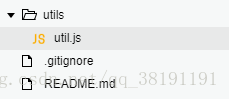
代码:
- /**
- * 封装ajax请求方法,加入header,loading效果
- * url 请求地址的uri
- * data 请求数据
- * method 请求数据类型,默认GET请求
- * success 成功回调函数
- * fail 失败回调函数
- */
- ajax(url, data, method, success, fail, loading = true) {
- if(loading){
- wx.showLoading({
- title: '正在加载中...',
- });
- }
- let _this = this;
- wx.request({
- url: _this.base_url + url,
- data: data,
- method: method || 'GET',
- header: {
- 'Authorization': 'Bearer ' + (wx.getStorageSync('token') || '')
- },
- success: (res) => {
- if(res.statusCode == 200){
- if (typeof success == 'function') {
- success(res.data);
- }
- }else if (res.statusCode == 401){
- wx.showModal({
- title: '错误提示',
- content: '当前您还未登录,请先登录',
- success: res => {
- if (res.confirm) {
- wx.switchTab({
- url: '../user/index',
- })
- }
- }
- })
- } else {
- if (typeof fail == 'function') {
- fail();
- }
- }
- },
- fail: res => {
- },
- complete: () => {
- wx.hideLoading();
- }
- })
- },
在其他.js中引入
- var util = require('../../utils/util.js');
- util.ajax(url, userInfo, 'POST', res => {
- })
