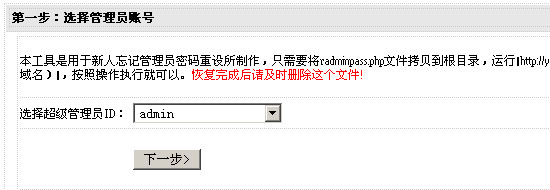You are here
dedecms 管理员密码破解

Dedecms管理员帐号密码忘记了怎么办?忘记了也不用紧张,只要在网站根目录下上传个文件就可以重置了。
可以使用官方团队提供的密码重设工具来重置网站密码。
密码重设工具有UTF-8/GBK两个版本,适用于 DedeCMS V5.3-5.6 版本。
这样可以方便新手操作。也可以进数据库对加密后的密码进行破解,这样也能找回忘记了的密码。
一、GBK版本的网站点下面的 show source 复制这段代码。
<?php
/**********************
DedeCMS 管理员帐号重设工具.
http://bbs.dedecms.com/
***********************/
//error_reporting(E_ALL || ~E_NOTICE);
require_once(dirname(__FILE__)."/include/common.inc.php");
if(empty($step))
{
$step = 1;
}
?>
<!DOCTYPE html PUBLIC "-//W3C//DTD XHTML 1.0 Transitional//EN" "http://www.w3.org/TR/xhtml1/DTD/xhtml1-transitional.dtd">
<html xmlns="http://www.w3.org/1999/xhtml">
<head>
<meta http-equiv="Content-Type" content="text/html; charset=gb2312" />
<title>密码重设工具_GBK</title>
<style type="text/css">
<!--
body {
font-family: "MS Serif", "New York", serif;
font-size: 12px;
color: #000;
}
table {
border-top-width: 1px;
border-right-width: 1px;
border-left-width: 1px;
border-top-style: dotted;
border-right-style: dotted;
border-left-style: dotted;
border-top-color: #CCC;
border-right-color: #CCC;
border-left-color: #CCC;
}
td {
border-bottom-width: 1px;
border-bottom-style: dotted;
border-bottom-color: #CCC;
}
-->
</style>
</head>
<body>
<?php
if($step==1)
{
$dsql->SetQuery("Select * From `#@__admin` where usertype='10'");
$dsql->Execute("ut");
?>
<table width="98%" border="0" align="center" cellpadding="3" cellspacing="1">
<tr>
<td height="19" bgcolor="#E7E7E7"><table width="96%" border="0" cellspacing="1" cellpadding="1">
<tr>
<td width="24%"><b><strong>第一步:选择管理员账号</strong></b></td>
<td width="76%" align="right"> </td>
</tr>
</table></td>
</tr>
<tr>
<td height="215" align="center" valign="top" bgcolor="#FFFFFF"><form action="radminpass.php" method="post" name="form1" id="form1">
<input type="hidden" name="step" value="2" />
<table width="98%" border="0" cellspacing="1" cellpadding="1">
<tr>
<td height="60" colspan="2" align="left">本工具是用于新人忘记管理员密码重设所制作,只需要将radminpass.php文件拷贝到根目录,运行& ldquo;http://yousite/radminpass.php(yousite为网站域名)”,按照操作执行就可 以。<font color="#FF0000">恢复完成后请及时删除这个文件!</font></td>
</tr>
<tr>
<td width="16%" height="30" align="left">选择超级管理员ID:</td>
<td width="84%" align="left">
<select name='id' style='width:150px'>
<?php
while($myrow = $dsql->GetObject("ut"))
{
echo "<option value='".$myrow->id."'>".$myrow->userid."</option>\r\n";
}
?>
</select>
</td>
</tr>
<tr>
<td height="60" align="left"> </td>
<td align="left"><input type="submit" name="Submit" value="下一步>" class="coolbg np" /></td>
</tr>
</table>
</form></td>
</tr>
</table>
<?php
}elseif($step==2){
$row = $dsql->GetOne("Select * From `#@__admin` where id='$id'");
?>
<table width="98%" border="0" align="center" cellpadding="3" cellspacing="1">
<tr>
<td height="19" bgcolor="#E7E7E7"><table width="96%" border="0" cellspacing="1" cellpadding="1">
<tr>
<td width="24%"><b><strong>第二步:修改管理员密码</strong></b></td>
<td width="76%" align="right"> </td>
</tr>
</table></td>
</tr>
<tr>
<td height="215" align="center" valign="top" bgcolor="#FFFFFF"><form action="radminpass.php" method="post" name="form1" id="form1">
<input name="step" type="hidden" id="step" value="3" />
<input type="hidden" name="id" value="<?php echo $row['id']?>" />
<table width="98%" border="0" cellspacing="1" cellpadding="1">
<tr>
<td width="16%" height="30" align="left">用户登录ID:</td>
<td width="84%" align="left"><?php echo $row['userid']?></td>
</tr>
<tr>
<td height="30" align="left">用户笔名:</td>
<td align="left"><input name="uname" type="text" id="uname" size="16" value="<?php echo $row['uname']?>" style="width:200px" />
(发布文章后显示责任编辑的名字) </td>
</tr>
<tr>
<td height="30" align="left">用户密码:</td>
<td align="left"><input name="pwd" type="text" id="pwd" size="16" style="width:200px" />
(留空则不修改,只能用'0-9a-zA-Z.@_-!'以内范围的字符) </td>
</tr>
<tr>
<td height="60" align="left"> </td>
<td align="left"><input type="submit" name="Submit" value="确定修改 " class="coolbg np" /></td>
</tr>
</table>
</form></td>
</tr>
</table>
<?php
}elseif($step==3){
$pwdm = '';
if($pwd!=''){
$pwdm = ",pwd='".md5($pwd)."'";
$pwd = ",pwd='".substr(md5($pwd),5,20)."'";
}
$query = "Update `#@__admin` set uname='$uname' $pwd where id='$id'";
$dsql->ExecuteNoneQuery($query);
$query = "Update `#@__member` set uname='$uname' $pwdm where mid='$id'";
$dsql->ExecuteNoneQuery($query);
ShowMsg("成功更改一个帐户!","radminpass.php");
}
?>
</body>
</html>
三、保存为radminpass.php,上传到网站根目录运行“http://yousite/radminpass.php(yousite为网站域名)”,按照操作执行就可以。恢复完成后请及时删除这个文件!
打开后就看到上面的框框了,按提示操作就行了。
或者点击附件进行下载,已经包含UTF-8/GBK两个版本的文件。
附件:radminpass.rar
来自 http://www.dedeadmin.com/?p=115