当我选择单个开/关的小部件类型复选框时,不显示标签。我填写了标签字段并尝试添加允许的值。我可以显示的唯一文本是帮助文本。
You are here
复选框 不使用单选框 单个值 单个开/关复选框没有标签 radio checkbox 我自己亲自做的 d7 drupal7 有大用 有大大用 有大大大用
星期二, 2019-03-26 02:30 — adminshiping1
下面是自己亲自做的 有大用
1) /admin/structure/types/manage/cccc-terminal-manager/fields

2) /admin/structure/types/manage/cccc-terminal-manager/fields/field_cccc_use_wireless
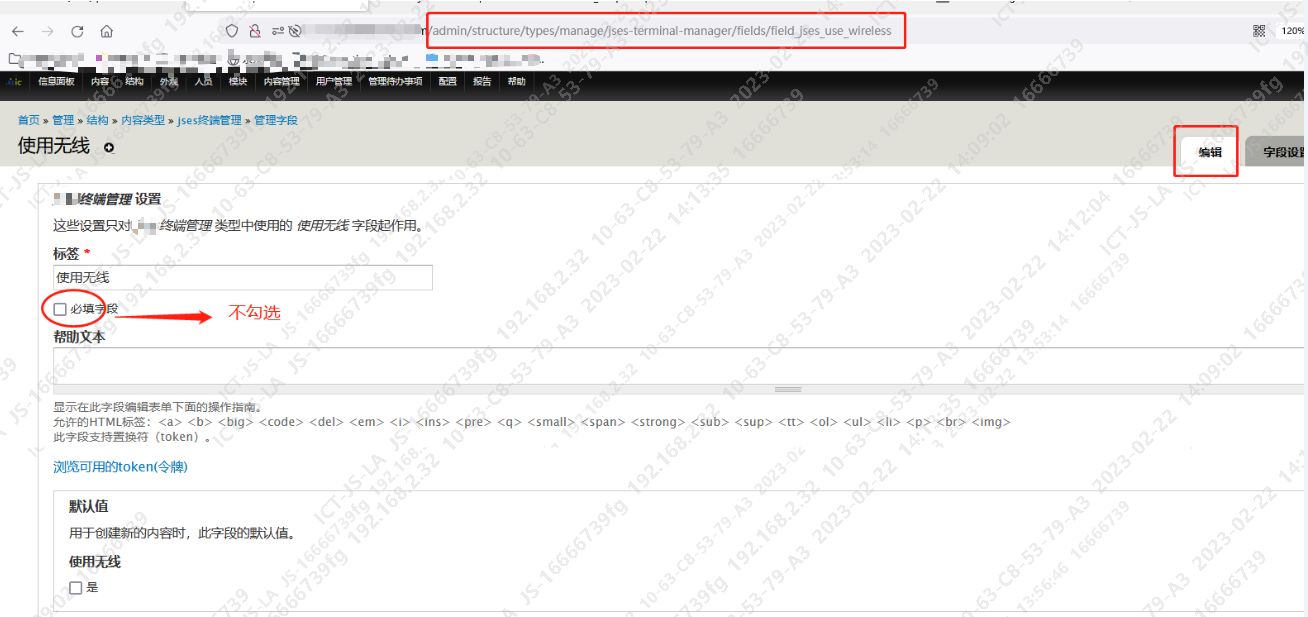
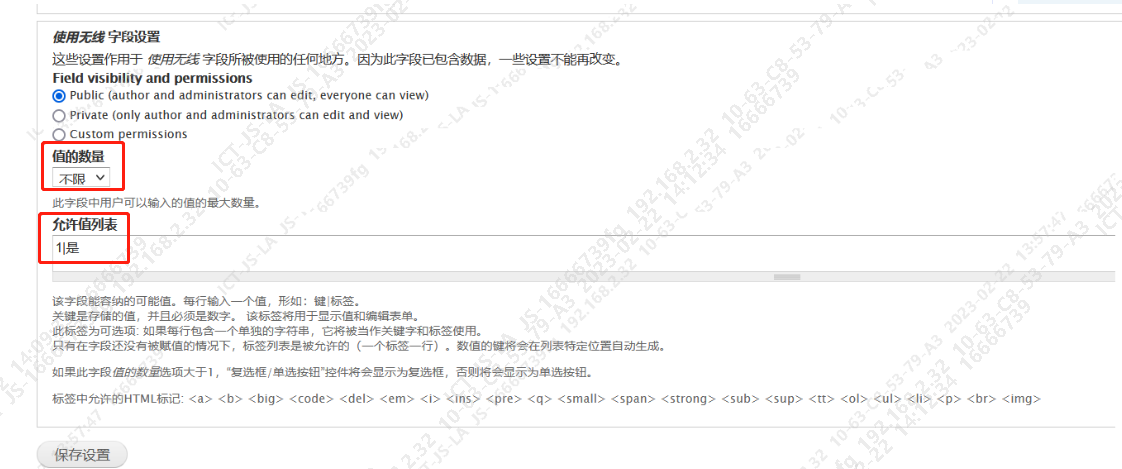
下面可以不看了
单个开/关复选框没有标签
0|off
1|On Label
0
1|This is my label
普通分类:

评论
评论#1
adam640kb 信用归因: adam640kb评论我可以证实。“单个开/关复选框”的标签在编辑时不显示,但在内容显示时显示。
登录或注册以发表评论
评论#2
adam640kb 信用归因: adam640kb评论登录或注册以发表评论
评论#3
Rowanw 信用归因: Rowanw评论道您需要在允许值列表中指定“开”和“关”值,根据帮助文本:“对于'单个开/关复选框'小部件,首先定义'off'值,然后'on' “允许值”部分中的值。请注意,该复选框将标有“on”值的标签。“
例:
登录或注册以发表评论
评论#4
GáborMayer 信用归因: GáborMayer评论道字段标签未在编辑表单中显示。
字段类型:带单个复选框的整数。
登录或注册以发表评论
评论#5
j0k3z 信用归因: j0k3z评论这个bug仍然有效。用户无法设置没有标签的复选框
登录或注册以发表评论
评论#6
j0k3z 信用归因: j0k3z评论登录或注册以发表评论
评论#7
markus_petrux 信用归因: markus_petrux评论#115026:单个开/关复选框字段的标签未显示
登录或注册以发表评论
评论#8
ARUN AK 信用归因: ARUN AK评论道这会有所帮助。正如评论#3中提到的,在提及开启和关闭值后,标签将会出现。关闭值标签将显示复选框。
来自 https://www.drupal.org/project/cck/issues/296641
no label for single on/off checkbox
When I select the widget type of single on/off check box no label is displayed. I have filled in the label field and tried adding allowed values. The only text I can get to display is help text.
Comments
Comment#1
adam640kb CreditAttribution: adam640kb commentedI can confirm. The label for "single on/off checkbox" does not show on edit, but does show on display of content.
Log in or register to post comments
Comment#2
adam640kb CreditAttribution: adam640kb commentedLog in or register to post comments
Comment#3
Rowanw CreditAttribution: Rowanw commentedYou need to specify both an 'on' and 'off' value in the allowed values list, as per the help text: "For a 'single on/off checkbox' widget, define the 'off' value first, then the 'on' value in the Allowed values section. Note that the checkbox will be labeled with the label of the 'on' value."
Example:
Log in or register to post comments
Comment#4
Gábor Mayer CreditAttribution: Gábor Mayer commentedThe label of field doesn't show on edit form.
Field type: integer with single checkbox.
Log in or register to post comments
Comment#5
j0k3z CreditAttribution: j0k3z commentedThis bug is still active. Users cant set check box without a label
Log in or register to post comments
Comment#6
j0k3z CreditAttribution: j0k3z commentedLog in or register to post comments
Comment#7
markus_petrux CreditAttribution: markus_petrux commented#115026: Labels for single on/off checkbox field aren't appearing
Log in or register to post comments
Comment#8
ARUN AK CreditAttribution: ARUN AK commentedThis will help. As mentioned in Comment #3, after mention both on and off values the label will come. Off value label will show with checkbox.
Log in or register to post comments
来自 https://www.drupal.org/project/cck/issues/296641
Single on/off checkbox: hook_form_alter() with ['#access'] = FALSE changes 'On' value to TRUE
Hi,
First of all, I'm not complaining. CCK friggin' rocks; I count my lucky stars everyday that I have access to such great software. After over two years, this is the first somewhat-serious issue I've ran across that I haven't found a solution to.
Not sure if this is a bug or was intentional, but I'll try to explain the circumstances.
I'm using the Single on/off check box CCK text field. I'm restricting access for 'non-admin' users using hook_form_alter() (pretty straight forward, right?):
If the hidden (restricted) checkbox is left as 'off' and the node is submitted, no problems. Everything validates, and comes out alright. Now if an admin sets the checkbox as "on" and afterwards a non-admin tries to edit the node, the site returns an error like such:
"warning: array_key_exists() [function.array-key-exists]: The first argument should be either a string or an integer in /home/mysite/public_html/sites/all/modules/contrib/cck/modules/text/text.module on line 156."
Looking in, line 156 of text.module validates the submitted checkbox value by comparing it to the "Allowed Values" list defined in the field's CCK settings and sets a form error if not found:
As far as I can tell, when the node form is submitted, if the checkbox in "on" and it's '#access' is FALSE, instead of passing the "on" value (string) to $form_state, a value of TRUE gets passed instead. So when the text.module attempts to validate the checkbox value with array_key_exists(), it returns an error since a boolean value is not an acceptable '$key' parameter.
I looked over the $form array tree for my node form build and the value defined for the checkbox is correct ($form['field_onoffcheckbox']['#default_value'][0]['value']). If this field is hidden (restricted), then that value should be passed along when the node form is submitted, correct?
With some further testing, I discovered that when the form is submitted, and the checkbox is validating (in text.module), the $form_state value of the checkbox has somehow been converted to TRUE instead of the '#default_value' mentioned above ($form_state['values']['field_onoffcheckbox'][0]['value']).
So without a workaround, it basically means that the single on/off checkbox has to be visible to all users at all times, or else it's value could get converted to TRUE regardless of it's previous value.
If it is of help to anyone, here's my workaround:
1. Using hook_form_alter(), add a custom validator to your single on/off checkbox (more on field validators at http://api.drupal.org/api/drupal/developer--topics--forms_api_reference....):
2. Create the validator function. This basically looks to see if the checkbox value is set to TRUE and sets it back to it's previous value (defined by '#default_value'):
My workaround is probably full of holes, but it's just that: A workaround. It would be great to have someone who is far smarter than me take a crack at this one.
Thanks!
Comments
Comment#1
MattBrigade CreditAttribution: MattBrigade commentedOops... Step #1 of my workaround contained a typo (didn't use quotations properly). It should be:
- Matt
Log in or register to post comments
Comment#2
MattBrigade CreditAttribution: MattBrigade commentedOkay. Sorry to post again, but I found a much better solution to anyone else who might also be having this problem.
I'm an idiot and totally overlooked the "#value" form element property. As per usual, you can solve this quite elegantly with the Drupal API instead of my weird, custom validator solution that manipulates the $form_state variable.
In your hook_form_alter() call, all you need to do is give the on/off checkbox a '#value' and remove it's '#default_value' (as it will still return an error if included):
So far, this seems to be doing the trick.
Log in or register to post comments
Comment#3
legion80 CreditAttribution: legion80 commentedLooks like this is related to: https://drupal.org/node/283341
I'm still running into this issue with the second workaround for whatever reason, although I'm using 6.x-3.x-dev (2010-Jan-25). Your original, more hacky workaround worked better, although for me I had to make sure to append it to the existing array instead of setting the element to the function name directly, so:
Log in or register to post comments
Comment#4
manarth CreditAttribution: manarth commentedHere's a patch for the issue.
#default_value was being set to: TRUE or FALSE.
It should be set (like #return_value) to: $on_value or FALSE.
This appears to be work properly on a couple of my builds, but it's a widely-used module so it'd be great to get more testing around this.
Log in or register to post comments
Comment#5
robertjd CreditAttribution: robertjd commentedI was having the problem described by the first post in this thread, and the patch in #4 fixes the problem for me.
Log in or register to post comments
Comment#6
MilanT CreditAttribution: MilanT commentedPatch worked perfectly.
Thanks!
Log in or register to post comments
Comment#7
manarth CreditAttribution: manarth commentedGuess this is now a potential candidate for commit?
Log in or register to post comments
Comment#8
arski CreditAttribution: arski commentedworks like a charm for me too, let's get this committed :)
Log in or register to post comments
Comment#9
yan CreditAttribution: yan commentedCode snippet: How to set the disabled attribute of a CCK field
http://drupal.org/node/357328
Log in or register to post comments
Comment#10
jpl CreditAttribution: jpl commentedLooks like I solved the same problem in another way, while wasting a few hours in the process. :-(
Anyway, my analysis might be useful: http://drupal.org/node/283341#comment-3813606
The patch from comment #4 fixes the issue and is prettier and closer to the point than mine posted in the other thread. However, I noticed that it has one unwanted side effect. If I save the form while the checkbox field ihas #access == FALSE and if the checkbox was unchecked to start with, then the field's value in the database will change from whatever key is used for the "unchecked" state to NULL. It doesn't matter much for the presentation layer, as a checkbox with NULL value is rendered unchecked anyway, but it may break queries that depend on the value really being equal to the "unchecked" key and/or remaining constant.
Log in or register to post comments
Comment#11
epicflux CreditAttribution: epicflux commentedPatch in #4 is working on benton.org. We were hiding a single on/off field using the Rules module and getting that error when trying to save the node.
Log in or register to post comments
Comment#12
soulfroys CreditAttribution: soulfroys commentedPatch #4 works! Thanks!
(Drupal 6.20 / CCK 6.x-2.x-dev - 2010-08-26)
Log in or register to post comments
Comment#13
arski CreditAttribution: arski commentedwill this ever be committed? :(
Log in or register to post comments
Comment#14
j0rd CreditAttribution: j0rd commentedSame problem.
This problem also exists with optionwidgets_buttons. I'm trying to find a solution. If anyone else could help it would be appreciated.
As mentioned here: #283341: Illegal value in text field; field's array is being changed Comment #10 there appears to be a problem with optionwidgets_form2data.
date module has had similar problems as well. You can see my issue on that here:
#1304344: Date values cleared, instead of saved when updating a node when $form['myfield']['#access'] = FALSE
I would assume most widget modules have this type of problem actually, since #access = FALSE isn't something that's normally tested. I would assume the real issue lies with poor implementation (aka bug) in CCK which then got ported to fields.
Log in or register to post comments
Comment#15
arski CreditAttribution: arski commenteddid you try the patch in http://drupal.org/node/716408#comment-2755586 ? if it doesn't work for you (and if you have the same problem), then you should probably mark this as "need work"..
Log in or register to post comments
Comment#16
j0rd CreditAttribution: j0rd commented@arski.
I've seen and applied the patch in #4. While this solves the problem for optionwidgets_onoff (a single on / off checkbox), it does not solve the problem for optionwidget_buttons (radio buttons / multiple checkboxes).
I've been looking into this bug for hours today and still haven't figure out a good solution. The trouble lies in the two functions which translate between form and database data formats.
These functions are called:
optionwidgets_form2data and optionwidgets_data2form.
This is the same bug which is fixed in patch #4 for optionwidgets_onoff, but because the real problem lies in these functions not performing their jobs correctly, I believe there may be a better fix. Unfortunately I may not be wise enough to figure it out myself and we really need a developer who is familiar with CCK and custom fields / widgets.
With that said, since patch #4 does fix one problem. It may be worth applying until a more correct solution can be found.
Log in or register to post comments
Comment#17
j0rd CreditAttribution: j0rd commentedI've compiled a small list of issues where #access = FALSE is a problem.
I would recommend that simpletests be written for this, and (if possible) cascade down into all cck/fields contributed widgets as this is a problem for contrib modules as well. This should at the very least allow us to see where this is a problem and how it can be best resolved.
Some other issues related to #access = FALSE
Option Widget OnOff
#716408: Single on/off checkbox: hook_form_alter() with ['#access'] = FALSE changes 'On' value to TRUE
Option Widget Checkboxes
#1114480: expand_checkboxes #default_value when #access=FALSE
#765962: Cannot assign default values to checkboxes when #access is set to FALSE
Decimal
#995846: Can't save decimal number with #access = FALSE
Date module
#1304344: Date values cleared, instead of saved when updating a node when $form['myfield']['#access'] = FALSE
Organic Groups
#1114402: Support for FAPI #access=FALSE
---
Reason this is an issue for me, is I regularly use #access = FALSE to hide fields from site administrators which are not currently important to improve UX. Here's a module I've created which hides i18n synchronized fields from a site translator using #access = FALSE, when new translations are created:
http://drupal.org/project/i18n_hide_sync
Log in or register to post comments
Comment#18
j0rd CreditAttribution: j0rd commentedI'm doing a lot of work related to field widgets at the moment and found this little article which may prove helpful to someone looking at resolving this issue more completely.
http://www.lullabot.com/articles/fapicck-confusion-value-vs-value
Log in or register to post comments
Comment#19
roderik CreditAttribution: roderik commented#4/manarth patch with one little change (and some comments).
#10 / jpl: After testing and thinking I agree that this approach is better than your patch from #283341-10: Illegal value in text field; field's array is being changed
. But thanks anyway for it, because the comments helped me wrap my head around this thing.
As you describe in there, the POSTed values are 'on_value' or 0. So that is what we should fill in the element's #default_value. Not '$on_value or FALSE', but '$on_value or 0'. This fixes the data issue you reported in #10 above.
Waiting for RTBC again... :)
@j0rd: thanks for the overview of the different issues; it gave me a head start. However, when testing this, I could not reproduce this problem for optionwidget_buttons. I'm willing to test, but could you then tell me the exact settings of a field you have a problem with? I'd prefer you do this in #283341: Illegal value in text field; field's array is being changed, because this issue title & the patch really is specific to checkboxes (i.e. the fact that only one of the states actually POSTs a value).
Log in or register to post comments
Comment#20
roderik CreditAttribution: roderik commentedmeh. As I said, waiting for RTBC again.
Log in or register to post comments
Comment#21
retorque CreditAttribution: retorque commentedPatch in #19 worked for me.
Log in or register to post comments
Comment#22
matkeane CreditAttribution: matkeane commentedJust ran in to this issue on a site still running D6 & CCK 6.x-2.9.
Some checkbox fields are hidden (using ['#access'] = false) for non-admin users. Once the checkboxes have had a value set by an admin user, non-admins get an error when trying to edit the node.
The patches in #4 and #19 both work for me, and solved a real problem.
Log in or register to post comments
来自 https://www.drupal.org/project/cck/issues/716408