relative 和 non-relative import
Relative Import以/, ./或../为开头. 如
import Entry from "./components/Entry";
import { DefaultHeaders } from "../constants/http";
import "/mod";
所有其他的都是为non-relative import, 如:
import * as $ from "jquery";
import { Component } from "@angular/core";
relative import引入相对于当前文件路径的文件, 且无法引入ambient module declarations. 使用relative import来引入你自己实现的文件.
non-relative import引入相对于baseUrl路径, 或者存在于路径映射(Path Mapping)中的文件, 可以引入ambient module declarations. 使用non-relative import来引入外部依赖.
模块解析策略
有两种策略: Node或Classic. 通过--moduleResolution来指定策略. 对于--module AMD | System | ES2015来说, 默认是Classic.
Classic (经典策略)
这曾是TypeScript的默认路径解析策略. 现在它主要是为了维护向后兼容性了.
对于relative import, 在文件/root/src/folder/A.ts中`import { b } from "./moduleB", 会进行如下查找:
/root/src/folder/moduleB.ts
/root/src/folder/moduleB.d.ts
对于non-relative import, 查找过程会从当前文件沿着文档树向上查找. 在文件/root/src/folder/A.ts中import { b } from "moduleB", 会进行如下查找:
/root/src/folder/moduleB.ts
/root/src/folder/moduleB.d.ts
/root/src/moduleB.ts
/root/src/moduleB.d.ts
/root/moduleB.ts
/root/moduleB.d.ts
/moduleB.ts
/moduleB.d.ts
Node策略
这个策略模仿Node.js的模块解析策略. Node.js的完整解析算法见这里.
Node.js如何解析模块
Node.js中调用require方法来引入模块.
require的路径为相对路径
文件/root/src/moduleA.js中通过import var x = require("./moduleB");引入模块, 查找过程如下:
文件/root/src/moduleB.js
文件夹/root/src/moduleB, 且其中有package.json文件指定了"main"模块. 如/root/src/moduleB/package.json中有{ "main": "lib/mainModule.js" }, 那么Node.js会引入/root/src/moduleB/lib/mainModule.js
文件夹/root/src/moduleB, 且其中有index.js. 这是默认的"main"模块.
更多见文件模块和文件夹模块
require的路径为绝对路径
Node会从node_modules文件夹中寻找模块. node_modules可能是在源文件当前目录中, 也可能是在文件树的上层. Node会沿着文件树逐层向上寻找node_modules中的模块.
文件/root/src/moduleA.js通过import var x = require("moduleB");引入模块, 查找过程如下:
/root/src/node_modules/moduleB.js
/root/src/node_modules/moduleB/package.json (if it specifies a "main" property)
/root/src/node_modules/moduleB/index.js
/root/node_modules/moduleB.js
/root/node_modules/moduleB/package.json (if it specifies a"main"` property)
/root/node_modules/moduleB/index.js
/node_modules/moduleB.js
/node_modules/moduleB/package.json (if it specifies a "main" property)
/node_modules/moduleB/index.js
更多见从node_modules引入模块
TypeScript如何解析模块
TypeScript模仿了Node的解析策略, 不过针对的是.ts, .tsx和.d.ts文件, 而且package.json中用"types"对应于Node中的"main".
相对路径
文件/root/src/moduleA.ts中引入import { b } from "./moduleB", 查找过程如下:
/root/src/moduleB.ts
/root/src/moduleB.tsx
/root/src/moduleB.d.ts
/root/src/moduleB/package.json (if it specifies a "types" property)
/root/src/moduleB/index.ts
/root/src/moduleB/index.tsx
/root/src/moduleB/index.d.ts
绝对路径
文件/root/src/moduleA.ts中引入import { b } from "moduleB", 查找过程如下:
/root/src/node_modules/moduleB.ts
/root/src/node_modules/moduleB.tsx
/root/src/node_modules/moduleB.d.ts
/root/src/node_modules/moduleB/package.json (if it specifies a "types" property)
/root/src/node_modules/moduleB/index.ts
/root/src/node_modules/moduleB/index.tsx
/root/src/node_modules/moduleB/index.d.ts
/root/node_modules/moduleB.ts
/root/node_modules/moduleB.tsx
/root/node_modules/moduleB.d.ts
/root/node_modules/moduleB/package.json (if it specifies a "types" property)
/root/node_modules/moduleB/index.ts
/root/node_modules/moduleB/index.tsx
/root/node_modules/moduleB/index.d.ts
/node_modules/moduleB.ts
/node_modules/moduleB.tsx
/node_modules/moduleB.d.ts
/node_modules/moduleB/package.json (if it specifies a "types" property)
/node_modules/moduleB/index.ts
/node_modules/moduleB/index.tsx
/node_modules/moduleB/index.d.ts
模块解析参数
通常, 项目中都会通过一系列的构建程序将源目录中的文件, 打包/压缩到目标目录中. 这个过程可能导致文件名或目录结构发生变化. 因此TypeScript编译器有如下几个参数应对这种变化.
Base URL
AMD模块加载器, 如requireJS, 常使用baseUrl. 源文件可以在多个目录中, 但目标文件会被放到同一个目录中.
所有non-relative import都相对于baseUrl.
baseUrl的值可以是:
baseUrl的命令行参数 (如果参数为相对路径, 则该参数相对于当前路径)
tsconfig.json中的baseUrl (如果参数为相对路径, 则该参数相对于tsconfig.json的目录)
更多见RequireJS和SystemJS.
Path Mapping (路径映射)
你还可以使用tsconfig.json中的"paths"属性, 定义Path Mapping. 如:
{
"compilerOptions": {
"baseUrl": ".", // This must be specified if "paths" is.
"paths": {
"jquery": ["node_modules/jquery/dist/jquery"] // This mapping is relative to "baseUrl"
}
}
}
注意Path Mapping是相对于baseUrl的.
"paths"可以用来实现路径回退(Fallback)查找. 举个例子.
projectRoot
├── folder1
│ ├── file1.ts (imports 'folder1/file2' and 'folder2/file3')
│ └── file2.ts
├── generated
│ ├── folder1
│ └── folder2
│ └── file3.ts
└── tsconfig.json
tsconfig.json内容如下
{
"compilerOptions": {
"baseUrl": ".",
"paths": {
"*": [
"*",
"generated/*"
]
}
}
}
这个配置让编译器对满足模式"*"(即所有文件)的模块引用, 进行如下查找:
"*": meaning the same name unchanged, so map <moduleName> => <baseUrl>/<moduleName>
"generated/*" meaning the module name with an appended prefix “generated”, so map <moduleName> => <baseUrl>/generated/<moduleName>
所以, 对于file1.ts中的两个引用:
"*"捕获文件名folder1/file2
尝试第一种替换, 即: "*" => folder1/file2
得到的是绝对路径, 将其与baseUrl结合, 得到projectRoot/folder1/file2.ts
文件找到, 结束.
import ‘folder2/file3’
"*"捕获文件名folder2/file3
尝试第一种替换, 即: "*" => folder2/file3
得到的是绝对路径, 将其与baseUrl结合, 得到projectRoot/folder2/file3.ts
文件不存在, 尝试第二种替换"generated/*" => generated/folder2/file3
得到的是绝对路径, 将其与baseUrl结合, 得到projectRoot/generated/folder2/file3.ts
文件找到, 结束.
import后面的花括号
export分为两种, Named Export(有名导出)和Default Export(默认导出). 花括号是用于Named Export的.
Named Export
export function A() { ... };
export function B() { ... };
import { A, B as BB } from 'module.ts';
其中, 函数A和B是Named Export模式, 导入时需要加花括号, 而且可以使用as改名.
Default Export
export default function C () { ... };
import myFunc from 'module';
import { default as myFunc } from 'module';
函数C以default方式导出, 引入的时候不用加花括号, myFunc即为C.
其实default导出也是一种Named Export, 只不过它导出的变量被加了默认的名字default, 所以app.ts中的两句话效果一样.
export =和import = require()
CommonJS 和 AMD 都有exports对象的概念, exports对象包含了所有导出的内容. 它们也都支持将exports对象替换为自己指定的一个对象/函数/变量等.
相应地, Typescript使用export =, 导出的内容可以是class, interface, namespace, function或者enum.
使用export =时必须相应地使用import module = require("module").
// module.ts
class A { ... }
export = A;
// app.ts
import A = requrie("module");
import * as X from "XXX"是什么意思
export class Dog { ... }
export class Cat { ... }
import * as Pet from "./pet.ts";
let x = new Pet.Dog();
可以看到, import * as X from "XXX"的作用就是从"XXX"文件中, 引入所有导出的内容作为X的属性. 星号
与import X = require("XXX")作用相同.
ambient module declarations
var x = require VS import x from
在Node.js (CommonJS)中使用 var x = require("XXX"), 其中var也可以用const等修饰词替换. 与之配套的是module.exports和exports.
exports.A = function() {...}
module.exports.A = function() {...}
module.exports = { ... }
ES6采用import x from的形式, 与之配套的是export:
export function A() { ... }
export = { ... }
var x = require和import x = require的区别?
我现在项目中常看到import x = require.
参考
ECMAScript 6 modules: the final syntax
Module Resolution
来自 https://www.jianshu.com/p/e45eb88ea959
JavaScript 中有多种 export 的方式,而 TypeScript 中针对这种情况做了多种 import 语法,最常见的就是 import * as path from 'path' 这种。这篇文章主要来讲解 TypeScript 中不同的 import 具有什么意义。
原文首发于我的个人网站:听说 - https://tasaid.com,推荐在我的网站阅读更多技术文章。
前端开发 QQ 群:377786580
从 export 说起
有很多朋友都问过我关于 TypeScript 中不同 import 的含义,最典型的就是下面的 import 语法:
import * as path from 'path'
不少人疑问这句代码究竟是什么意思,这里我们要先从 js 的 export 开始说。
首先,JavaScript 的模块化方案,在历史的演进中,有多种导出模块的方式:exports、module.exports、export、export default。
在 nodejs 中内置的模块遵循的都是 CommonJS 规范,语法为 module.exports 和 exports。
module.exports = function () { }
exports.site = 'https://tasaid.com'
module.exports.name = 'linkFly'
例如 nodejs 内置的 events 模块的源码:
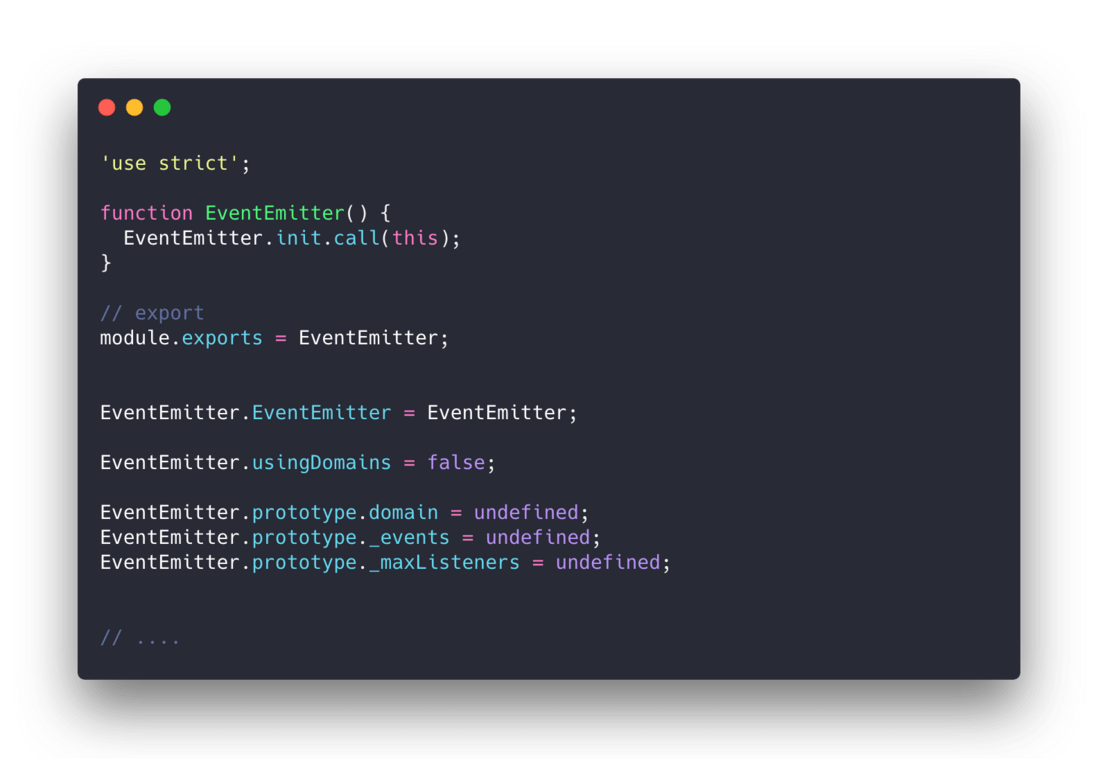
在 ECMAScript 6 中又新增了语法 export 和 export default:
export default function () { }
export const site = 'https://tasaid.com'
export const name = 'linkFly'
到这里画风还比较正常,而大名鼎鼎的 JavaScript 转码编译器 babel 针对 ECMAScript 6 新增的 export default 语法,搞了个 babel-plugin-transform-es2015-modules-commonjs 的转换插件,用于将 ECMAScript 6 转码为 CommonJs 规范的语法:
源码:
export default 42;
编译后:
Object.defineProperty(exports, "__esModule", {
value: true
});
exports.default = 42;
到这里,我们看到有三种 export 默认值的语法:
module.exports = function () {}
exports.default = function () {}
export default function () {}
TypeScript 中的 import
在 TypeScript 中,也有多种 import 的方式。
import * as xx from 'xx'
import xx from 'xx'
import xx = require('xx')
const xx = require('xx')
在 tsconfig.json 中,allowSyntheticDefaultImports 会影响到 import 语法的类型检查规则,这个下面再说。
import * as xx from 'xx'
import * as xx from 'xx' 的语法来一般都是用来导入使用 module.exports 导出的模块。
import * as path from 'path'
因为 nodejs 中的模块大部分都是通过 module.exports、exports.xx 语法进行导出的。
import xx from 'xx'
默认情况下,import xx from 'xx' 的语法只适用于 ECMAScript 6 的 export default 导出:
模块 foo:
export default function () {
console.log('https://tasaid.com')
}
ES6 模块的导入:
import foo from './foo'
foo()
而前面我们说了,babel 会将 es6 的模块的 export default 语法编译为 exports.default 语法。
而 TypeScript 默认是不识别这种语法的,如果一个模块的导出是 exports.default 导出,如果使用 import xx from 'xx' 的语法导入是会报错的。
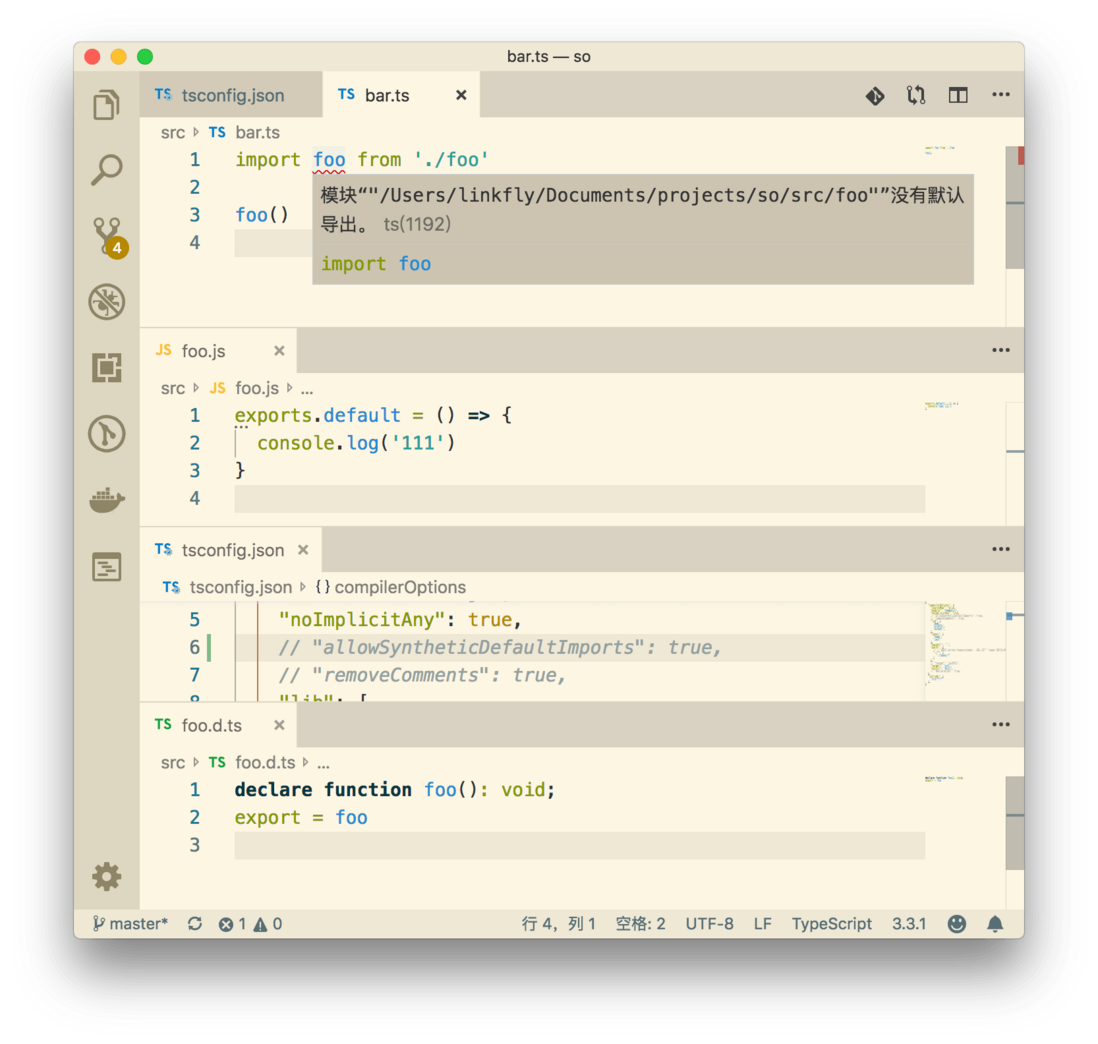
所以在 tsconfig.json 中,有个 allowSyntheticDefaultImports 选项,就是针对这种语法做兼容。
如果设定 allowSyntheticDefaultImports 为 true,则检测导入的模块是否是 ES6 模块,如果不是,则查找模块中是否有 exports.default 导出。
从而达到针对 exports.default 的兼容。
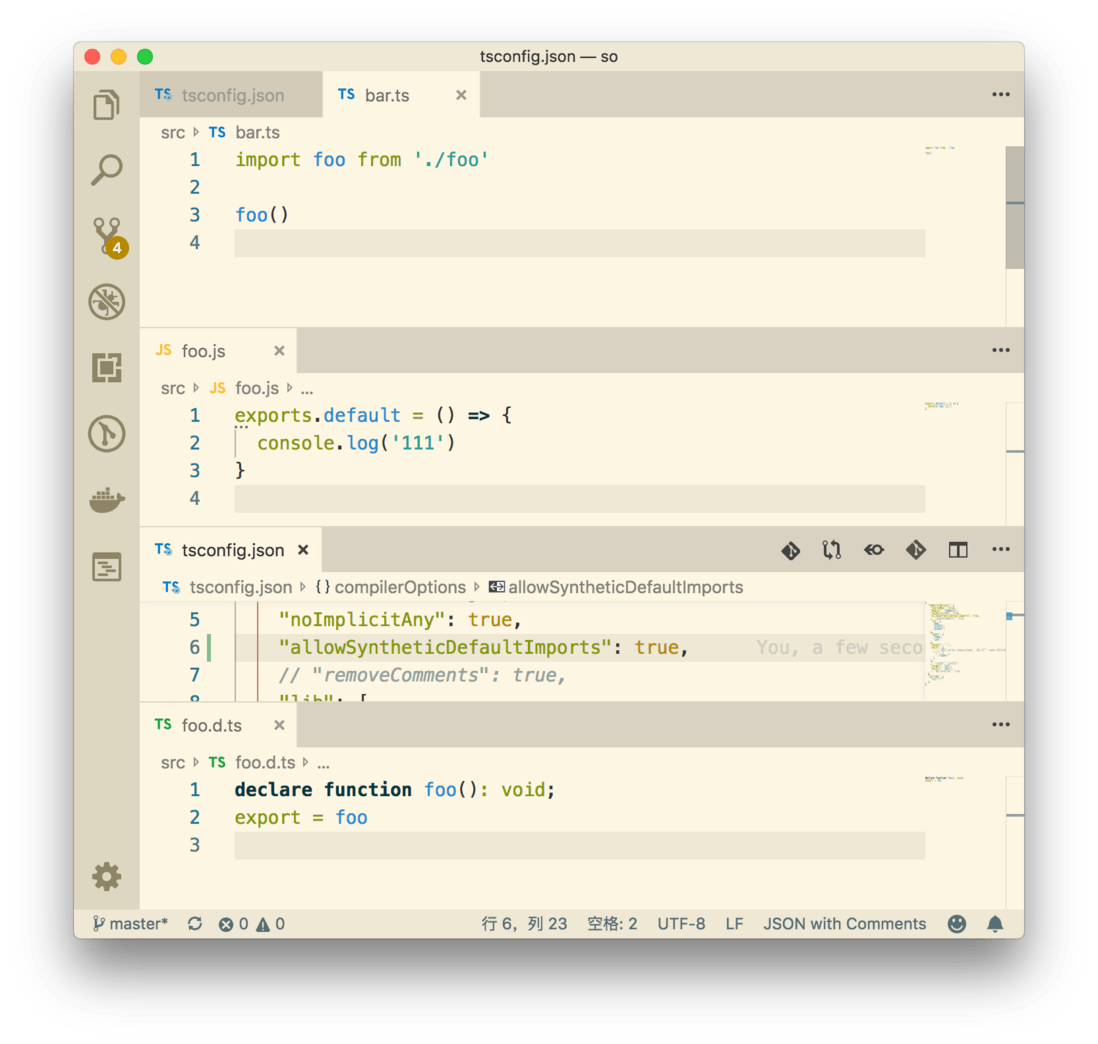
效果参见这个动画:
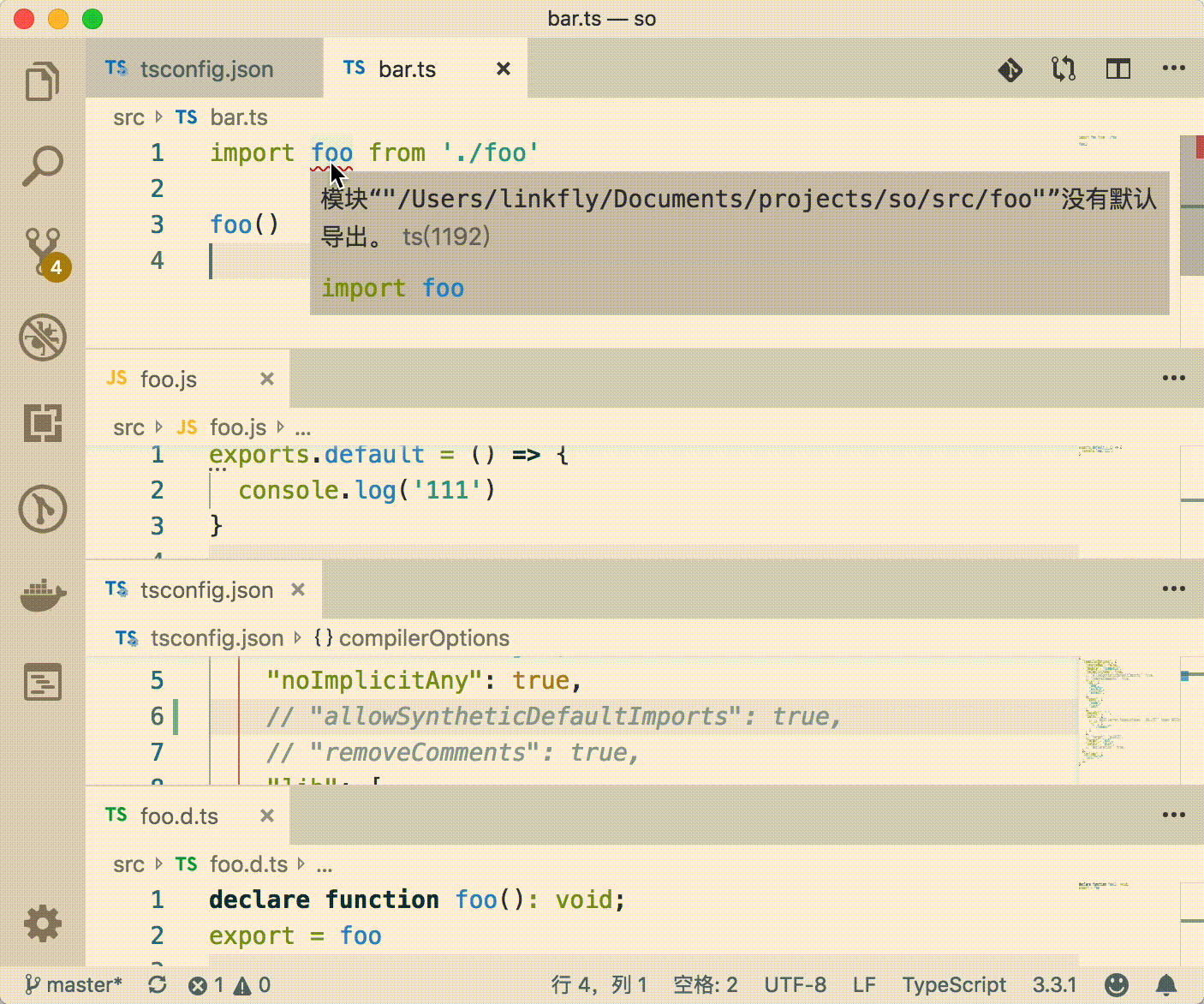
allowSyntheticDefaultImports 选项的,一般情况下我采取的方式是将 deafult 重新命名:
import { default as foo } from 'foo'
import xx = require('xx')
import xx = require('xx') 是用来导入 commonjs 模块的库,特殊的地方在于这个库的类型声明是 export = xx 这种方式导出的:
foo.js 源码:
module.exports = () => {
console.log('https://tasaid.com')
}
foo.d.ts 类型声明文件源码:
declare function foo(): void;
export = foo
bar.ts 引用:
import foo = require('./foo')
foo()
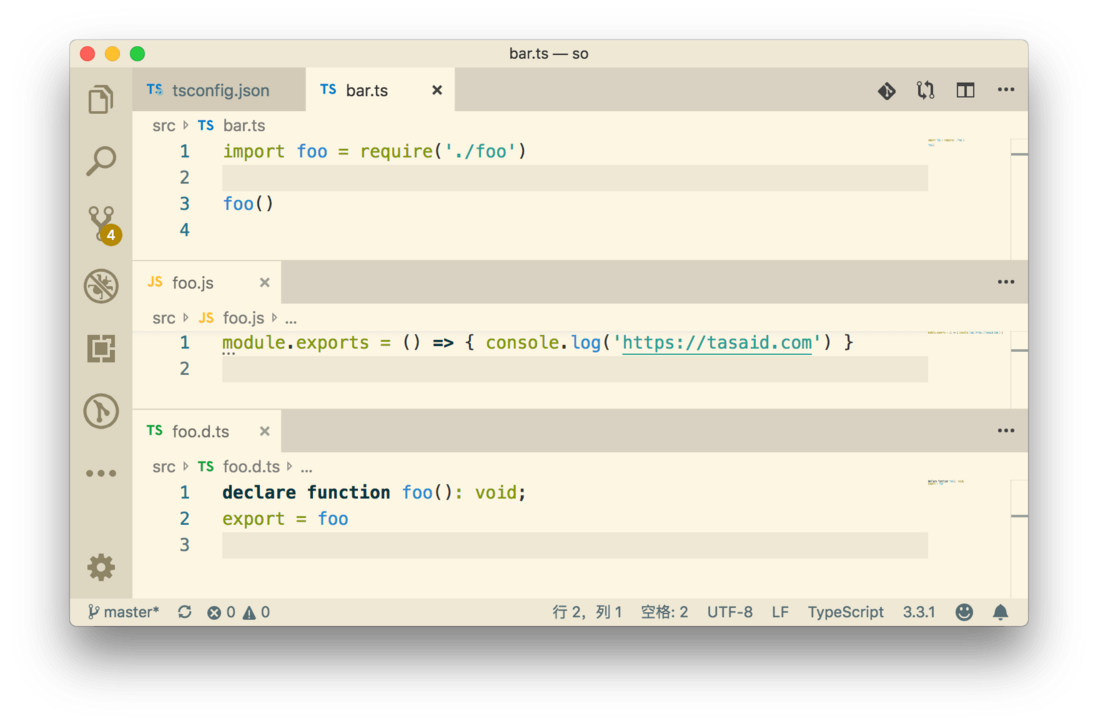
我在 《[JavaScript 和 TypeScript 交叉口 —— 类型定义文件(*.d.ts)
](https://tasaid.com/blog/20171...》中讲述过 TypeScript 类型声明文件对导入导出的影响。
const xx = require('xx')
当一个模块没有类型声明文件的时候,可以使用 commonjs 原始的 require() 方式来导入模块,这样会默认该模块为 any。
总结
最后我们整体总结下,在 TypeScript 中,有多种 import 的方式,分别对应了 JavaScript 中不同的 export。
import * as xx from 'xx'
import xx from 'xx'
import xx = require('xx')
const xx = require('xx')
针对 babel 编译出来的 exports.default 语法,ts 提供了 allowSyntheticDefaultImports 选项可以支持,只不过个人不太推荐。
个人建议将 default 重命名。
import { default as foo } from 'foo'
关于 TypeScript 中类型声明文件(*.d.ts) 对 import 和 export 的影响,可以参考我之前写的 《[JavaScript 和 TypeScript 交叉口 —— 类型定义文件
](https://tasaid.com/blog/20171...》。
原文首发于我的个人网站:听说 - https://tasaid.com,推荐在我的网站阅读更多技术文章。
前端开发 QQ 群:377786580
引用和参考
来自 https://segmentfault.com/a/1190000018249137
关于TypeScript模块导入的那些事
更新时间:2018年06月12日 11:21:58 作者:三毛丶
 我要评论
我要评论Typescrit的模块机制与es6的模块基本类似,也提供了转换为amd,es6,umd,commonjs,system的转换,下面这篇文章就来给大家详细介绍了关于TypeScript模块导入的那些事,需要的朋友可以参考借鉴,下面来一起看看吧
前言
模块在其自身的作用域里执行,而不是在全局作用域里;这意味着定义在一个模块里的变量,函数,类等等在模块外部是不可见的,除非你明确地使用export之一导出它们。 相反,如果想使用其它模块导出的变量,函数,类,接口等的时候,你必须要导入它们,可以使用import之一。
模块是自声明的。在TypeScript里,两个模块之间的关系是通过在文件级别上使用import和export建立的。
下面话不多说了,来一起看看详细的介绍吧
ES6 模块导入的限制
我们先来看一个具体的例子:
在 Node 项目里,使用 CommonJS 规范引入一个模块:
const koa = require('koa')改写为 TypeScript(1.5+ 版本)时,通常有两种方式:
使用 ES6 模块导入方式:
// allowSyntheticDefaultImports: false
import * as koa from 'koa'
使用 TypeScript 模块导入语法:
import koa = require('koa')两者大部分是等价的,但 ES6 规范对 import * as 创建出的模块对象有一点限制。
根据该规范,该模块对象不可被调用,也不可被实例化,它只具有属性。
因此,如果你想调用该对象,或者使用 new 方法,在 allowSyntheticDefaultImports: false 的配置下,应该使用例子中的第二种方式。
2.7 版本对 CommonJs/AMD/UMD 模块导入的增强
在之前的版本,TypeScript 对 CommonJs/AMD/UMD 模块的处理方式与 ES6 模块相同,这会导致一些问题:
如前文所提到的,当导入一个 CommonJs/AMD/UMD 模块时,TypeScript 视 import * as koa from 'koa' 与 const koa = require('koa') 等价,但使用 import * as 创建的模块对象实际上不可被调用以及被实例化。
类似的,当导入一个 CommonJs/AMD/UMD 模块时,TypeScript 视 import foo from 'foo' 与 const koa = require('koa').default 等价,但在大部分 CommonJs/AMD/UMD 模块里,它们并没有默认导出。
在 2.7 的版本里,TypeScript 提供了一个新选项 --esModuleInterop,旨在解决上述问题,
当使用该选项,且模块为 CommonJs/AMD/UMD 时,它会导入一个可调用或是可实例化的模块,同时它规定该模块必须作为默认导入:
import koa from 'koa'
const app = new koa()
模块导入仅仅是一些声明类型
在以非相对路径导入一个模块时,你可能会看到 Could not find a declaration file for module 'someModule' 的错误, 此时你可以安装对应模块的声明文件或者写一个包含 declare module 'someModule' 的声明文件。
实际上,当我们导入一个模块时:
import koa from 'koa'
// import koa = require('koa')它所做的事情只有两个:
当你加载此模块,但并没有使用,或仅当作类型来使用时,编译后,此模块将会被移除。
当不使用时;
编译后:
仅当做类型使用时:
import koa from 'koa'
let k: koa
编译后:
做为值使用时,编译后,此模块将会被保留:
import koa from 'koa'
const app = new koa()
编译后(假设使用 commonjs):
var __importDefault = (this && this.__importDefault) || function (mod) {
return (mod && mod.__esModule) ? mod : { "default": mod };
};
var koa_1 = __importDefault(require("koa"));
var k = new koa_1.default();注: __importDefault 为使用 --esModuleInterop 选项时产生的方法。
参考
http://www.typescriptlang.org/docs/handbook/release-notes/typescript-2-7.html
https://stackoverflow.com/questions/35706164/typescript-import-as-vs-import-require?utm_medium=organ...
https://basarat.gitbooks.io/typescript/content/docs/project/external-modules.html
总结
以上就是这篇文章的全部内容了,希望本文的内容对大家的学习或者工作具有一定的参考学习价值,如果有疑问大家可以留言交流,谢谢大家对脚本之家的支持。





