版权声明:本文为博主原创文章,遵循 CC 4.0 BY-SA 版权协议,转载请附上原文出处链接和本声明。
执行 “yarn install” 报如下错误,错误表示node版本不一致:
1
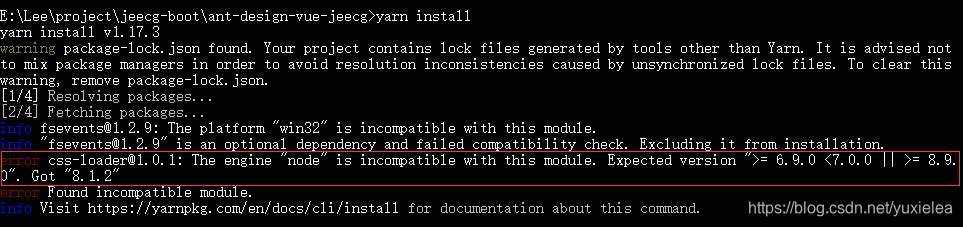
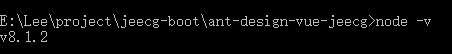
注意:错误报的是Node.js版本不一致,而不是npm版本不一致,所以网上有些建议更新npm的实际上是没用的。
方案1:
卸载旧版Node.js,去官网下载并重新安装指定版本区间的Node.js后重新执行命令成功: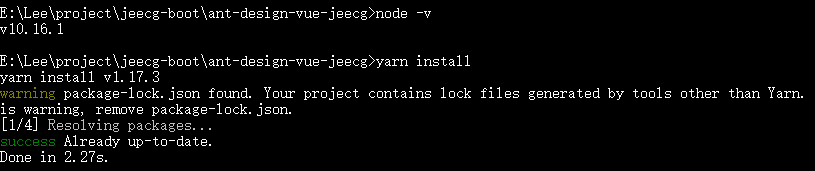
忘记Node.js安装位置的可以执行where node进行查看: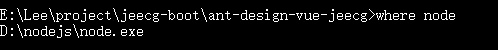
方案2:
忽略错误后重新yarn install
