You are here
Atom入门(二)-修改Atom快捷键 有大用 有大大用
星期三, 2020-04-08 09:38 — adminshiping1
下面 在按快捷键的时候,可以看到快捷键的配置文件
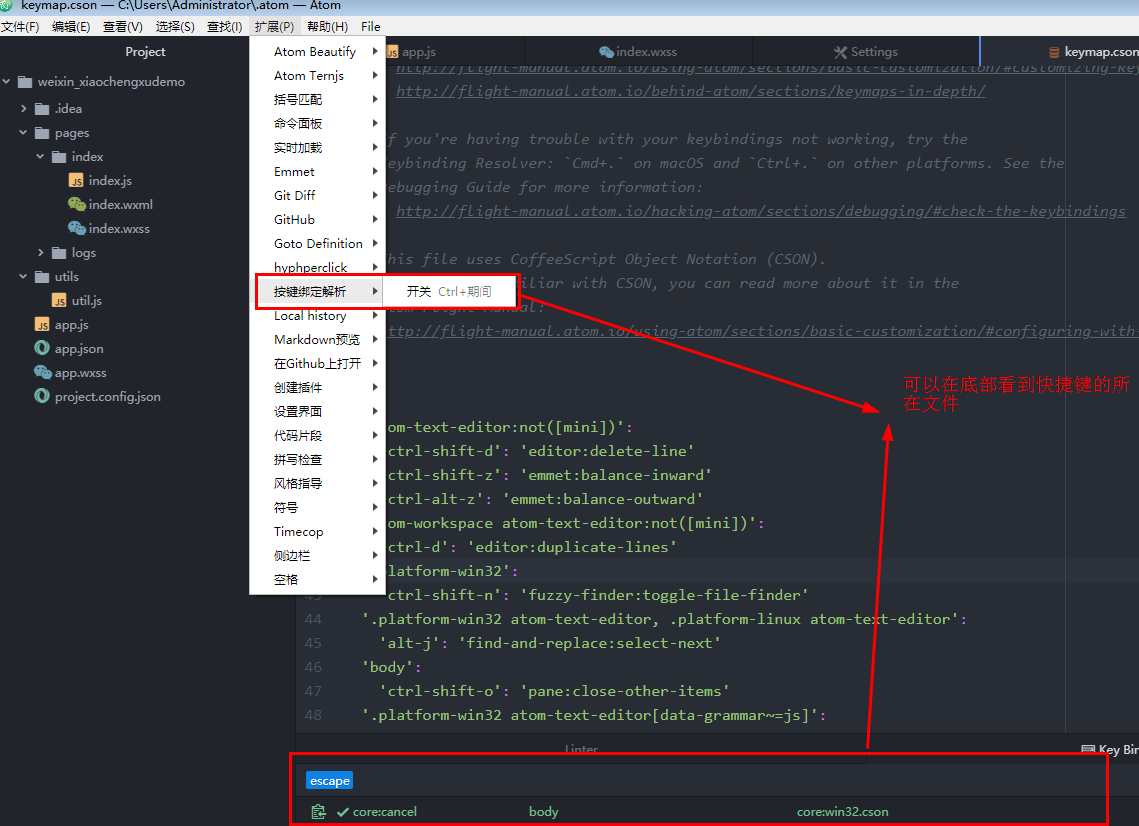
config.cson 的路径 C:\Users\Administrator\.atom\config.cson
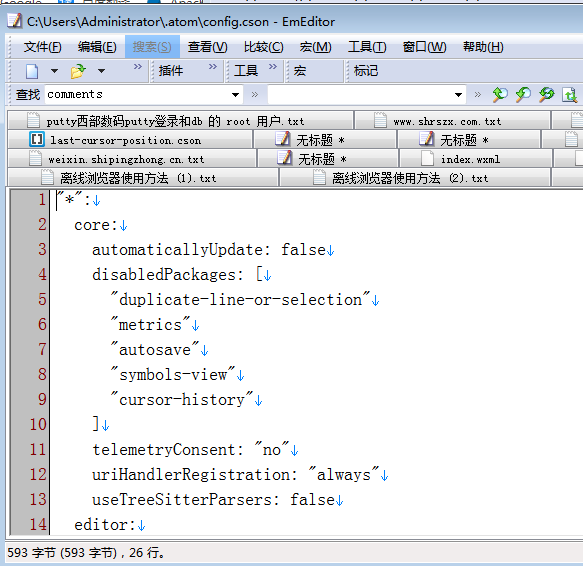
使用Atom时常会发生快捷键冲突,有些插件需要修改atom默认快捷键
File->settings->Keybingings->OpenConfig Folder-> 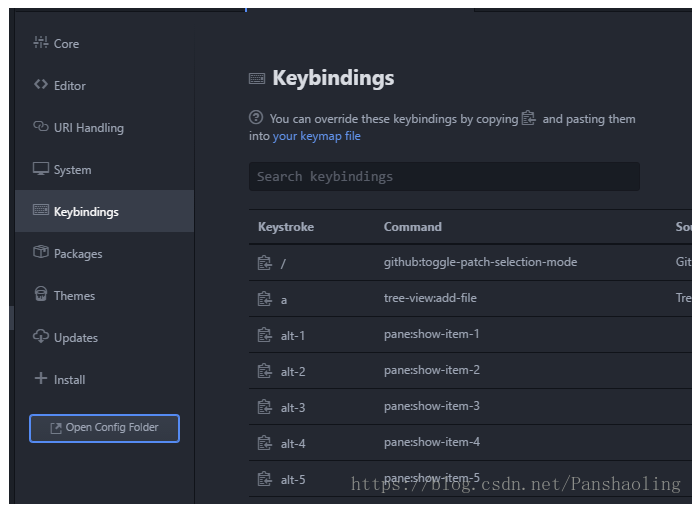
找到Open Config Folder 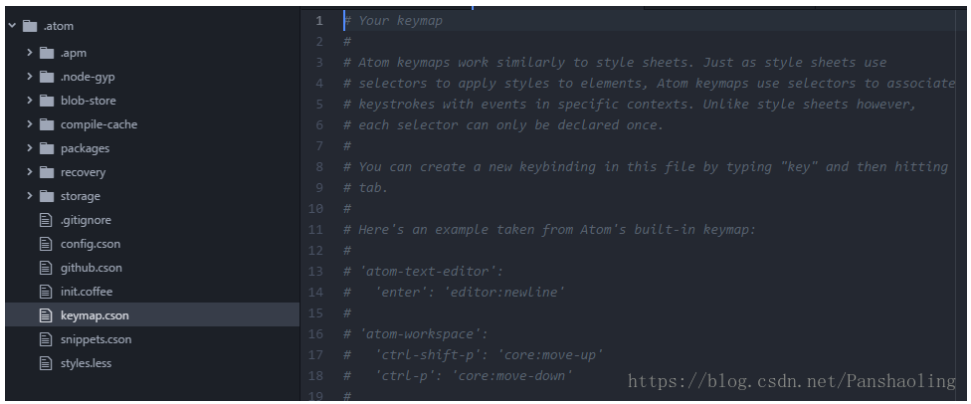
打开keymap.cson:
这里可以选个自己适应的快捷键写进去:例如
'atom-text-editor':
'ctrl-F12':'atom-html-preview:toggle'
Tips:取消或屏蔽插件里面的快捷键 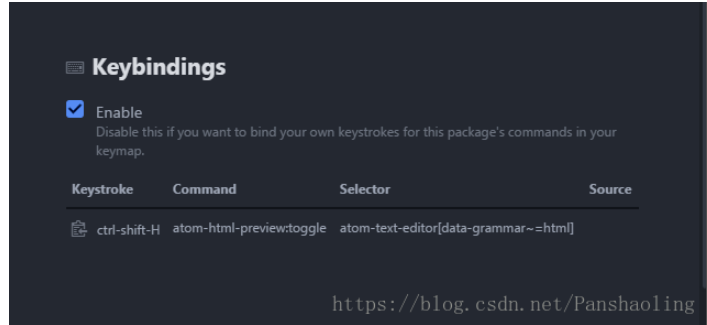
来自 https://blog.csdn.net/panshaoling/article/details/79790982
insert-selection 颠倒 倒转 反转 选择的词 单词
expand-selection-to-quotes 扩大 扩展选择到单引号或双引号 quote
phpstorm上的名称叫做 Extend Selection
expand-selection-to-indentation 和 expand-selection 扩展是不是也可以试一下
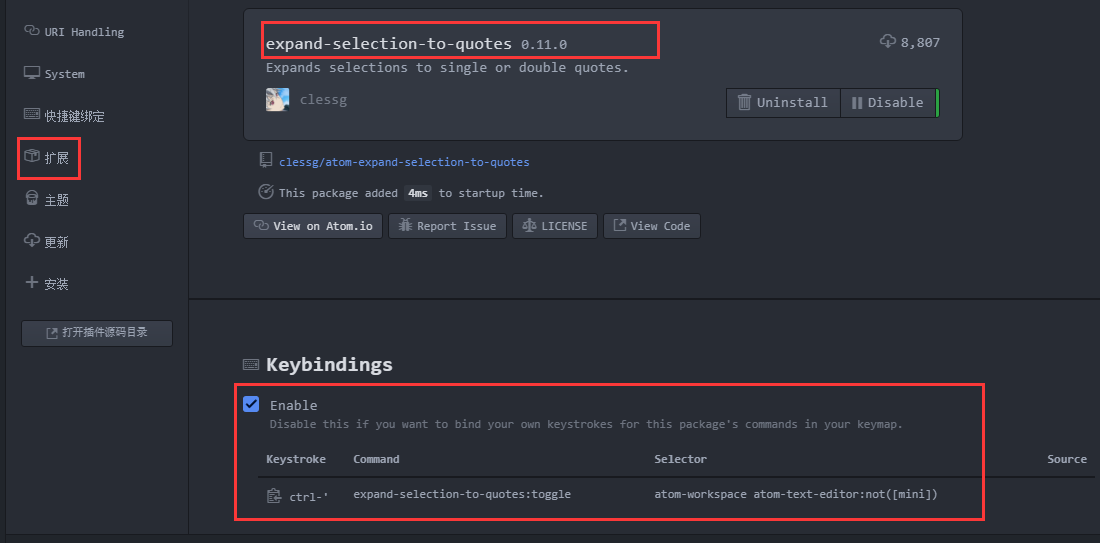
expand-selection-to-indentation 扩展垂直的选择内容到当前行的缩进,好像作用不大
ctrl-e 有点相当于 tab 自动完成的功能
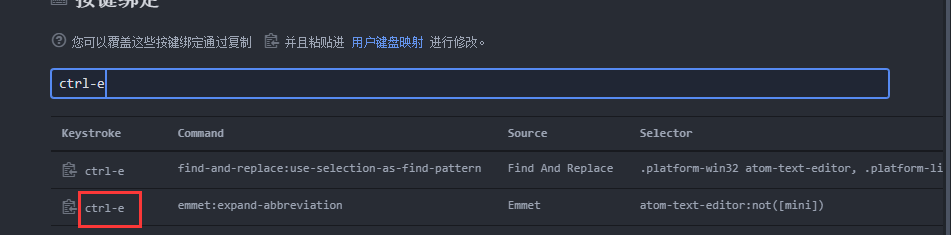
普通分类:
