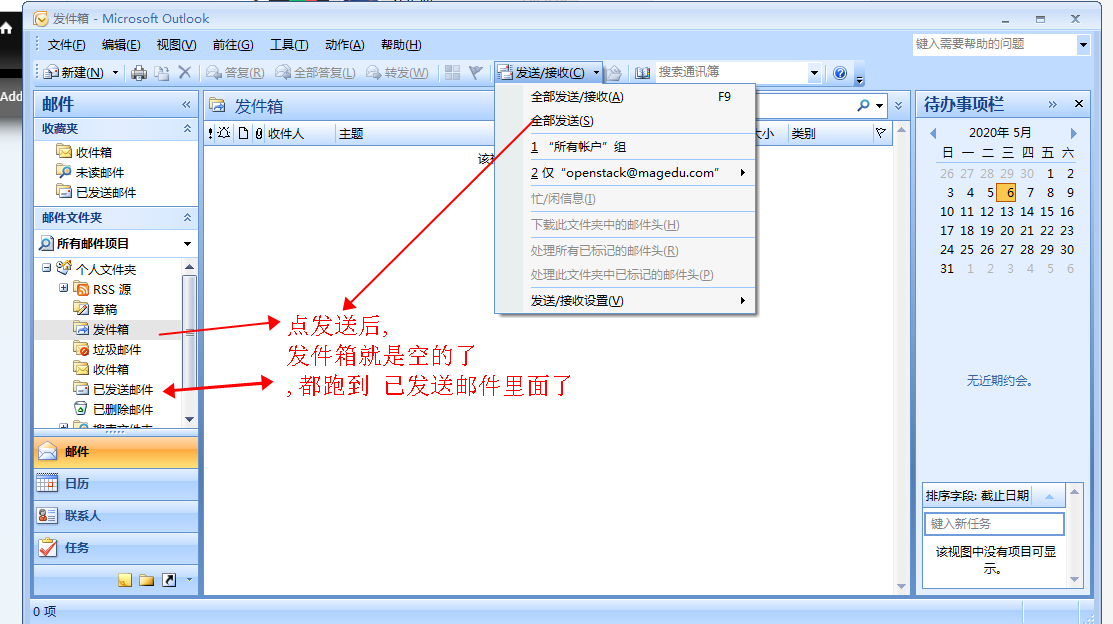You are here
马哥 25_04 _邮件服务系列之Postfix常用配置 有大用
mynetworks 邮件中继
127.0.0.0/8
SASL认证
测试认证没有问题
[root@mail ~]# testsaslauthd -u hadoop -p 111111111
0: OK "Success."
[root@mail ~]#
看看 新的(修改的) postfix的配置
[root@mail ~]# postconf -n
broken_sasl_auth_clients = yes
command_directory = /usr/sbin
config_directory = /etc/postfix
daemon_directory = /usr/libexec/postfix
data_directory = /var/lib/postfix
debug_peer_level = 2
debugger_command = PATH=/bin:/usr/bin:/usr/local/bin:/usr/X11R6/bin ddd $daemon_directory/$process_name $process_id & sleep 5
html_directory = no
inet_protocols = ipv4
mail_owner = postfix
mailq_path = /usr/bin/mailq
manpage_directory = /usr/local/man
mydestination = $myhostname, $mydomain, localhost, $mydomain,
mydomain = magedu.com
myhostname = mail.magedu.com
mynetworks = 127.0.0.0/8
myorigin = $mydomain
newaliases_path = /usr/bin/newaliases
queue_directory = /var/spool/postfix
readme_directory = no
sample_directory = /etc/postfix
sendmail_path = /usr/sbin/sendmail
setgid_group = postdrop
smtpd_banner = Welcome to our $myhostname ESMTP,Warning: Version not Available!
smtpd_recipient_restrictions = permit_mynetworks,permit_sasl_authenticated,reject_invalid_hostname,reject_non_fqdn_hostname,reject_unknown_sender_domain,reject_non_fqdn_sender,reject_non_fqdn_recipient,reject_unknown_recipient_domain,reject_unauth_pipelining,reject_unauth_destination
smtpd_sasl_auth_enable = yes
smtpd_sasl_local_domain = $myhostname
smtpd_sasl_security_options = noanonymous
smtpd_sender_restrictions = check_sender_access hash:/etc/postfix/access
unknown_local_recipient_reject_code = 550
postconf: warning: /etc/postfix/main.cf: unused parameter: smtpd_sasl_application_name=smtpd
You have new mail in /var/spool/mail/root
[root@mail ~]#
postfix 2.3以后
把 smtpd_sasl_application_name = smtpd
改为 smtpd_sasl_path = smtpd
[root@mail ~]# vim /etc/postfix/main.cf
............................................................
#smtpd_sasl_application_name = smtpd
smtpd_sasl_path = smtpd
............................................................
重启 postfix
[root@mail ~]# service postfix restart
关闭 postfix: [确定]
启动 postfix: [确定]
[root@mail ~]#
这个文件没动
[root@mail ~]# vim /usr/lib/sasl2/smtpd.conf
pwcheck_method: saslauthd
mech_list: LOGIN PLAIN
~
我们还要重启 saslauthd 服务
[root@mail ~]# service saslauthd restart
停止 saslauthd: [确定]
启动 saslauthd: [确定]
[root@mail ~]#
(马哥) 仍然不能发送邮件
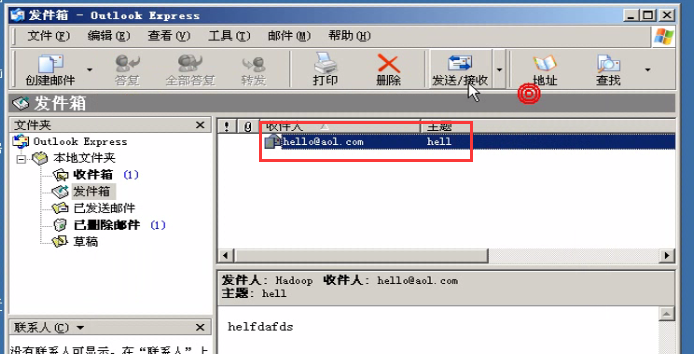
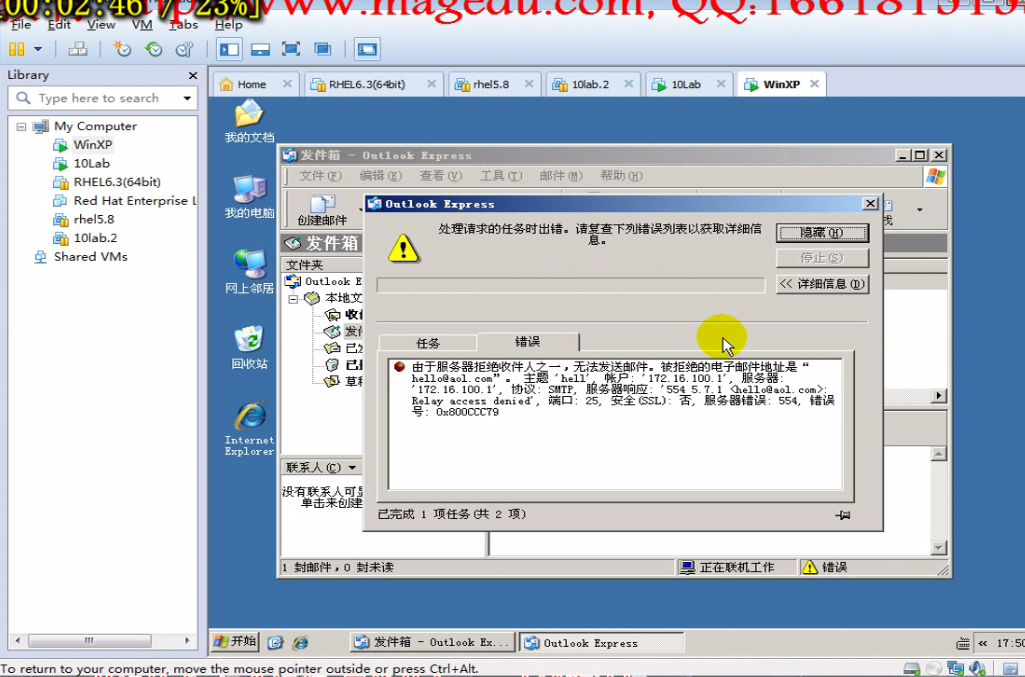
马哥这么依然不行
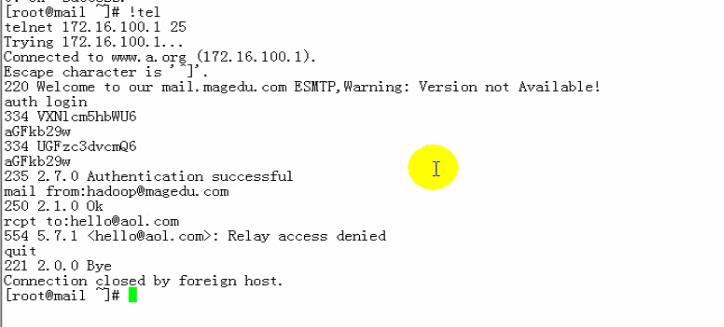
我这边依然可以
[root@mail ~]# telnet 192.168.1.45 25
Trying 192.168.1.45...
Connected to www.a.org (192.168.1.45).
Escape character is '^]'.
220 Welcome to our mail.magedu.com ESMTP,Warning: Version not Available!
helo mail.magedu.com
250 mail.magedu.com
auth login
334 VXNlcm5hbWU6
b3BlbnN0YWNr
334 UGFzc3dvcmQ6
emhvbmcxOTI2
235 2.7.0 Authentication successful
mail from:openstack@magedu.com
250 2.1.0 Ok
rcpt to:hello@aol.com
250 2.1.5 Ok
quit
221 2.0.0 Bye
Connection closed by foreign host.
[root@mail ~]#
在 192.168.1.85 上试试依然可以
[root@www ~]# telnet 192.168.1.45 25
Trying 192.168.1.45...
Connected to www.b.net (192.168.1.45).
Escape character is '^]'.
220 Welcome to our mail.magedu.com ESMTP,Warning: Version not Available!
helo mail.magedu.com
250 mail.magedu.com
auth login
334 VXNlcm5hbWU6
b3BlbnN0YWNr
334 UGFzc3dvcmQ6
emhvbmcxOTI2
235 2.7.0 Authentication successful
mail from:openstack@magedu.com
250 2.1.0 Ok
rcpt to:openstack@magedu.com
250 2.1.5 Ok
quit
221 2.0.0 Bye
Connection closed by foreign host.
[root@www ~]#
马哥 安装 postfix-2.9.6 (马哥本来是2.10.0的版本)
停掉服务
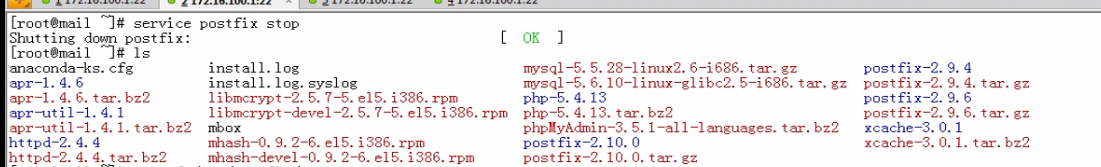
删除原来的配置

马哥删除他本来已经做好的东西, 准备重新编译

编译选项
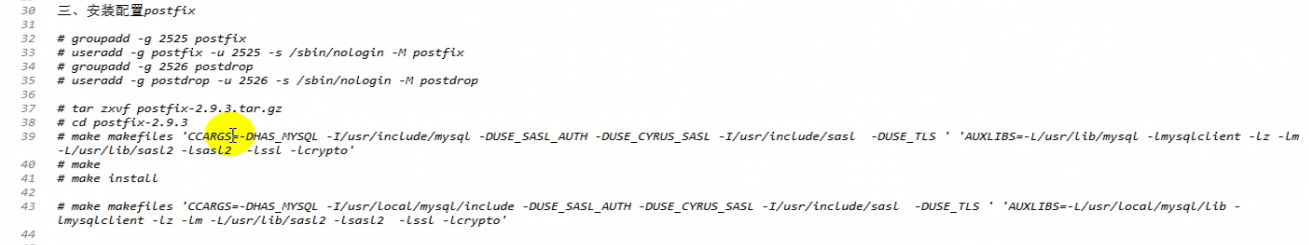
进行编译和安装
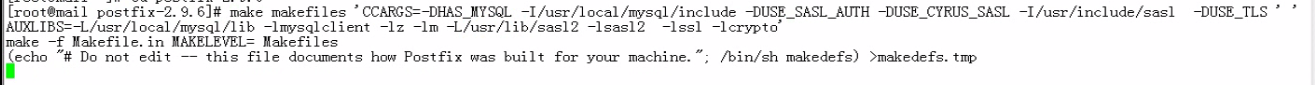
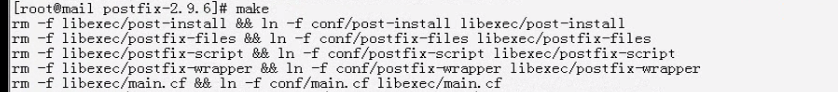
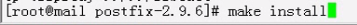 一路回车
一路回车
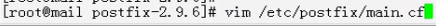
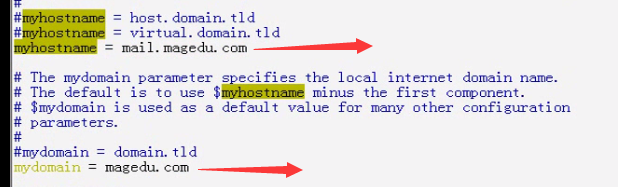

监听的ip地址
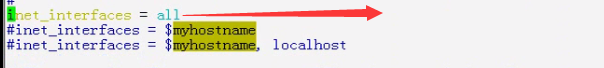
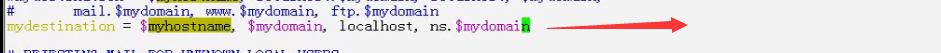
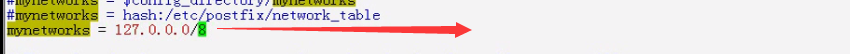
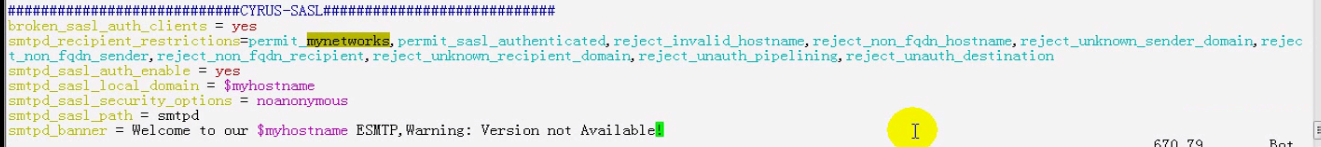
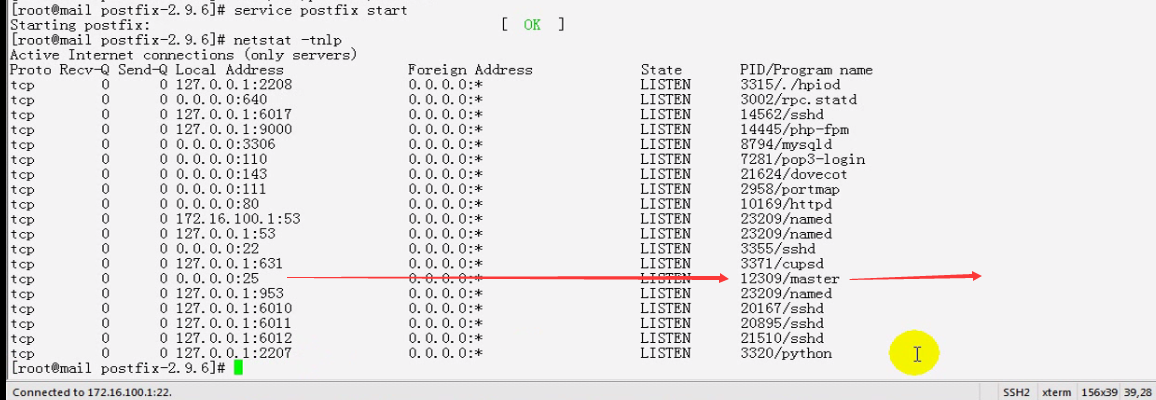
马哥的此时行了
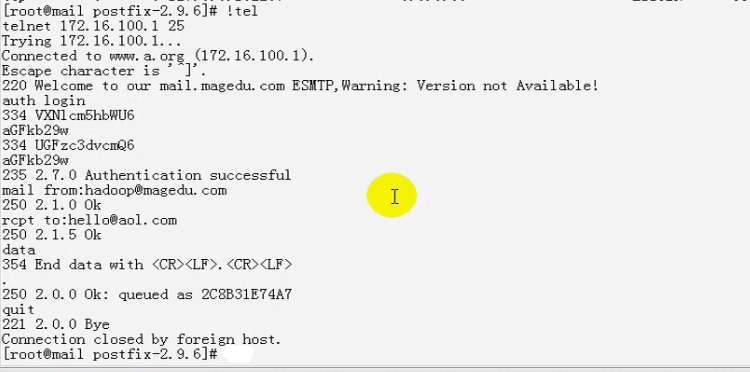
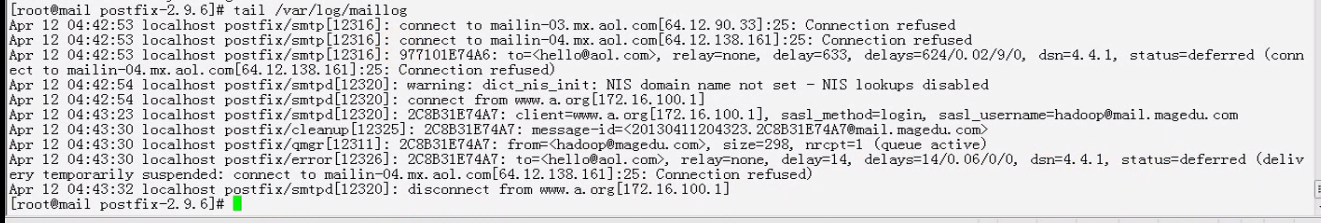
马哥的行了 (outlook 里面 已配置了登录验证)
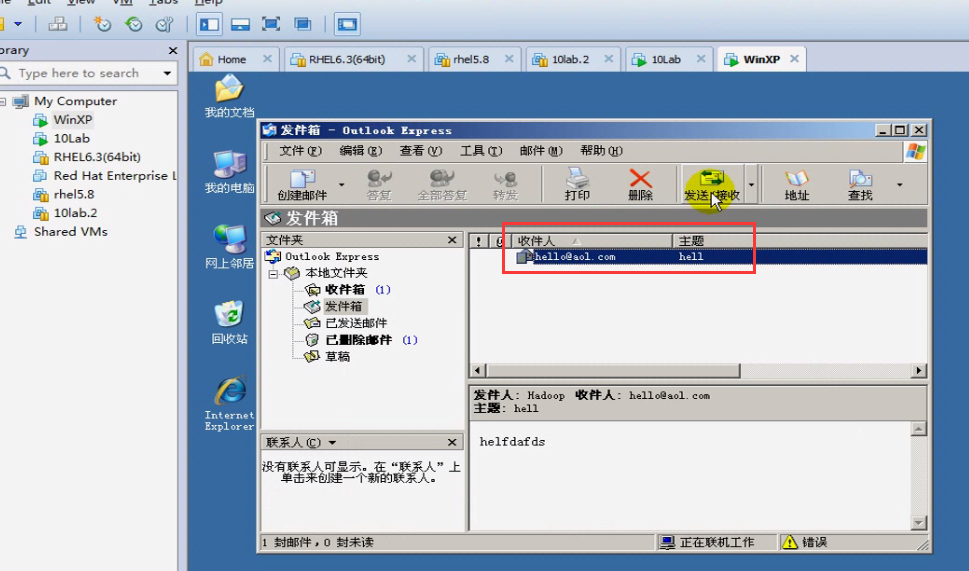
发件箱空了,说明发出去了
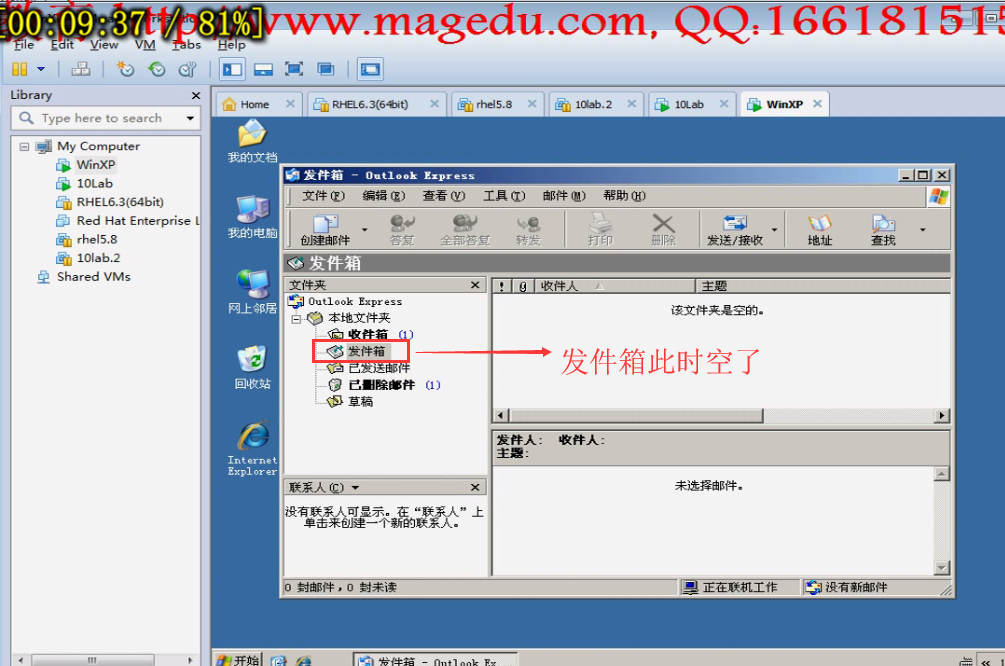
为什么我的不行 (outlook 里面 已配置了登录验证)
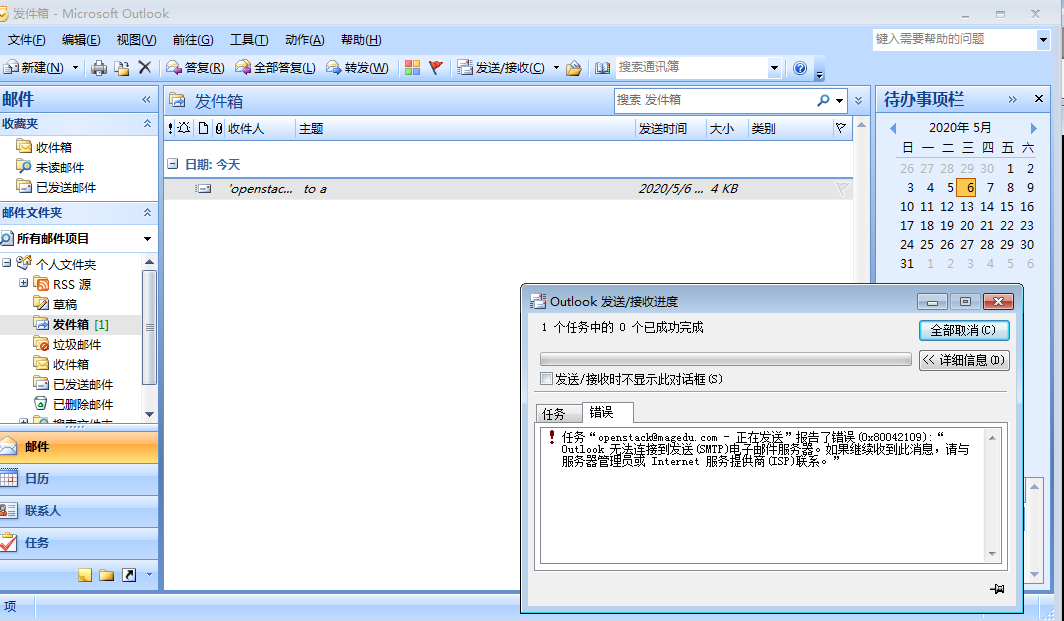
我下面这样设置就行了
1)
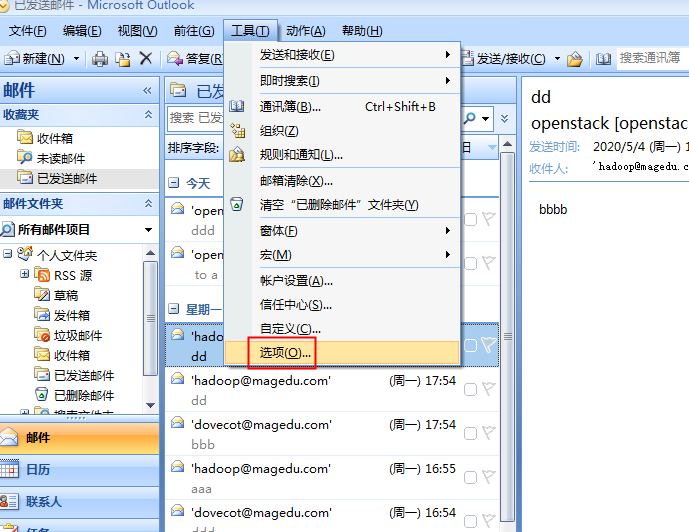
2)
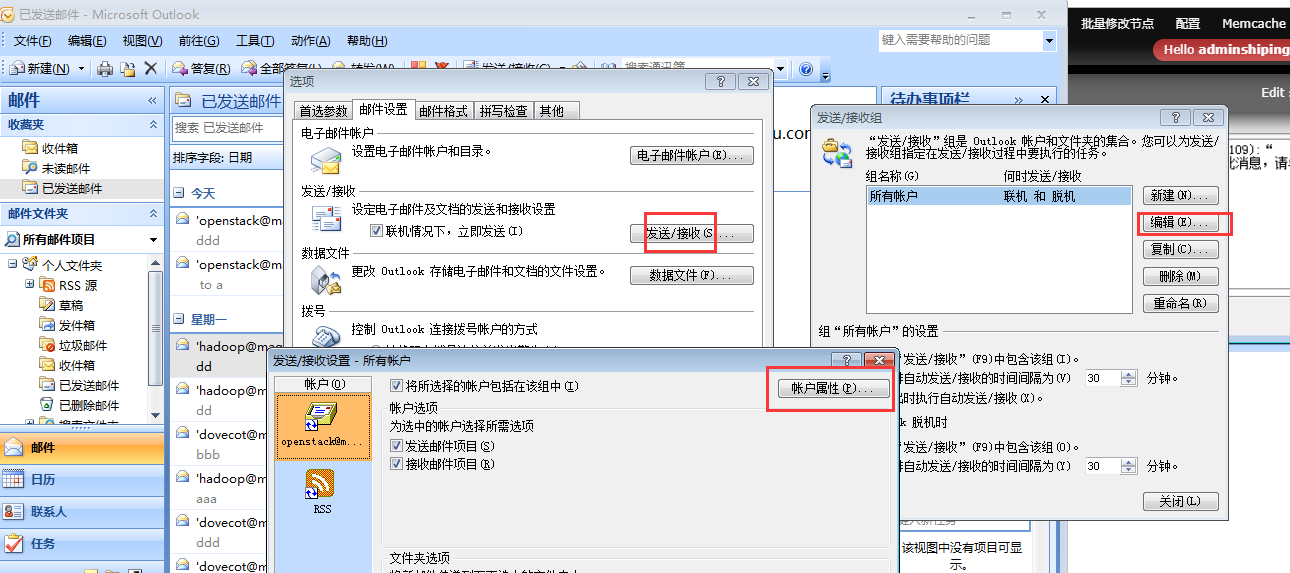
3)
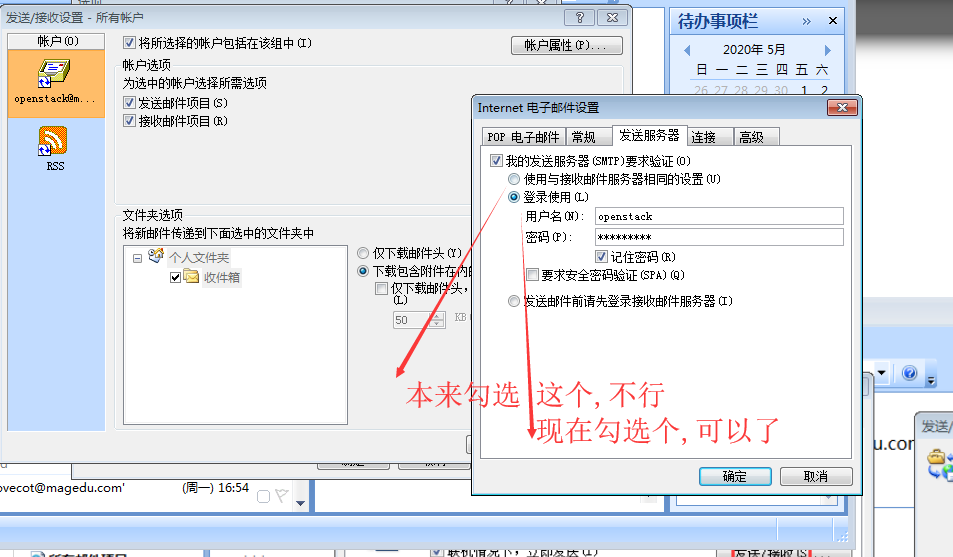
发送给的是 openstack@magedu.com (或者任何收件人都可以 比如 obama@col.com ,也能够发送出去)