You are here
自定义radio、checkbox的样式 radio 变成 checkbox的样式 边框 有大用 有大大用 有大大大用
星期一, 2020-06-15 05:40 — adminshiping1
需要用到自定义input为radio或者checkbox的样式,如下效果图: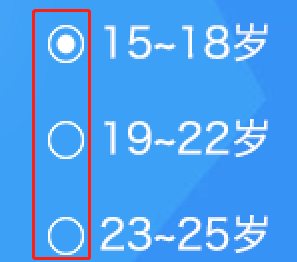

html结构:
sass代码:
实现原理:
1、将input包裹在label标签中,利用label、input绑定原理,点击label中的内容时,即可对label中的input进行选中和取消选中操作。
2、将input设置为透明。
3、input为未选中时,其相邻节点样式为未选中背景图。
4、input为选中时,其相邻节点样式为选中背景图。
具体情况具体分析,不同项目按照这个原理进行修改即可。
普通分类:
