You are here
vlc 各种设置 有大用
星期四, 2020-07-02 02:15 — adminshiping1
1) 反交错模式
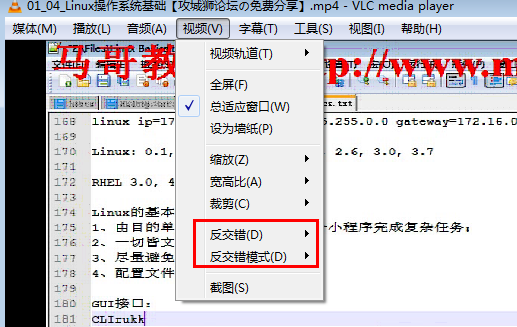
2)单击暂停插件 ( 为什么下面的我弄了不行 )
https://github.com/nurupo/vlc-pause-click-plugin/
有好多 V2er 在用 VLC 的时候曾经用过这个撸啊扩展实现点击画面暂停播放,然而 VLC 从 2.0 过后一些接口发生了些改变,从此这个扩展失效了。为此有人利用 VLC 的滤镜功能编写一个插件重新实现了点击暂停的功能。
https://github.com/nurupo/vlc-pause-click-plugin/
首先下载以后通过下列方式安装:
Windows 放进 %ProgramFiles%\VideoLAN\VLC\plugins\video_filter\ 文件夹
macOS 放进 /Applications/VLC.app/Contents/MacOS/plugins/video_filter/ 文件夹
Arch Linux 去 AUR 仓库
然后打开 VLC,点击工具→偏好设置,在左下角“显示设置”选项中点击全部,在控制界面里面勾上 Pause/Play video on mouse click。
普通分类:
