1.通过ntpdate -d 服务端IP,显示Server dropped: Strata too high
vi /etc/ntp.conf
在ntpd服务端的配置中添加
server 127.127.1.0 fudge
127.127.1.0 stratum 8
重启ntpd服务就可以了
service ntpd restart
欢迎各位兄弟 发布技术文章
这里的技术是共享的
#ntpdate -d 192.168.0.75 #-d 就是 debug ,报详细的错
前段时间现场遇到window系统无法更新ntp服务器时间问题:
当用ntpdate -d来查询时会发现导致no server suitable for synchronization found的错误的信息有以下2个:
错误1.Server dropped: Strata too high
在ntp客户端运行ntpdate serverIP,出现no server suitable for synchronization found的错误。
在ntp客户端用ntpdate -d serverIP查看。发现有"Server dropped: strata too high"的错误。并且显示"stratum 16”.而正常情况下stratum这个值得范围是“0~15"。
这是因为NTP server还没有和其自身或者它的server同步上。
以下的定义是让NTP Server和其自身保持同步。 如果在/ntp.conf中定义的server都不可用时, 将使用local时间作为ntp服务提供给ntp喜户端。
server 127.127.1.0
fudge 127.127.1.0 stratum 8
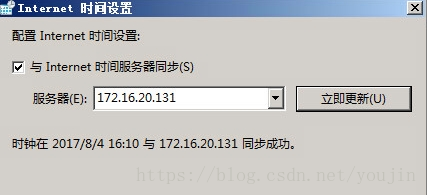
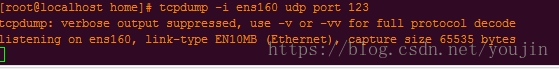

https://blog.csdn.net/gdkyxy2013/article/details/88875632
https://serverfault.com/questions/277375/ntpdate-d-server-dropped-strata-too-high
http://www.blogjava.net/spray/archive/2008/07/10/213964.html
https://www.cnblogs.com/ajianbeyourself/p/4190883.html
https://www.jianshu.com/p/675f0619ec71
https://blog.51cto.com/xiahongyuan/939815
https://askubuntu.com/questions/429306/ntpdate-no-server-suitable-for-synchronization-found
https://itectec.com/ubuntu/ubuntu-ntpdate-no-server-suitable-for-synchronization-found/
https://note.t4x.org/error/ntp-no-server-suitable-synchronization-found/
http://www.360doc.com/content/17/0829/15/706976_683046142.shtml