| OS | Windows 10 x64 |
| browser | Firefox 65.0.2 |
| framework | Bootstrap 3.3.7 |
| editor | Visual Studio Code 1.32.1 |
| typesetting | Markdown |
欢迎各位兄弟 发布技术文章
这里的技术是共享的
| OS | Windows 10 x64 |
| browser | Firefox 65.0.2 |
| framework | Bootstrap 3.3.7 |
| editor | Visual Studio Code 1.32.1 |
| typesetting | Markdown |
<!DOCTYPE html>
<html lang="zh-CN">
<head>
<meta charset="UTF-8">
<!-- IE将使用最新的引擎渲染网页 -->
<meta http-equiv="X-UA-Compatible" content="IE=edge">
<!-- 页面的宽度与设备屏幕的宽度一致
初始缩放比例 1:1 -->
<meta name="viewport" content="width=device-width, initial-scale=1">
<title>Demo</title>
<meta name="author" content="www.cnblogs.com/kemingli">
<!-- 引入外部bootstrap的css文件(压缩版),版本是3.3.7 -->
<link rel="stylesheet" href="bootstrap/css/bootstrap.min.css">
<style type="text/css">
.glyphicon-education {
color: coral;
font-size: 30px;
}
</style>
<!-- HTML5 shim 和 Respond.js 是为了让 IE8 支持 HTML5 元素和媒体查询(media queries)功能 -->
<!-- 警告:通过 file:// 协议(就是直接将 html 页面拖拽到浏览器中)访问页面时 Respond.js 不起作用 -->
<!--[if lt IE 9]>
<script src="https://cdn.jsdelivr.net/npm/html5shiv@3.7.3/dist/html5shiv.min.js"></script>
<script src="https://cdn.jsdelivr.net/npm/respond.js@1.4.2/dest/respond.min.js"></script>
<![endif]-->
</head>
<body>
<!-- start : demo -->
<div class="container">
<span class="glyphicon glyphicon-education"></span>
</div>
<!-- end : demo -->
<!-- NO.1 加载框架依赖的jQuery文件(压缩版),版本是1.12.4 -->
<script src="bootstrap/js/jquery.min.js"></script>
<!-- NO.2 加载Bootstrap的所有JS插件,版本是3.3.7 -->
<script src="bootstrap/js/bootstrap.min.js"></script>
</body>
</html>

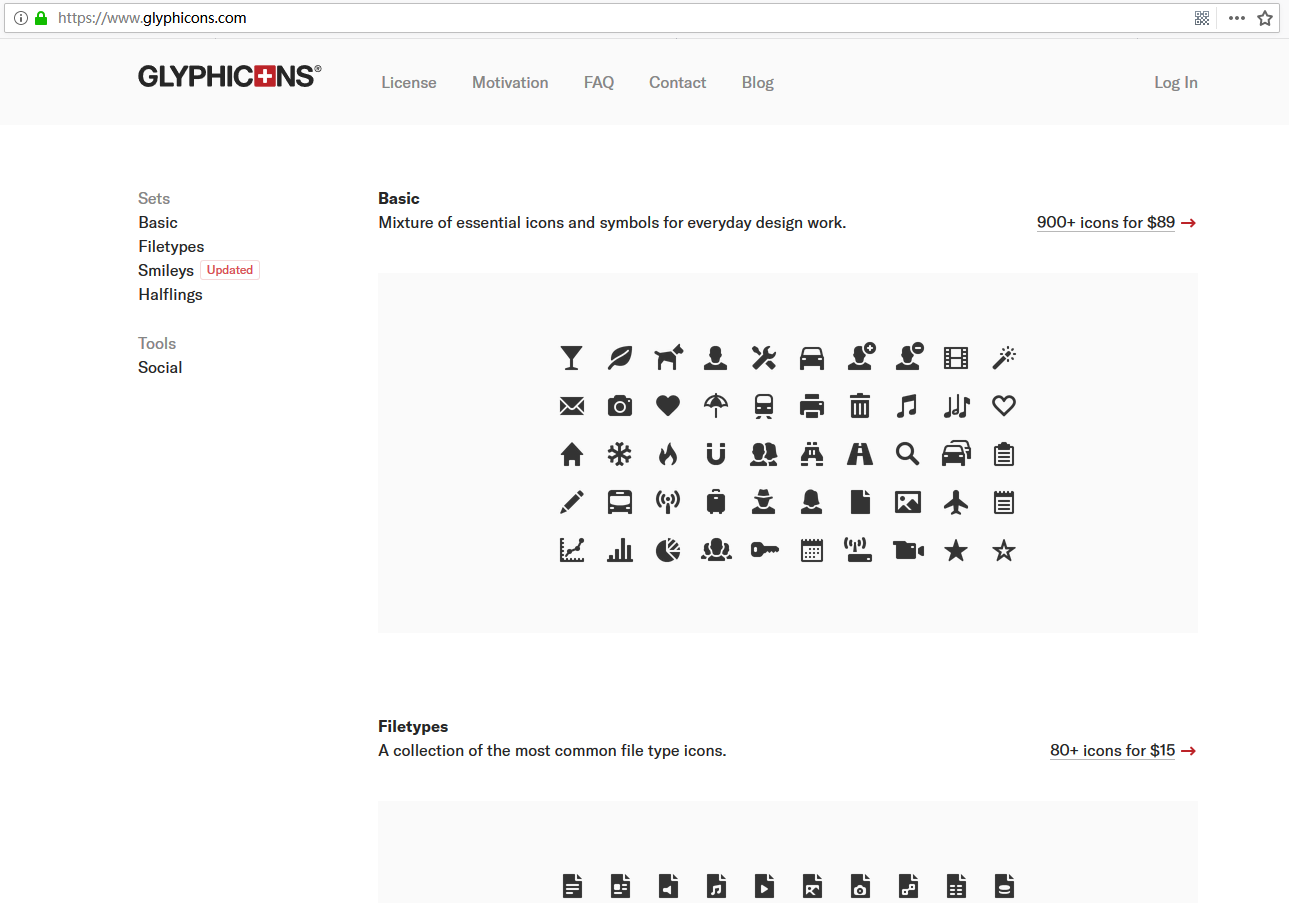
来自 https://www.cnblogs.com/kemingli/p/10545385.html
来自 https://blog.csdn.net/weixin_34235371/article/details/93150021