You are here
pip命令使用详解 有大用
星期日, 2021-08-15 04:18 — adminshiping1
pip很像CentOS系统中的yum命令,用于安装及维护Python包。
pip的安装
windows
其实在windows下是默认安装了pip工具的,只是没有将其所在目录加入Path,导致命令查找不到。 
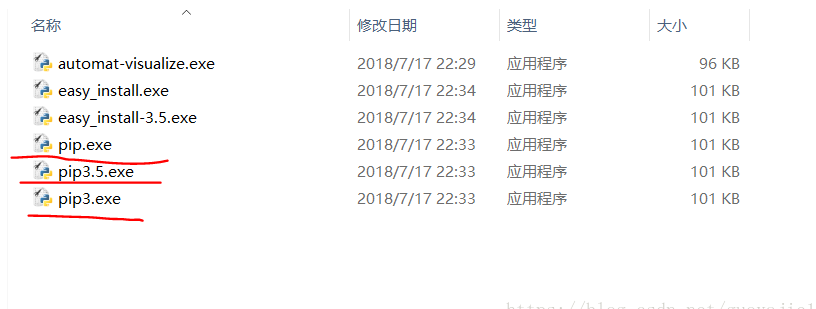
将python安装目录下的scripts目录加入环境变量Path中即可。
Linux
执行下面命令即可完成安装
# wget https://bootstrap.pypa.io/get-pip.py --no-check-certificate
# python get-pip.py1
2
pip使用
安装包
pip install package_name1
查看某个已安装包
pip show --files package_name1
检查哪些包需要更新
pip list --outdated1
升级包
pip install --upgrade package_name卸载包
pip uninstall package_name使用pip –help命令可以查看pip帮助手册
# pip --help Usage: pip <command> [options] Commands: install Install packages. 安装包 download Download packages. 下载包 uninstall Uninstall packages. 卸载包 freeze Output installed packages in requirements format. 按着一定格式输出已安装包列表 list List installed packages. 列出已安装包 show Show information about installed packages. 显示包详细信息 check Verify installed packages have compatible dependencies.检查包的依赖关系是否完整 config Manage local and global configuration.管理配置 search Search PyPI for packages.搜索包 wheel Build wheels from your requirements. hash Compute hashes of package archives.计算包的hash值 completion A helper command used for command completion. help Show help for commands. General Options: -h, --help Show help. --isolated Run pip in an isolated mode, ignoring environment variables and user configuration. -v, --verbose Give more output. Option is additive, and can be used up to 3 times. -V, --version Show version and exit. -q, --quiet Give less output. Option is additive, and can be used up to 3 times (corresponding to WARNING, ERROR, and CRITICAL logging levels). --log <path> Path to a verbose appending log. --proxy <proxy> Specify a proxy in the form [user:passwd@]proxy.server:port. --retries <retries> Maximum number of retries each connection should attempt (default 5 times). --timeout <sec> Set the socket timeout (default 15 seconds). --exists-action <action> Default action when a path already exists: (s)witch, (i)gnore, (w)ipe, (b)ackup, (a)bort). --trusted-host <hostname> Mark this host as trusted, even though it does not have valid or any HTTPS. --cert <path> Path to alternate CA bundle. --client-cert <path> Path to SSL client certificate, a single file containing the private key and the certificate in PEM format. --cache-dir <dir> Store the cache data in <dir>. --no-cache-dir Disable the cache. --disable-pip-version-check Don't periodically check PyPI to determine whether a new version of pip is available for download. Implied with --no-index. --no-color Suppress colored output
来自 https://blog.csdn.net/guoyajie1990/article/details/81089915
普通分类:
