After installing all Oracle Form Builder components successfully when we start frmbld.exe, sometimes it ends up with the fetal error
FRM-91135: Fatal error: ORACLE_HOME\forms\mesg\fmcus.msb not found
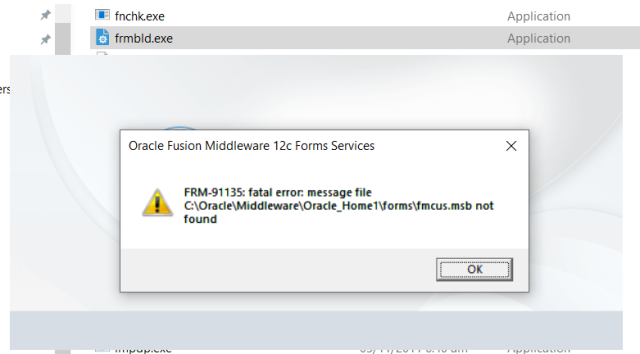
Below things worked for me and hopefully it may help someone.
我就是用的这种方法
(第一种方法是配置ORACLE_HOME 的环境变量,
其值为 form builder 的安装的oracle的家目录,
我的是 E:\oracle_form_frmbld2 )
Check the ORACLE_HOME path in Environment Variable > System variables.
If the system variable is missing the ORACLE_HOME then create a new variable and enter that suggested path as per the below image.
If the existing variable does not have the correct path value where the form builder is installed, copy the correct path and paste in the variable value.
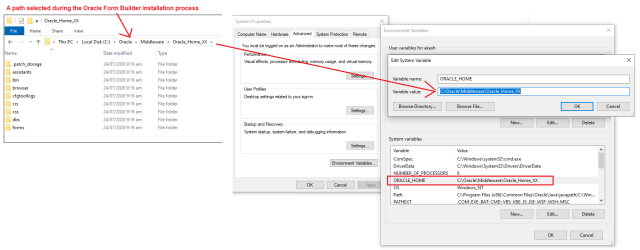
Another thing to check (could say optional) is the path variable and add the frmbld.jar fiel path as shown in the below image.
(Note: It didn’t make any difference for me but I found some suggestions by users in google so thought to add as it might be helpful to someone)
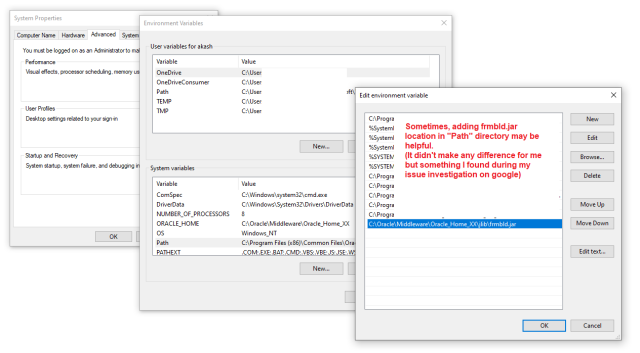
The registry. Below is my registry that is working. It is strange that the ORACLE_HOME variable in the registry had the correct path as per the installation directory, but the environment variable had a different path.
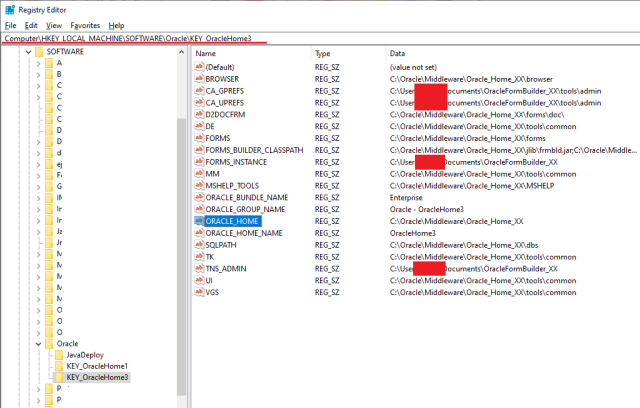
So for me, it was showing error initially. Then I followed the first step as above and as soon as I set environment variable path, I get rid of the fatal error.
Good luck.
Cheers.
