You are here
wdcp apache ,,,php 安装升级 编译 php 的选项 到 自动配置成的页面中 查看 (对于wdcp 中 apache 中,默认php 的安装升级很有作用 ,) 把默认的 php 版本 改成 php5.6.30 有大用 有大大用 有大大大用 有大大大大用 有大大大大大用
1) /node-admin/12601 我们先安装一下 php 5.6.30
似乎 php 编译后会自动配合已有的 apache 运行(就是./configure 里面出现的/www/wdlinux/apache/bin/apxs)
到 phpinfo.php 中看 <?php echo phpinfo(); ?>
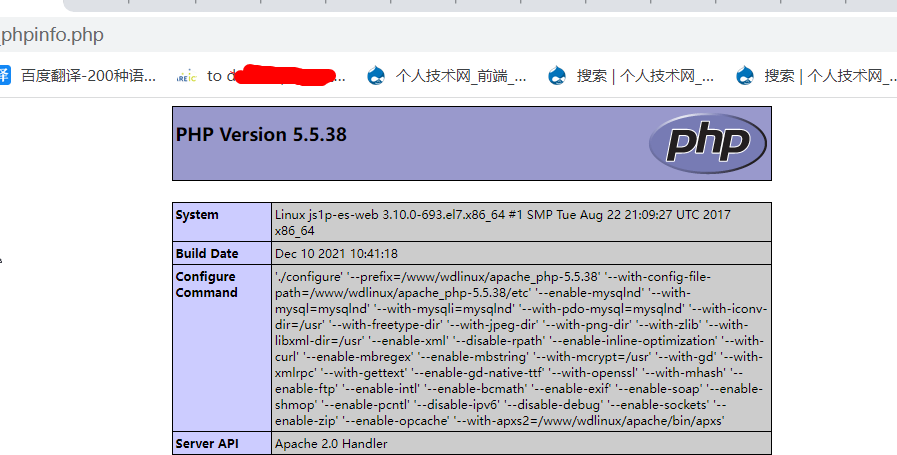
1) 下载 php5.6.30 http://cn2.php.net/get/php-5.6.9.tar.gz/from/this/mirror 虽然可以下载,但不理想
https://www.php.net/downloads.php (https://php.p2hp.com/downloads.php 中国镜像 ) 如果是7.2版本及更新的版本,7.2版本以后 这是官网下载,就在这里下载吧
https://www.php.net/releases/ ( https://php.p2hp.com/releases/ 中国镜像 ) 如果是7.2版本以前的老版本,那就在旧档案里面下载吧:这是官网下载,就在这里下载吧
2) 解压 然后 ./configure
# './configure' '--prefix=/www/wdlinux/apache_php-5.5.38' '--with-config-file-path=/www/wdlinux/apache_php-5.5.38/etc' '--enable-mysqlnd' '--with-mysql=mysqlnd' '--with-mysqli=mysqlnd' '--with-pdo-mysql=mysqlnd' '--with-iconv-dir=/usr' '--with-freetype-dir' '--with-jpeg-dir' '--with-png-dir' '--with-zlib' '--with-libxml-dir=/usr' '--enable-xml' '--disable-rpath' '--enable-inline-optimization' '--with-curl' '--enable-mbregex' '--enable-mbstring' '--with-mcrypt=/usr' '--with-gd' '--with-xmlrpc' '--with-gettext' '--enable-gd-native-ttf' '--with-openssl' '--with-mhash' '--enable-ftp' '--enable-intl' '--enable-bcmath' '--enable-exif' '--enable-soap' '--enable-shmop' '--enable-pcntl' '--disable-ipv6' '--disable-debug' '--enable-sockets' '--enable-zip' '--enable-opcache' '--with-apxs2=/www/wdlinux/apache/bin/apxs'
因为我要用5.6.30 所以我使用的是
# ./configure --prefix=/www/wdlinux/phps/56 --with-config-file-path=/www/wdlinux/phps/56/etc --enable-mysqlnd --with-mysql=mysqlnd --with-mysqli=mysqlnd --with-pdo-mysql=mysqlnd --with-iconv-dir=/usr --with-freetype-dir --with-jpeg-dir --with-png-dir --with-zlib --with-libxml-dir=/usr --enable-xml --disable-rpath --enable-inline-optimization --with-curl --enable-mbregex --enable-mbstring --with-mcrypt=/usr --with-gd --with-xmlrpc --with-gettext --enable-gd-native-ttf --with-openssl --with-mhash --enable-ftp --enable-intl --enable-bcmath --enable-exif --enable-soap --enable-shmop --enable-pcntl --disable-ipv6 --disable-debug --enable-sockets --enable-zip --enable-opcache --with-apxs2=/www/wdlinux/apache/bin/apxs
在 同目录下生成的 Makefile 文件 中 EXTRA_LIBS 的最后 加上 -liconv 见 /node-admin/17020
3) make #最好使用 ( make ZEND_EXTRA_LIBS='-liconv' ),否则可能会报错
4) make install
5) 这样子的话, php5.6.30 就安装上去了,并且 apache 默认使用的就是 php5.6.30
