You are here
vscode (vs code) extend extends selection Expand selection to word 扩选 扩大选中 扩大选择 引号 有大用 有大大用 有大大大用 有大大大大用
星期一, 2021-12-27 10:11 — adminshiping1
1)
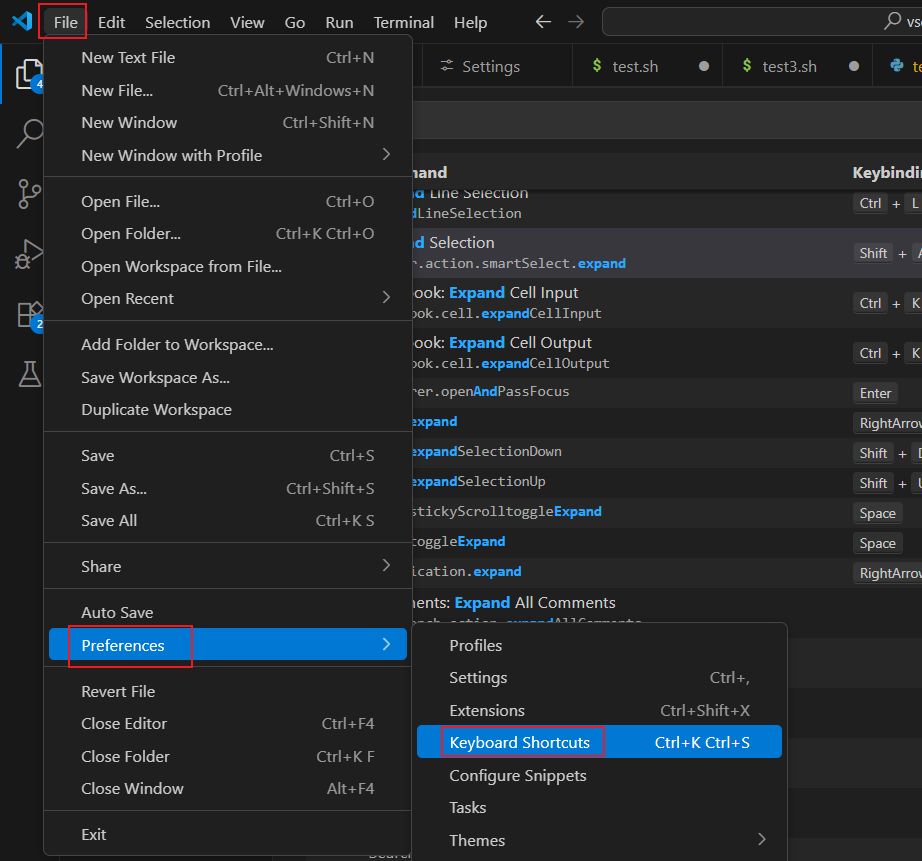
2) Expand Selection
editor. action.smartSelect.expand
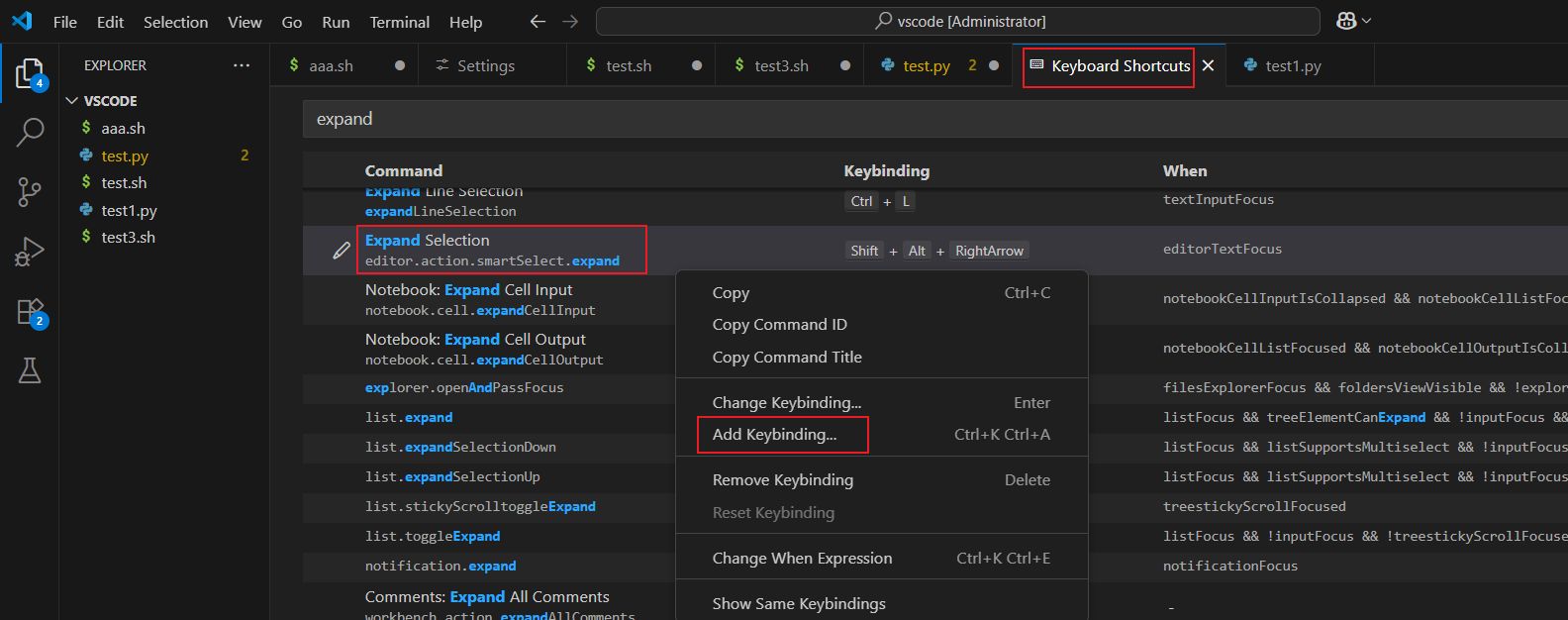
一, 下面的几个也不错,扩选后的东西还包含了单引号(双引号)
Shift + Alt + ↑ selects enclosing elements.收起选择
Shift + Alt + ↓ reverses Shift + Alt + ↑. 展开选择,
Shift + Alt + ← selects enclosing elements moving up the file.
Shift + Alt + → selects enclosing elements moving down the file.
二 安装插件 expand-region (支持HTML、css文件的[],{},"",''里面的内容)
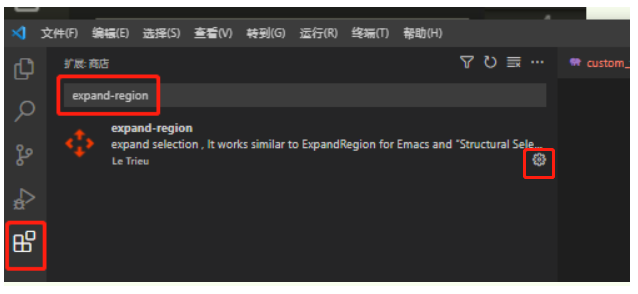
安装后可以看到下图
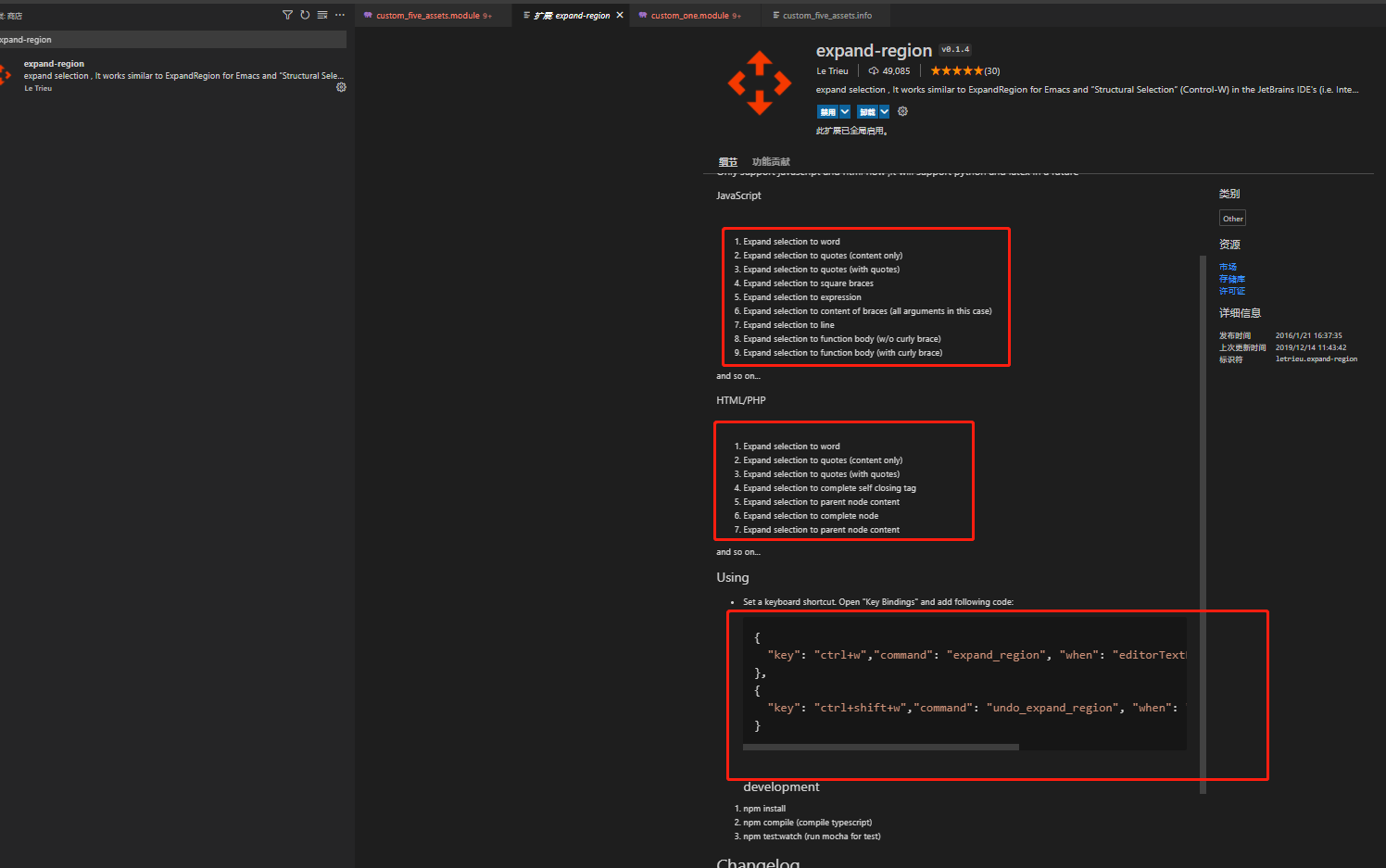
File -> Preferences -> Keyboard Shortcuts,或者:Alt+F -> p -> k
右上角
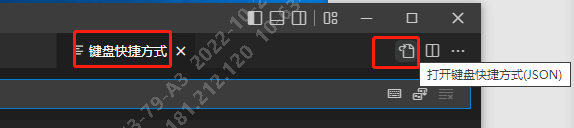
keybindings.json 路径为 C:\Users\11111111\AppData\Roaming\Code\User\ keybindings.json
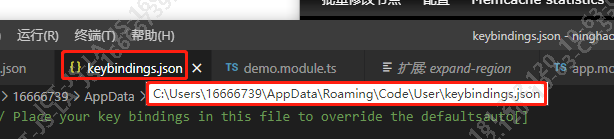
修改 keybindings.json 为:
// 将键绑定放在此文件中以覆盖默认值auto[]
[
{
"key": "ctrl+d",
"command": "editor.action.copyLinesDownAction",
"when": "editorTextFocus && !editorReadonly"
},
{
"key": "shift+alt+down",
"command": "-editor.action.copyLinesDownAction",
"when": "editorTextFocus && !editorReadonly"
},
{
"key": "ctrl+shift+d",
"command": "editor.action.deleteLines",
"when": "textInputFocus && !editorReadonly"
},
{
"key": "ctrl+shift+k",
"command": "-editor.action.deleteLines",
"when": "textInputFocus && !editorReadonly"
},
{
"key": "ctrl+w","command": "expand_region", "when": "editorTextFocus"
},
{
"key": "ctrl+shift+w","command": "undo_expand_region", "when": "editorTextFocus && editorHasSelection"
}
]
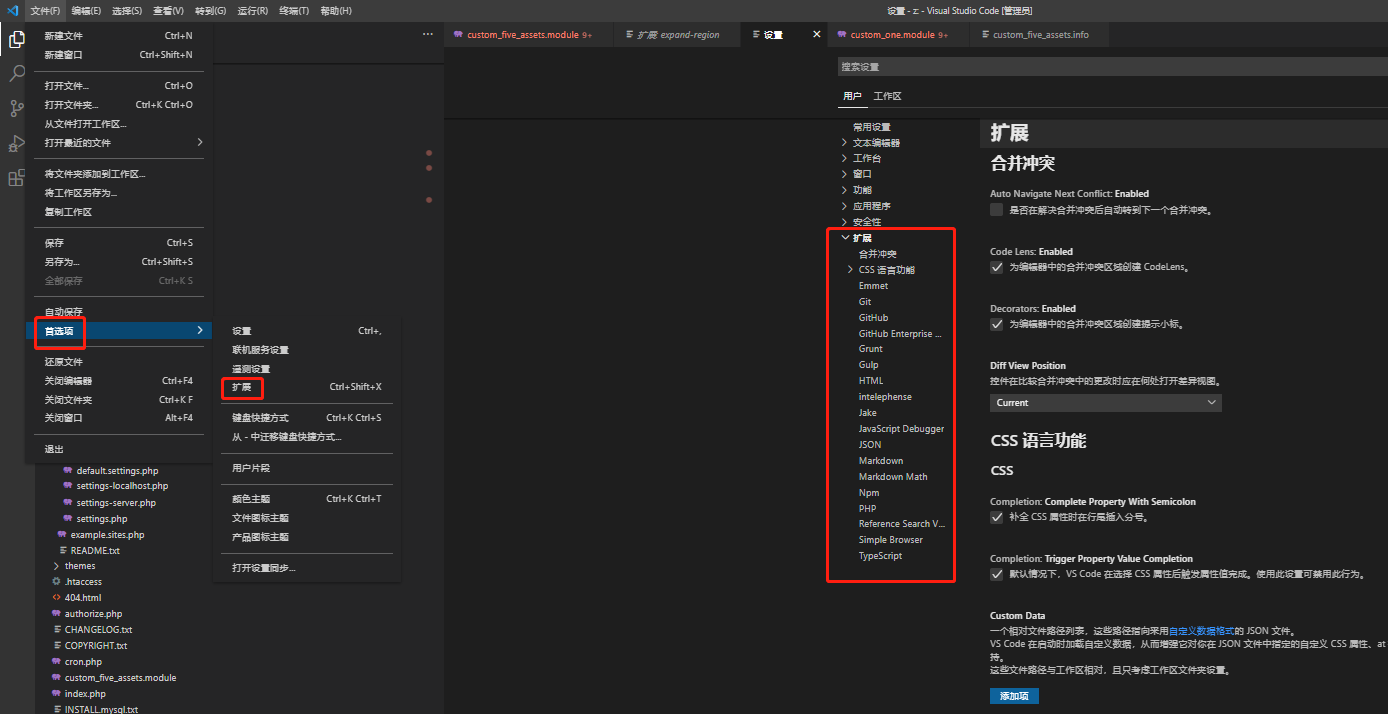
expand tag for balance 这个扩展也可以装下
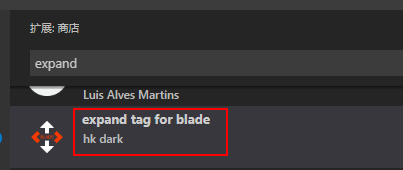
普通分类:
