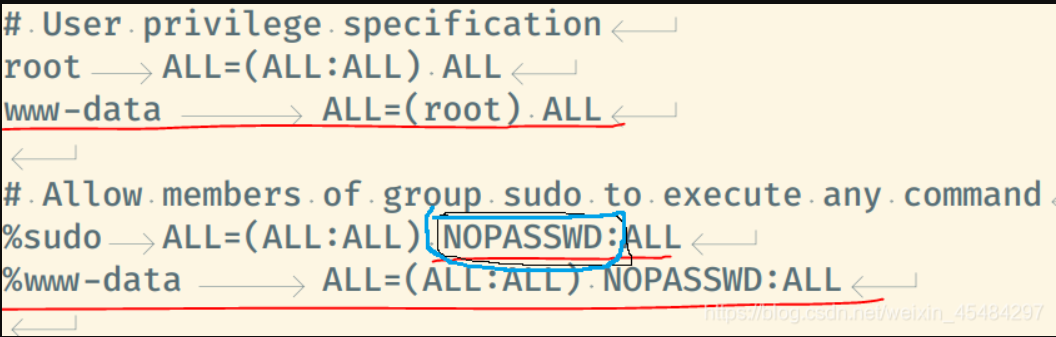学习笔记
日志里出现:not in sudoers,说明php执行存在权限问题。
查看Apache用户(root用户下)
lsof -i:80
1
执行命令
sudo visudo
1
在该界面做如下修改(添加红线及蓝色框内容,www-data是我的执行用户)
重启Apache
sudo service apache2 restart
————————————————
版权声明:本文为CSDN博主「冰枫随寒叶cium」的原创文章,遵循CC 4.0 BY-SA版权协议,转载请附上原文出处链接及本声明。
原文链接:https://blog.csdn.net/weixin_45484297/article/details/108906601
学习笔记
日志里出现:not in sudoers,说明php执行存在权限问题。
查看Apache用户(root用户下)
lsof -i:80
sudo visudo
在该界面做如下修改(添加红线及蓝色框内容,www-data是我的执行用户)
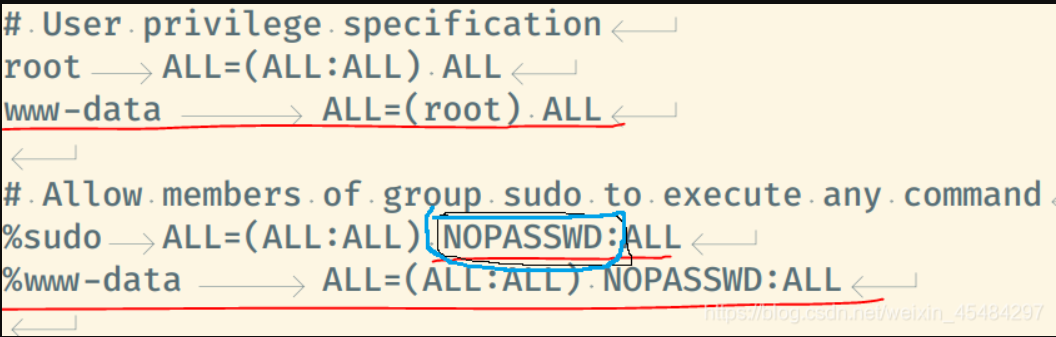
重启Apache
sudo service apache2 restart
来自 https://blog.csdn.net/weixin_45484297/article/details/108906601
今天晚上:19:30分,这个困扰了我好久的问题终于解决,其中的原理也终于弄清楚了,总之是利用sudo来赋予Apache的用户root的执行权限,下面记录一下:
利用php利用root权限执行shell脚本必须进行以下几个步骤:(所有步骤都是我亲自实验,若有不妥可指出,谢谢!)
1. 确定一下你的Apache的执行用户是谁。注:不一定就是nobody,我自行安装的httpd,我的Apache的用户就是daemon
2. 利用visudo为你的Apache执行用户赋予root执行权限,当然还有设置无密码。注:为了安全起见,这里最好是新建一个用户,让他作为Apache的执行用户即可(修改httpd.conf文件,后面我会指出)
3. 这步就简单了,编写你的脚本,利用php的exec,system...函数来执行。
接下来就是详细的实现过程:
1. 查看一下你的Apache的执行用户是谁: lsof -i:80 运行之后的结果为:

从图中我们可以清楚的看到,httpd(也就是Apache)的执行用户为:exec_shell(注:这是我本机上改过之后的用户,只是用来说明一下,你的肯定不是这个!)
lsof 就是 List of file 的缩写,就是列出当前系统打开文件的工具,关于他具体的使用方法可参考:http://club.topsage.com/thread-234763-1-1.html 说的比较不错
确定了你的Linux上Apache的执行者是谁,下面为了安全起见,新建一个用户将Apache的执行用户修改为我们新建的用户。
2. 新建Apache的执行用户
useradd your_exec_user 我们知道创建用户的时候都会默认创建一个用用户名同样的用户组,也就是说现在我们也有一个your_exec_user的用户组
下面我们修改一下Apache的配置文件,使它的执行用户改为我们刚才新建的这个用户your_exec_user :
vi /home/houqingdong/httpd-exe/config/httpd.conf(这个是你的Apache所在的目录位置)
找到下面的地方,修改为你新建的用户:your_exec_user

重新启动Apache: /home/houqingdong/httpd-exe/bin/apachect1 restart -------------> 重启完之后你可以利用:lsof -i:80 查看一下。
3. 执行visudo(或者是 vi /etc/sudoers) , 为your_exec_user赋予root权限,并且不需要密码,还有一步重要的修改(我被困扰的就是这个地方)
visudo 找到这个地方,添加your_exec_user,并且设置无需密码

我之前的时候,做完这里就去执行php脚本去了,结果一直创建不成功,而且很郁闷的是我切换到your_exec_user用户下直接执行是可以执行成功的。
后来,查看了一下Apache的日志文件,发现: 
这里明显看出,在执行sudo的时候说必须要有一个tty去运行sudo , 知道问题出在哪里问题就好解决了: vi /etc/sudoers 将下面的这句注释掉: 
这是因为默认的情况下,执行sudo需要一个终端,这里注释掉就可以了。接下来,写你的shell脚本和php命令吧
4. 这里贴一下我写的很简单的一个脚本,就是利用在php端传来的$directory和$name,在该目录下创建一个$name的目录
#!/bin/bash
#Program
# This program will execute mkdir: cd $directory ; mkdir $name
PATH=/bin:/sbin:/usr/bin:/usr/sbin:/usr/local/bin:/usr/local/sbin:~/bin
export PATH
cd $1
if [ ! -d $2 ]; then
mkdir $2
else
echo "Already exist..."
exit 1
fi
功能很简单,就是进入到$directory 判断要创建的目录名是否存在, 然后创建该目录 。
构造的php执行函数:(部分)
if($type=="dir"){
$make_dir_command="/usr/bin/sudo /home/houqingdong/myshell/mkdir.sh /$directory/ $name" ;
echo $make_dir_command;
exec($make_dir_command,$output,$return);
if($return == 0){
echo "<script>alert('Build directory seccuss!');location.href='right.php?id=\"$directory\"';</script>";
}else{
echo "<script>alert('Build directory err!');history.go(-1);</script>";
}
这里顺带提一句:构造的命令里面最好都使用绝对路径。
5. 在网页端的执行结果:

提交之后,要过几秒中才会弹出执行结果的提示信息:

执行成功,在我们的/home/目录下:

哈哈。。。大功告成!
来自 https://blog.csdn.net/lxwxiao/article/details/8513355