You are here
visual studio 修改表名 有大用 有大大用
星期六, 2022-01-15 14:39 — adminshiping1
我的方法
1)
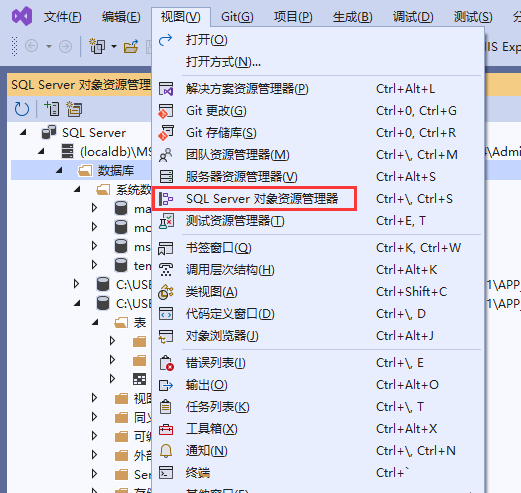
2)
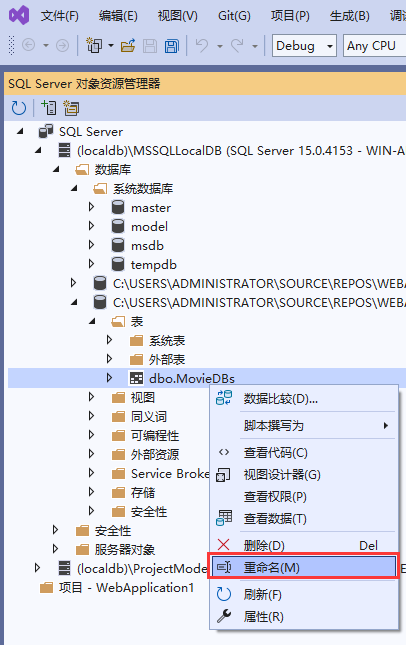
在Visual Studio的Server Explorer中怎样修改表名
VS里边好像忘了加这个功能了,可是总会有表名写错的时候,总不能老跑到SQL Server Management Studio里边。其实直接用SQL语句就能解决。
1. 在Server Explorer里边右键点击要改变的表名(其实任何一个表都行)
2. 选择New Query, 在弹出的“Add Table”中什么表都不用选,直接 Close
3. 在写着SELECT FROM的框里边写:
exec sp_rename oldname, newname
其中oldname/newname就是新旧表名,注意中间有个不可理喻的“,”,可能用SQL太少的原因吧。
4. 执行(Ctrl+R),会报错,不理他选“continue”
5. 成功
来自 https://www.cnblogs.com/dairongle/archive/2011/05/31/2401252.html
https://blog.csdn.net/diaogan4202/article/details/102165753
https://blog.csdn.net/weixin_33889665/article/details/89897083
普通分类:
