
Here is a quick how-to on how to have your exposed View 3 filters as a block in Drupal 7.
This one is fun and easy, and the most important piece of information is:
install Views 7.x-3.x-dev
Because that version of Views 3 will allow you to set the 'Exposed form in block' to 'Yes'. (it is under 'Exposed Form' and yes, it's that simple)
Views 7.x-3.0-rc1 doesn't have that option, so untill there is a Release Candidate (or full release) that has this exposed block option, the only way to do it is to use the dev version.
Here are the steps you should take to show the exposed filters as a block:
Step 1) Enable the block in your View
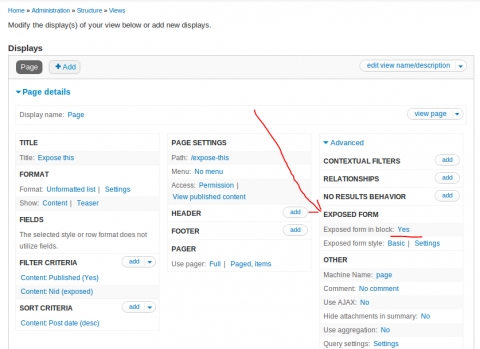
Clicking yes/no will give you this option:
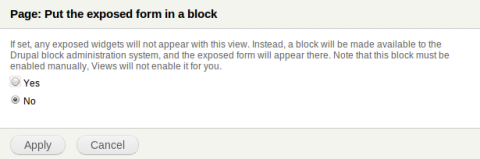
Step 2) Put the exposed filter block where you want it to be
(the block administration page is at example.com/admin/structure/block)
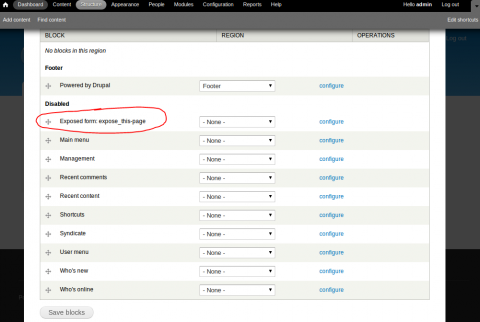
Step 3 ) Test the result
('Expose this' is the View title)
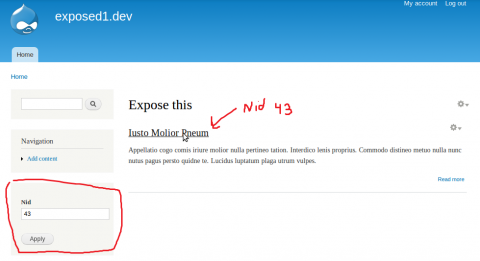
Hope that saved you some time puzzeling how to do it. Happy Drupalling!

