You are here
怎么在Linux服务器上测试TCP/UDP端口的连通性 有大用
怎么在Linux服务器上测试TCP/UDP端口的连通性
翻译自: How to Test Port[TCP/UDP] Connectivity from a Linux Server (文档 ID 2212626.1)适用于:Linux OS - Version Oracle Linux 5.0 to Oracle Linux 6.8 [Release OL5 to OL6U8]Information in this document applies to any platform.
目标:在Linux服务器上检查TCP/UDP端口的连通性。解决方案:telnet和nc 是用来测试端口连通性的一般工具。
telnet 可以测试tcp端口的连通性。
nc 可以测试tcp和udp端口的连通性。 如何安装 nc 见 /node-admin/18892
请确保telnet和nc工具已经安装在CODE上查看代码片派生到我的代码片# yum install nc# yum install telnet测试tcp端口的连通性:语法如下:在CODE上查看代码片派生到我的代码片telnet

telnet 端口是测试udp吗
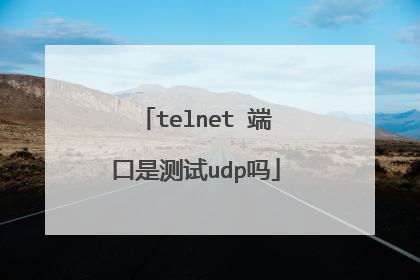
怎样测试UDP端口

可以telnet一个udp端口吗
不可以,telnet 是基于TCP的
好行不可以哦,telnet默认是远程登录对方的tcp23端口
貌似不可以

udp端口测试工具 怎么测试Windows系统
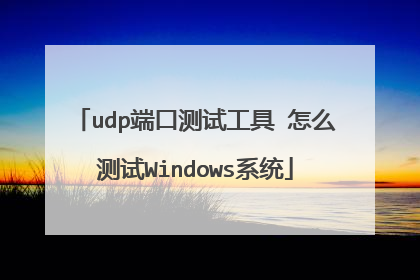
本文由 在线网速测试 整理编辑,转载请注明出处。
来自 https://www.wangsu123.cn/news/45815.html
