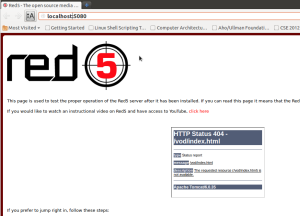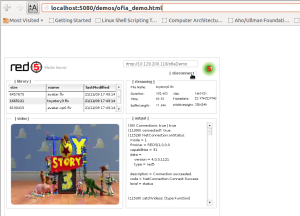Red5 is open source streaming server under Apache licencing. Most of the video conferencing tools like BigBlueButton Open Meeting uses RED5 for the video streaming server.
In this post I will explain the latest version red5-1.0 installation on ubuntu 12.04. We can also install red5 using the source by compiling it using ant.
Step 1. Update the repo
$ sudo apt-get update
Step 2. Install the package. It contain all the basic libs and java required for the red5
$ sudo apt-get install red5-server
It will take some time depends on your internet speed.
Step 3. After Installation is complete open browser and type
url http://localhost:5080
You will find red5 page. Now you need to install the packages to run the demos and to use the red5 server as streaming server.
Step 4. Download the demos
$ wget http://www.red5.org/downloads/red5/1_0/red5-1.0.0-RC1.zip
Step 5. unzip the file and change the directory
$ unzip red5-1.0.0-RC1.zip -d red5
$ cd red5
Step 6. Copy the demos and installer to working directory of red5
$ sudo cp -R webapps/root/demos /var/lib/red5/webapps/root/demos
$ sudo cp -R webapps/installer /var/lib/red5/webapps/installer
Step 7. Change the ownership to red5
$ sudo find /var/lib/red5/webapps/ -type d -exec chown _red5 {} \;
Step 8. Now click on install link which you find on the page open by above link.
Step 9. Install all the packages listed. It will take some time depends on the internet speed.
Step 10. Go back to home page and click on demos to check the demos. click on view video link you will find a new page and then click on connect find it on the right of the page and to left you will see list of default videos.
If the default video starts your installation is successful. If you find the connection error like
163) Connections: true | true
(80550) connected?: true
(80684) NetConnection.onStatus:
description = No scope “oflaDemo” on this server.
code = NetConnection.Connect.Rejected
level = error
your oflaDemo war package is not proper to solve this problem you have to download this package and placed it in
../red5/weapps/oflaDemo
$ wget http://red5.googlecode.com/svn-history/r3990/snapshots/oflaDemo-r3989-java6.war
unzip the war file
$ unzip oflaDemo-r3989-java6.war
restart the server
$ sudo service red5-server restart (切记要重启,然后刷新页面看效果)
Refresh the page and you will find the video running …
Enjoy!!!!
来自 http://gnu-linux.org/red5-installation-on-ubuntu-12-04/