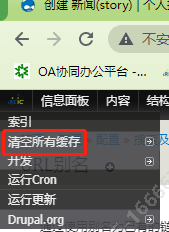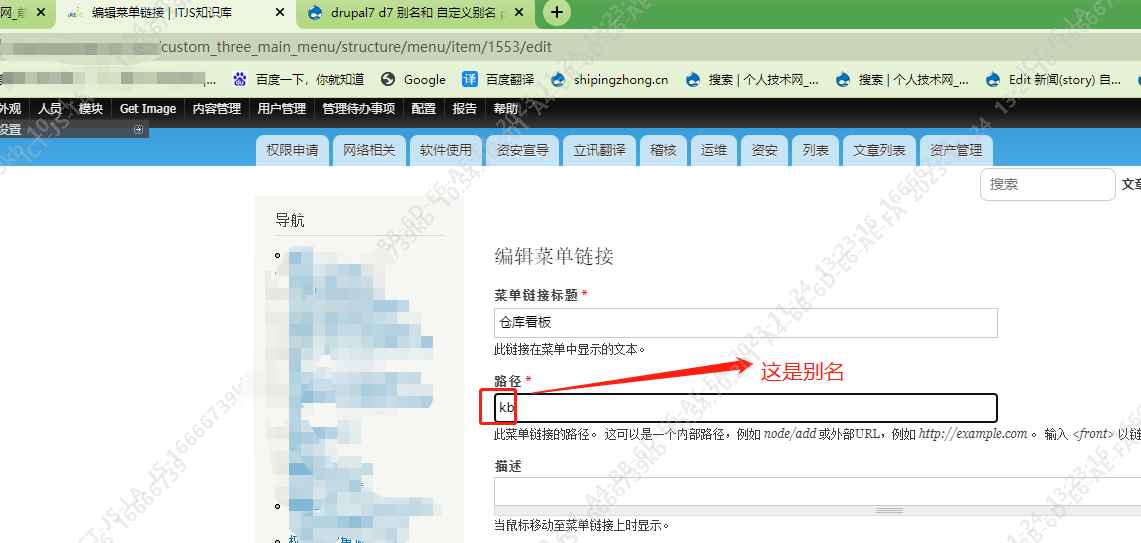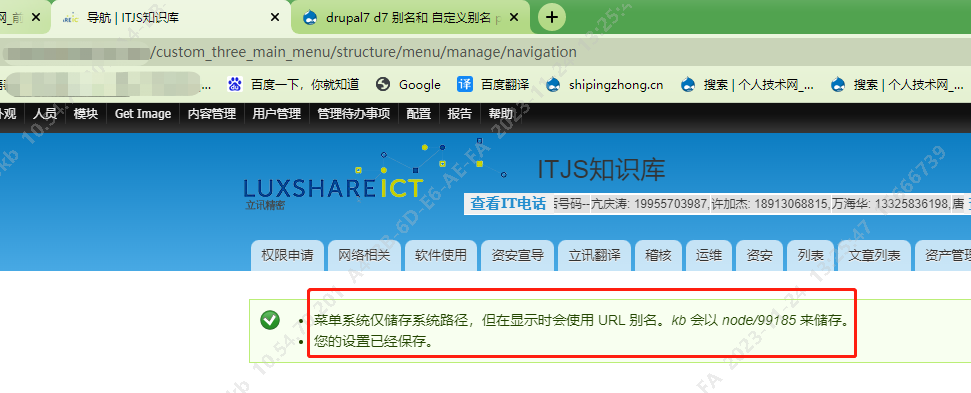- 3
When displayed, the menu link will use the defined path alias. Any reason why this isn't enough? 显示时,菜单链接将使用定义的路径别名。这还不够的原因是什么? –Berdir 贝尔迪尔 Apr 14, 2011 at 15:19 2011-4-14在15:19 Mine doesn't seem to be doing that. Not sure if I'm missing some config somewhere or what - see: 我的似乎没有这样做。不确定我是否在某处缺少一些配置还是什么 - 请参阅: reboot.researchvessels.org/about-us reboot.researchvessels.org/about-us which works as an alias but I can't make the menu link go there. Path field only accepts external URLs or node refs. 它可以用作别名,但我无法使菜单链接转到那里。路径字段仅接受外部 URL 或节点引用。 –cpuguru 中央处理器 Apr 14, 2011 at 15:25 2011-4-14在15:25 I'm having the same problem. My "main menu" works fine with aliases. I created a new menu. This is the only that won't save aliases. Furthermore it breaks completely because when I go to "node/10" then I want to click on another page the menu links have an extra "node" so it is pointing to "node/node/10" "node/node/11" etc. If I use the absolute path then it will take me to the correct page but I want the menu to be able to automatically recognize which page is active, it doesn't recognize that the absolute URL is the path I'm on so the css class "active" isn't set properly. I have drupal 7.2 我有同样的问题。我的“主菜单”适用于别名。我创建了一个新菜单。这是唯一不会保存别名的方法。此外,它完全中断了,因为当我转到“node/10”时,我想单击另一个页面,菜单链接有一个额外的“节点”,因此它指向“node/node/10”、“node/node/11”等。如果我使用绝对路径,那么它会将我带到正确的页面,但我希望菜单能够自动识别哪个页面处于活动状态,它无法识别绝对 URL 是我所在的路径,因此 css 类“活动”设置不正确。我有drupal 7.2 –user1645 用户1645 Jun 15, 2011 at 20:48 2011-6-15在20:48处
6 Answers 6 个回答
I can create the aliases and they work if I go to them directly, but I can't find a way to configure the menu to use them. The only option available seems to be "node/xx" for the Path field, and when you click on the link it shows site/node/xx in the address field and not the URL alias. 我可以创建别名,如果我直接访问它们,它们就会起作用,但我找不到配置菜单以使用它们的方法。唯一可用的选项似乎是路径字段的“node/xx”,当您单击链接时,它会在地址字段中显示 site/node/xx,而不是 URL 别名。 Apr 14, 2011 at 19:56 2011-4-14在19:56处 - @cpuguru - If you delete a node's alias and menu item, then recreate the alias and menu item from the node edit form, does the menu item still not use the alias?–Apr 14, 2011 at 20:18
Greg 格雷格 No, I just tried again with the "Partnerships" page. Deleted the Alias and the menu item and then added the "Partnerships" page, adding the Alias and adding it to the Menu and it still shows up in the menu as "node/21". 不,我只是在“合作伙伴关系”页面再次尝试。删除了别名和菜单项,然后添加了“合作伙伴关系”页面,添加了别名并将其添加到菜单中,它仍然在菜单中显示为“node/21”。 Apr 14, 2011 at 20:55 2011-4-14在20:55