You are here
jamf create extends attributes scripts example jamf 智慧型电脑群组 创建 延伸功能属性 扩展属性 脚本 我自己亲自做的 AG chatgpt 有大用 有大大用
我自己亲自做的 是否安装chrome 的智能组
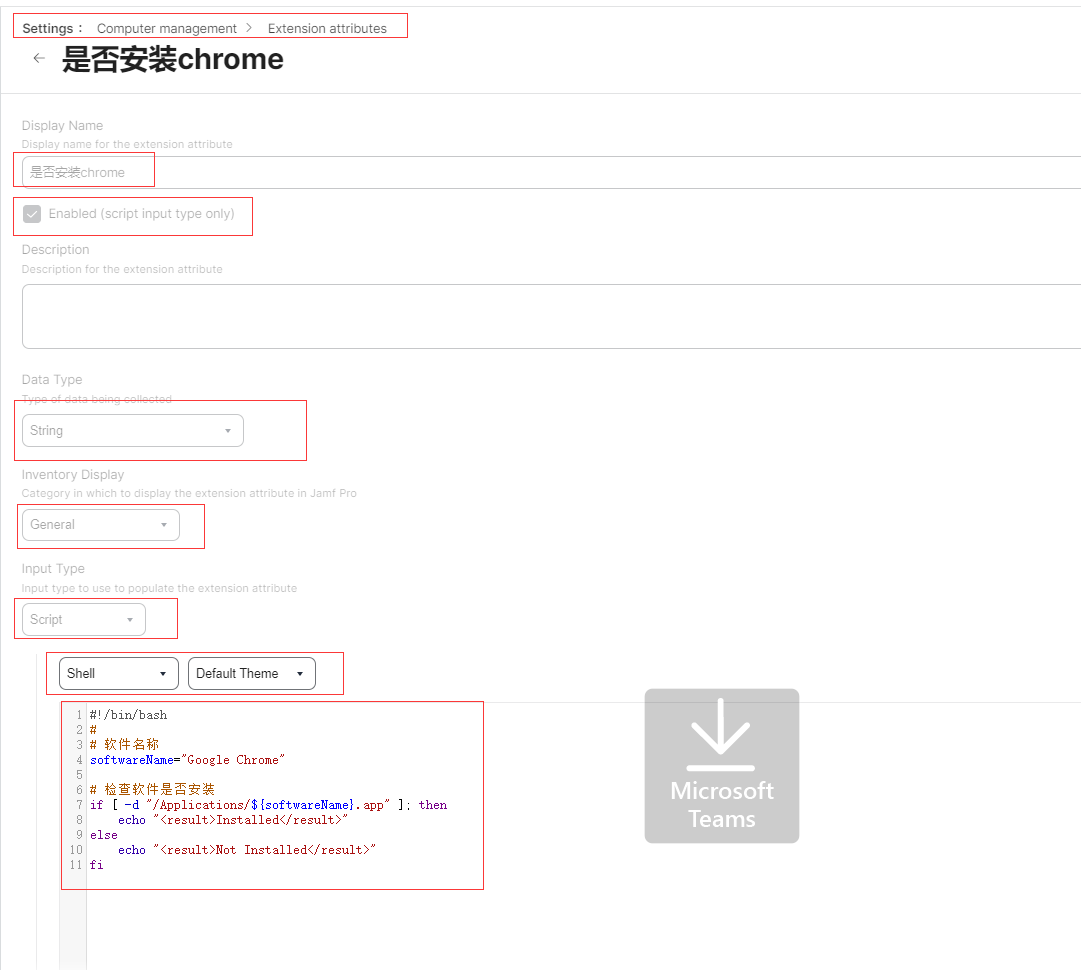
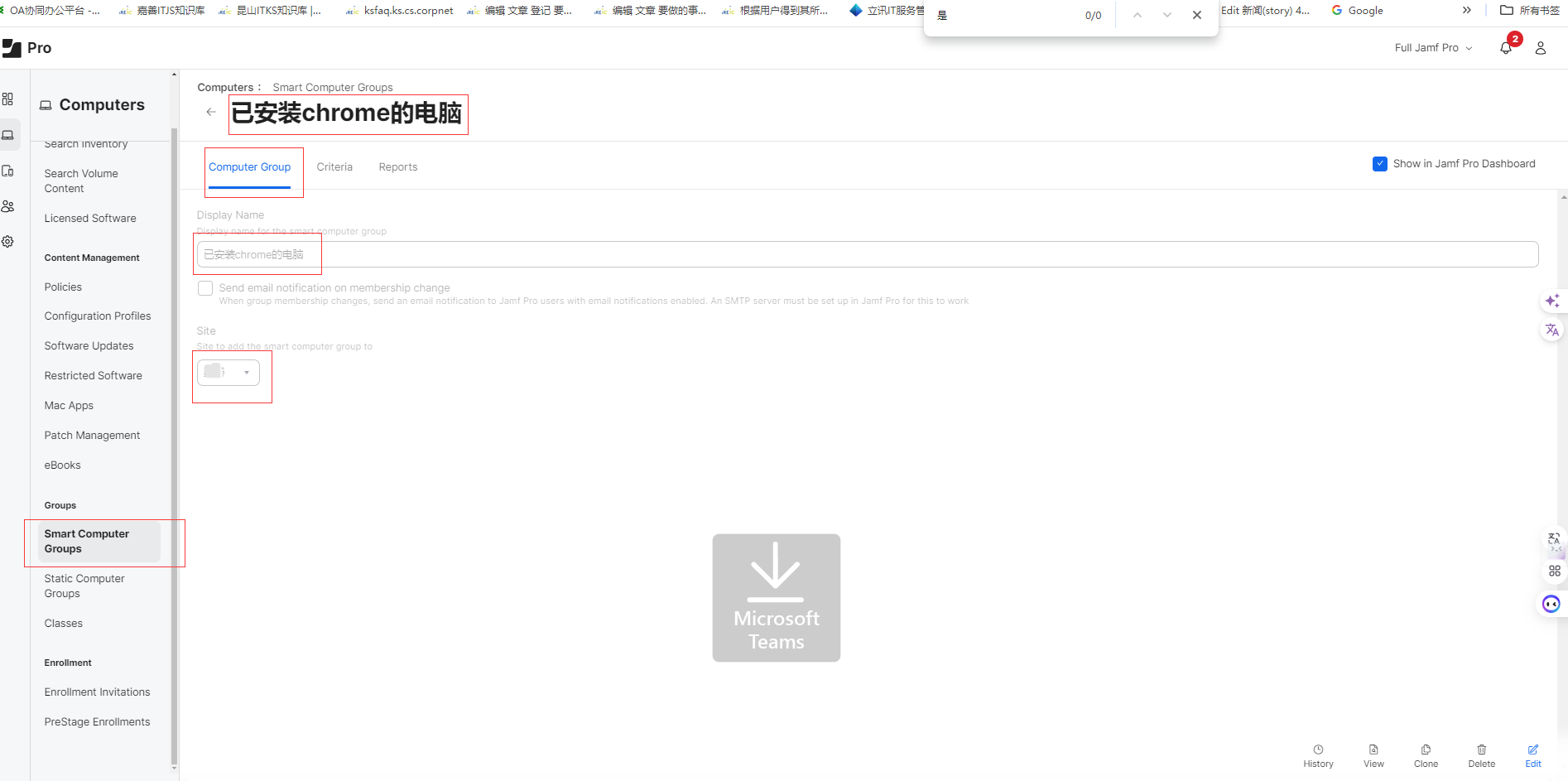
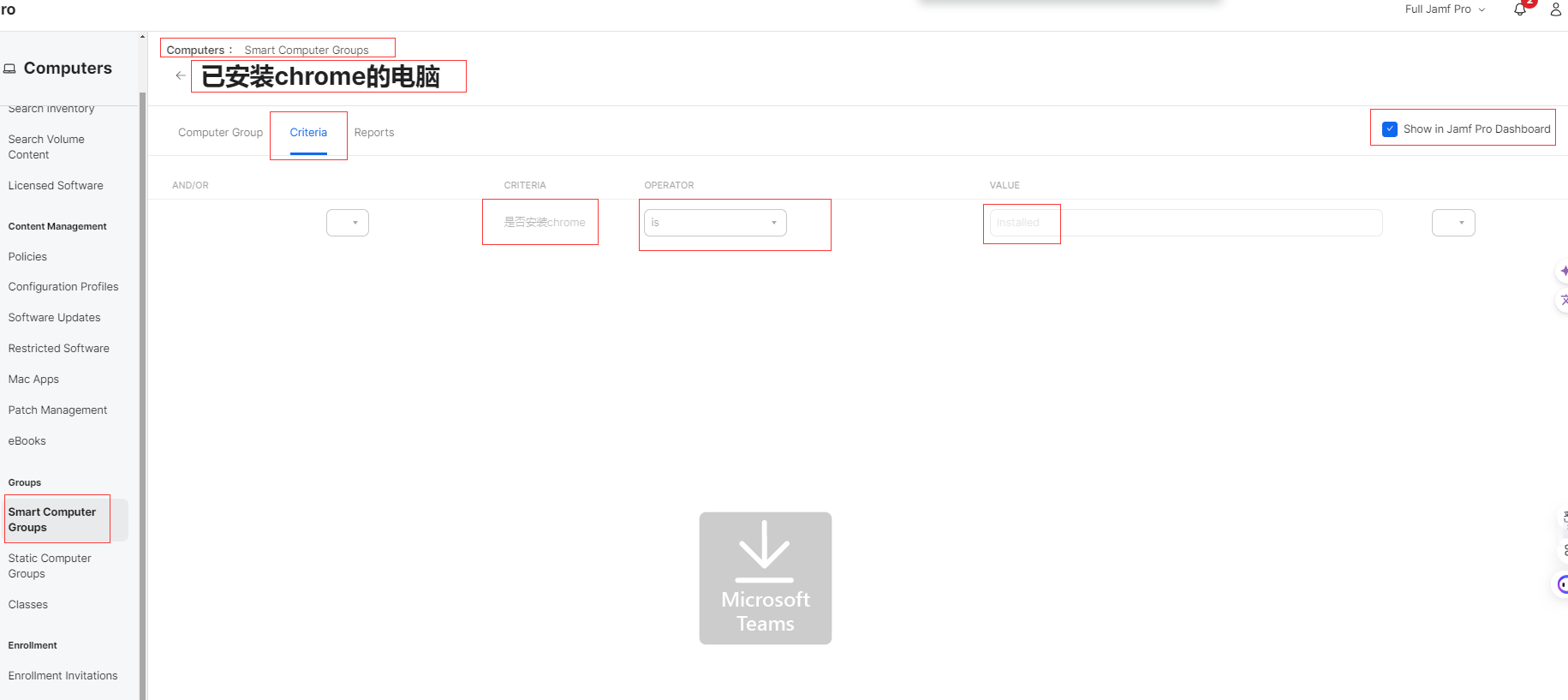
Log in to your Jamf Pro console and navigate to the "Devices" section. 登录到 Jamf Pro 控制台并导航到“设备”部分。 Select "Extension Attributes" and then click "New" to create a new extended attribute. 选择“扩展属性”,然后单击“新建”以创建新的扩展属性。 Fill in the necessary information, such as the display name ("Battery Level"), description, data type (e.g., Integer), input type, and display type for the attribute. 填写必要的信息,例如属性的显示名称(“电池电量”)、描述、数据类型(例如整数)、输入类型和显示类型。 Under the "Inventory Display" tab, you can select to display the attribute in the inventory information for devices. 在“清单显示”选项卡下,您可以选择在设备的清单信息中显示该属性。 Under the "Scripts" tab, create a new script. For example, the script may be a simple shell script to gather the battery level of a macOS device: 在“脚本”选项卡下,创建一个新脚本。例如,该脚本可能是一个简单的 shell 脚本,用于收集 macOS 设备的电池电量:
bash
#!/bin/bash # Use the "ioreg" command to get the current battery level (in percentage) batteryLevel=$(ioreg -l | grep -i capacity | tr '\n' ' | ' | awk '{printf("%.2f%%\n", $10/$5 * 100)}') # Output the battery level echo "<result>${batteryLevel}</result>"
Save the extended attribute. 保存扩展属性。
jamf 智慧型电脑群組 规则,延伸功能属性 脚本示例
以下是一个关于 Jamf 智慧型电脑群组(Smart Computer Groups)和延伸功能属性(Extension Attributes)的脚本示例:
示例脚本:检查macOS版本
这个脚本用于检查每台电脑的 macOS 版本,并根据版本号返回结果。
bash复制#!/bin/bash
# 获取 macOS 版本
macOSVersion=$(sw_vers -productVersion)
# 输出结果
echo "<result>$macOSVersion</result>"
示例:检查是否安装特定软件
这个脚本用于检查是否安装了某个特定的软件(例如 Google Chrome)。
bash复制#!/bin/bash
# 软件名称
softwareName="Google Chrome"
# 检查软件是否安装
if [ -d "/Applications/$softwareName.app" ]; then
echo "<result>Installed</result>"
else
echo "<result>Not Installed</result>"
fi
如何在 Jamf 中使用这些脚本
创建延伸功能属性:
登录到 Jamf Pro。
导航到 计算机 > 延伸功能属性。
点击 新建。
填写名称、描述等信息。
在 脚本 部分粘贴上述脚本。
创建智慧型电脑群组:
导航到 计算机 > 智慧型电脑群组。
点击 新建。
设置群组名称和描述。
在 条件 部分,选择基于你在延伸功能属性中定义的结果来定义条件。
示例:基于 macOS 版本创建智慧型电脑群组
假设你想创建一个智慧型电脑群组,包含所有运行 macOS 12.0 及以上版本的电脑:
创建一个延伸功能属性,使用检查 macOS 版本的脚本。
在智慧型电脑群组中,添加条件:
选择 延伸功能属性,然后选择你创建的属性。
设置条件为 大于或等于 12.0。
这样,你就可以根据特定的条件动态管理你的电脑群组。
