You are here
vmware macos 您在运行该虚拟机时启用了侧通道缓解。侧通道缓解 可增强安全性,但也会降低性能。 要禁用缓解,请在虚拟机设置的“高级“面板中更改侧通 道缓解设置。 有大用 有大大用
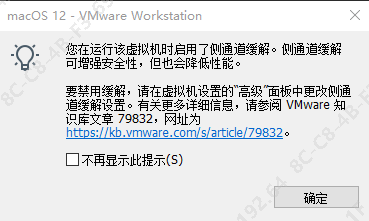
见下面红色的字
VMs with side channel mitigations enabled may exhibit performance degradation
启用了侧通道缓解措施的虚拟机可能会出现性能下降
Article ID: 315649
文章标识:315649
Updated On: 06-18-2024
更新时间:06-18-2024
Products
产品
Issue/Introduction
问题/导言
Virtual Machines that have side channel mitigations enabled while running on Fusion on Mac OS 11.0 or later or on Workstation on Windows hosts with virtualization based security enabled may run slowly.
在Mac OS 11.0或更高版本的Fusion上运行时启用了侧通道缓解措施的虚拟机,或在启用了基于虚拟化的安全性的Windows主机上运行时启用了基于虚拟化的安全性的Workstation上运行时,可能会运行缓慢。
Environment
环境
VMware Workstation Pro 16.x (Windows)VMware Workstation Pro 16.x(Windows)
VMware Fusion 12.x
VMware Workstation Pro 15.x (Windows)VMware Workstation Pro 15.x(Windows)
VMware Fusion 11.x
Cause
原因
The root cause of the performance degradation is most likely due to mitigations for side channel attacks such as Spectre and Meltdown. Side channel attacks allow unauthorized read access by malicious processes or virtual machines to the contents of protected kernel or host memory. CPU vendors have introduced a number of features to protect data against this class of attacks such as indirect branch prediction barriers, single thread indirect branch predictor mode, indirect branch restricted speculation mode and L1 data cache flushing. While these features are effective at preventing side channel attacks they can cause noticeable performance degradation in some cases.
性能下降的根本原因很可能是由于侧信道攻击(如Spectre和Meltdown)的缓解措施。侧通道攻击允许恶意进程或虚拟机对受保护内核或主机内存的内容进行未经授权的读取访问。CPU供应商已经引入了许多功能来保护数据免受此类攻击,例如间接分支预测屏障、单线程间接分支预测器模式、间接分支限制推测模式和L1数据缓存刷新。虽然这些功能可以有效防止边信道攻击,但在某些情况下可能会导致明显的性能下降。
Resolution
决议
The process to Disable Side Channel Mitigations:
禁用侧通道缓解措施的过程:
To disable side-channel mitigations use the Workstation Pro / Fusion UI.
要禁用侧通道缓解措施,请使用Workstation Pro / Fusion UI。
On Fusion对融合
Start Fusion开始融合
Virtual Machine should be Shut Down应关闭虚拟机
Go to Virtual Machine > Settings > Advanced
转到虚拟机设置高级Check "Disable Side Channel Mitigations"
选中“禁用侧通道缓解措施”
On Workstation Pro在Workstation Pro上
Start Workstation启动Workstation
Virtual Machine should be Shut Down应关闭虚拟机
Go to VM > Settings > Options > Advanced前往VM >设置>选项>高级
Check "Disable Side Channel Mitigations for Hyper-V enabled hosts"
选中“禁用启用Hyper-V的主机的侧通道缓解措施”
Note: Above settings are not applicable in VMware Workstation Player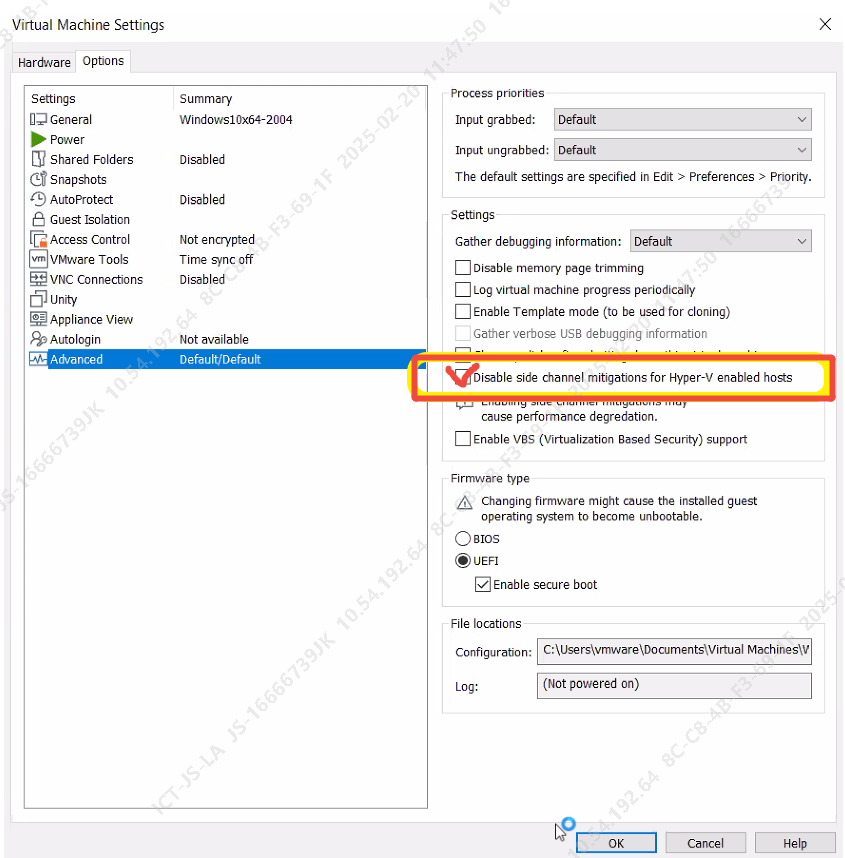
注意:以上设置不适用于VMware Workstation Player
Feedback
反馈
来自 https://kb.vmware.com/s/article/79832 https://knowledge.broadcom.com/external/article?legacyId=79832
