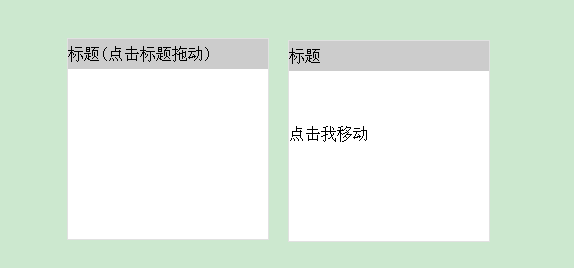You are here
使用jquery实现简单的拖动效果

09
12/2011
使用jquery实现简单的拖动效果
如何实现拖动效果?
首先分析下拖动效果原理:
1.当鼠标在被拖动对象上按下鼠标(触发onmousedown事件,且鼠标在对象上方)
2.开始移动鼠标(触发onmousemove事件)
3.移动时更显对象的top和left值
4.鼠标放开停止拖动(触发onmouseup事件)
注意:拖动的对象必须是定位对象(即设置了position:absolute或 relative)。
也就是说拖动事件=onmousedown事件+onmousemove事件
整个过程就是处理这三个事件来模拟drag事件
现在看看我实现的源代码:
html代码:
1 | <div class="drag"> |
2 | <p class="title">标题(点击标题拖动)</p> |
3 | </div> |
4 |
5 | <div class="drag1"> |
6 | <p class="title">标题</p> |
7 | 点击我移动 |
8 | </div> |
jquery插件代码:
1 | (function($){ |
2 | $.fn.drag=function(options){ |
3 |
4 | //默认配置 |
5 | var defaults = { |
6 | handler:false, |
7 | opacity:0.5 |
8 | }; |
9 |
10 | // 覆盖默认配置 |
11 | var opts = $.extend(defaults, options); |
12 |
13 | this.each(function(){ |
14 |
15 | //初始标记变量 |
16 | var isMove=false, |
17 | //handler如果没有设置任何值,则默认为移动对象本身,否则为所设置的handler值 |
18 | handler=opts.handler?$(this).find(opts.handler):$(this), |
19 | _this=$(this), //移动的对象 |
20 | dx,dy; |
21 |
22 | $(document) |
23 | //移动鼠标,改变对象位置 |
24 | .mousemove(function(event){ |
25 | // console.log(isMove); |
26 | if(isMove){ |
27 |
28 | //获得鼠标移动后位置 |
29 | var eX=event.pageX,eY=event.pageY; |
30 |
31 | //更新对象坐标 |
32 | _this.css({'left':eX-dx,'top':eY-dy}); |
33 |
34 | } |
35 | }) |
36 |
37 | //当放开鼠标,停止拖动 |
38 | .mouseup(function(){ |
39 | isMove=false; |
40 | _this.fadeTo('fast', 1); |
41 | //console.log(isMove); |
42 | }); |
43 |
44 | handler |
45 | //当按下鼠标,设置标记变量isMouseDown为true |
46 | .mousedown(function(event){ |
47 |
48 | //判断最后触发事件的对象是否是handler |
49 | if($(event.target).is(handler)){ |
50 |
51 | isMove=true; |
52 | $(this).css('cursor','move'); |
53 |
54 | //console.log(isMove); |
55 | _this.fadeTo('fast', opts.opacity); |
56 |
57 | //鼠标相对于移动对象的坐标 |
58 | dx=event.pageX-parseInt(_this.css("left")); |
59 | dy=event.pageY-parseInt(_this.css("top")); |
60 |
61 | } |
62 | }); |
63 | }); |
64 | }; |
65 | })(jQuery); |
调用方法:
1 | $(function(){ |
2 |
3 | //拖动标题 |
4 | $(".drag").drag({ |
5 | handler:$('.title'),//操作拖动的对象,此对象必须是移动对象的子元素 |
6 | opacity:0.7 //设置拖动时透明度 |
7 | }); |
8 |
9 | //拖动主体对象 |
10 | $(".drag1").drag({ |
11 | opacity:0.7 |
12 | }); |
13 |
14 | }); |
普通分类: