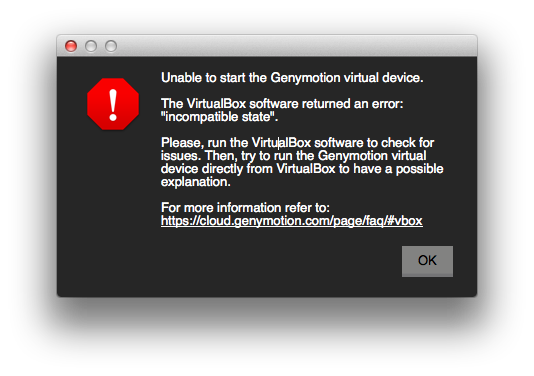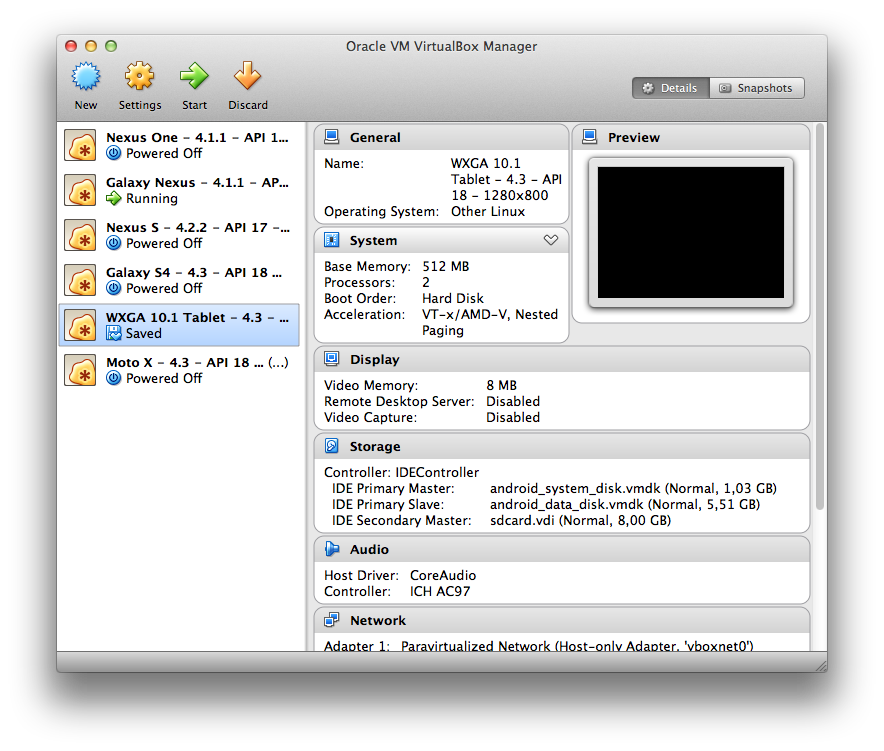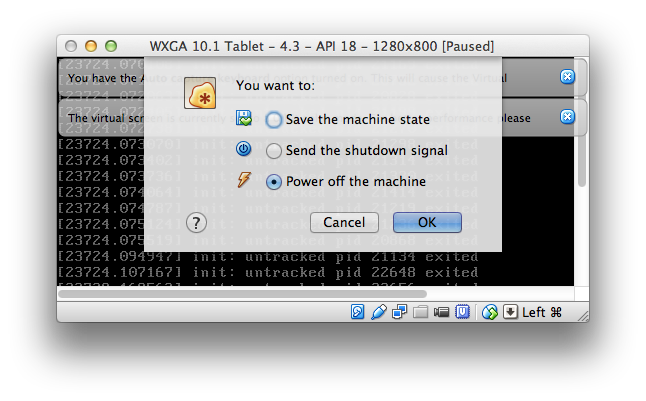How to resolve Genymotion/VirtualBox issue, when can't start Android virtual device?
Bellow message is received:
Unable to start the Genymotion virtual device.
The VirtualBox software returned an error: "incompatible state".
Please, run the VirtualBox software to check for issues. Then, try to run the Genymotion virtual device directly from VirtualBox to have a possible explanation.
For more information refer to: https://cloud.genymotion.com/page/faq/#vbox