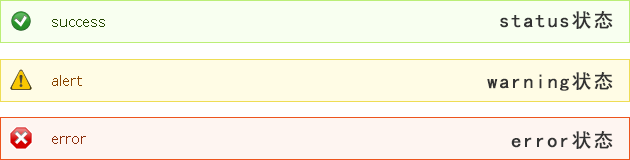
如果我们希望在Drupal网站中执行某个操作之后,在页面的message消息框中显示与操作相对应的消息,那么就要用到drupal_set_message()函数。
drupal_set_message()函数的原型
drupal_set_message($message = NULL, $type = 'status', $repeat = TRUE)
drupal_set_message()函数的参数
$message:显示给用户的消息。为了与其他消息保持一致,应该以大写字母开头,句号结尾。
$type:消息的类型。共有三种可用的类型:
- 'status'
- 'warning'
- 'error'
其中‘status’是默认类型,当我们希望以‘status’状态来显示消息时,可以省略$type参数。三种消息类型分别有各自不同的显示样式,正如本文开头的图片所展示的那样。
$repeat:如果这个参数的值是FALSE,并且消息已经设置,那么消息将不会重复。
drupal_set_message()函数的源代码
源代码位于drupal内核的includes/bootstrap.inc文件,第1767行。
function drupal_set_message($message = NULL, $type = 'status', $repeat = TRUE) {
if ($message) {
if (!isset($_SESSION['messages'][$type])) {
$_SESSION['messages'][$type] = array();
}
if ($repeat || !in_array($message, $_SESSION['messages'][$type])) {
$_SESSION['messages'][$type][] = $message;
}
// Mark this page as being uncacheable.
drupal_page_is_cacheable(FALSE);
}
// Messages not set when DB connection fails.
return isset($_SESSION['messages']) ? $_SESSION['messages'] : NULL;
}
drupal_set_message()函数使用范例
假设我们写了一个自定义模块mymodule,并创建了一个名为mymodule_form的表单,当用户提交这个表单后,在message消息框中以‘status’状态的样式显示字符串“表单提交成功!”。在这里我们需要用到_submit()函数来监听用户提交表单的行为,并在该函数中使用drupal_set_message()函数以设定具体的消息内容和消息类型。代码如下:
function mymodule_form_submit($form, &$form_state) {
if(条件){
drupal_set_message(t('表单提交成功!'),'status');
}
else {
drupal_set_message(t('表单提交成功!'),'error');
}
}

