You are here
PyCharm 教程(四)显示行号

在PyCharm 里,显示行号有两种办法:
1,临时设置。右键单击行号处,选择 Show Line Numbers。
但是这种方法,只对一个文件有效,并且,重启PyCharm 后消失。
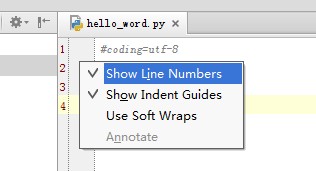
2,永久设置。File --> Settings -->Editor -->Appearance , 之后勾选Show Line Numbers。
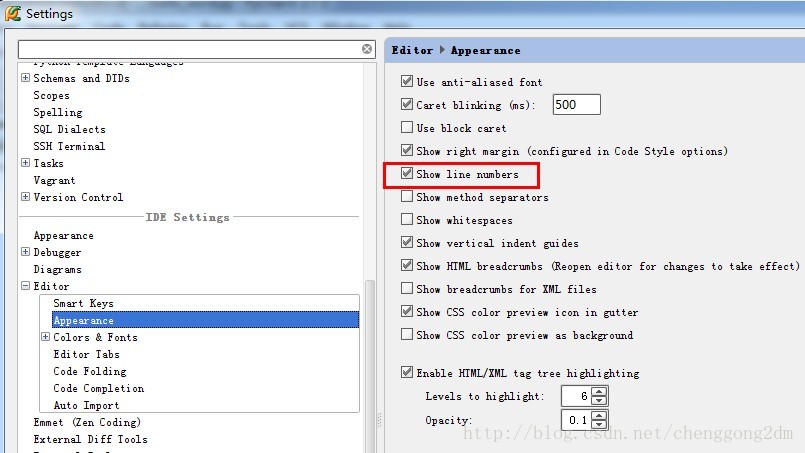
来自 http://blog.csdn.net/chenggong2dm/article/details/9368383
普通分类:
