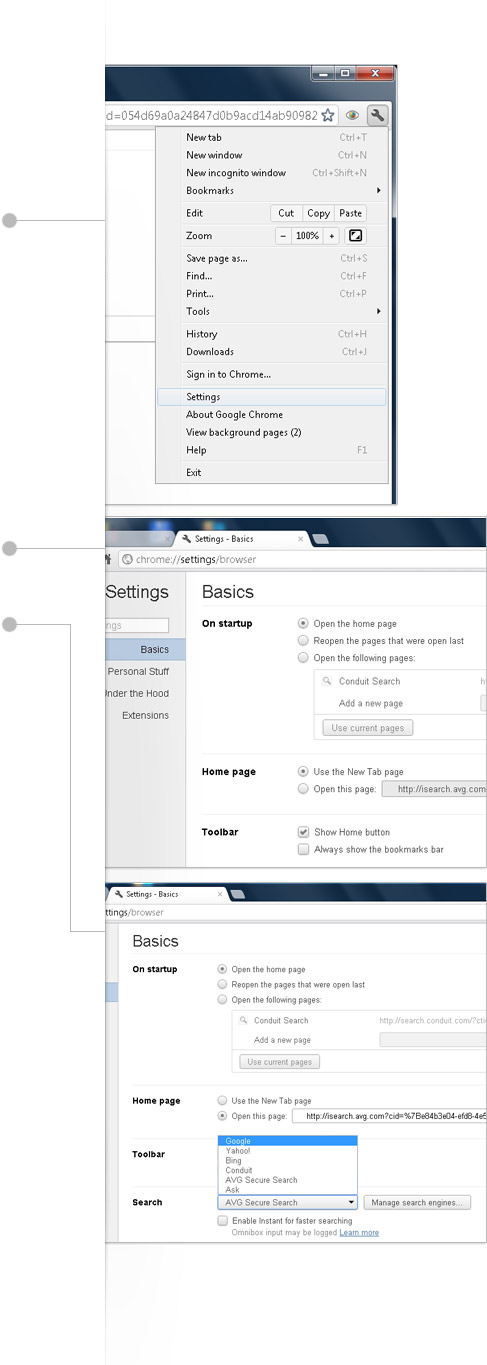
Google Chrome
- Open Chrome.
- Click on 'Tools' (the wrench icon)
- Click on 'Settings'
- Locate the ‘Home page’ section, and choose ‘Use the New Tab page’.
- Locate the 'Search' section, and choose your preferred search provider.
- Close Chrome.

欢迎各位兄弟 发布技术文章
这里的技术是共享的

是不是装了AVG的什么扩展或者软件
去掉吧
你的Chrome浏览器地址栏上键入:
chrome://chrome/settings/
然后根据启动时>点击打开特定页面或一组页面
删除所有(特定)以前设置的页面,
然后在搜索
选择管理搜索引擎。 ..
选择默认的,并删除不必要的。
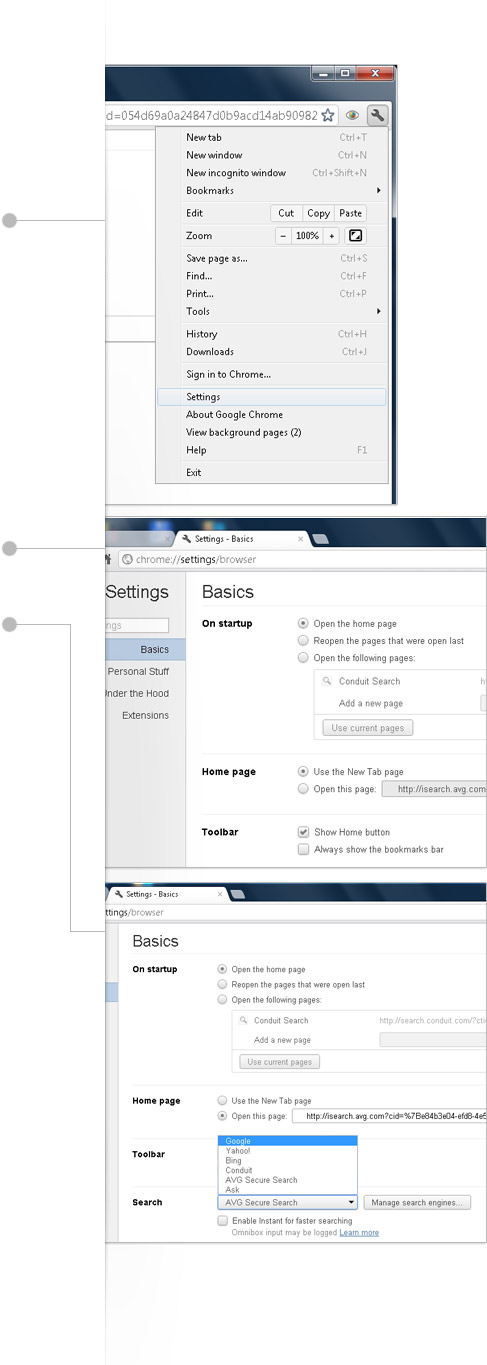

实在不行的话 卸掉 avg吧