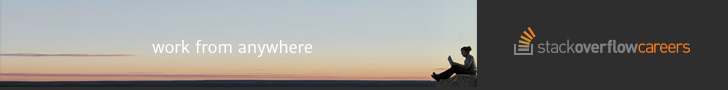I am using two content types - test_parent & test_child In test_child there are two fields, both of type datetime And in test_parent there are two fields, week_no & 7 node references
I am using node_save to save a new node. After saving a node of parent type, and then saving the node of child type, i want to update the node it into the parent type.
I have completed creation of both nodes from code, and also i am able to update nid in parent type from code.
The problem is, the change in db is getting reflected in db but not on drupal node view. Even if i edit the node from drupal, it's showing -none- selected in node reference.
Please help.