.mouseleave( handler )Returns: jQuery
Description: Bind an event handler to be fired when the mouse leaves an element, or trigger that handler on an element.
version added: 1.0.mouseleave( handler )
- handlerA function to execute each time the event is triggered.
version added: 1.4.3.mouseleave( [eventData ], handler )
- eventDataType: AnythingAn object containing data that will be passed to the event handler.
- handlerA function to execute each time the event is triggered.
version added: 1.0.mouseleave()
- This signature does not accept any arguments.
This method is a shortcut for .on('mouseleave', handler) in the first two variations, and .trigger('mouseleave') in the third.
The mouseleave JavaScript event is proprietary to Internet Explorer. Because of the event's general utility, jQuery simulates this event so that it can be used regardless of browser. This event is sent to an element when the mouse pointer leaves the element. Any HTML element can receive this event.
For example, consider the HTML:
1 2 3 4 5 6 7 8 9 10 | <div id="outer">Outer<div id="inner">Inner</div></div><div id="other">Trigger the handler</div><div id="log"></div> |
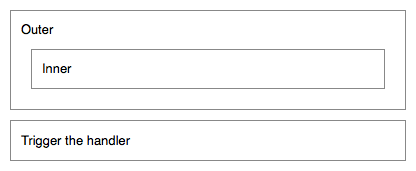
The event handler can be bound to any element:
1 2 3 | $( "#outer" ).mouseleave(function() {$( "#log" ).append( "<div>Handler for .mouseleave() called.</div>" );}); |
Now when the mouse pointer moves out of the Outer <div>, the message is appended to <div id="log">. You can also trigger the event when another element is clicked:
1 2 3 | $( "#other" ).click(function() {$( "#outer" ).mouseleave();}); |
After this code executes, clicks on Trigger the handler will also append the message.
The mouseleave event differs from mouseout in the way it handles event bubbling. If mouseout were used in this example, then when the mouse pointer moved out of the Inner element, the handler would be triggered. This is usually undesirable behavior. The mouseleave event, on the other hand, only triggers its handler when the mouse leaves the element it is bound to, not a descendant. So in this example, the handler is triggered when the mouse leaves the Outer element, but not the Innerelement.
Example:
Show number of times mouseout and mouseleave events are triggered. mouseout fires when the pointer moves out of child element as well, while mouseleave fires only when the pointer moves out of the bound element.
1 2 3 4 5 6 7 8 9 10 11 12 13 14 15 16 17 18 19 20 21 22 23 24 25 26 27 28 29 30 31 32 33 34 35 36 37 38 39 40 41 42 43 44 45 46 47 48 49 50 51 52 53 54 55 56 57 58 59 60 61 62 63 64 | <!doctype html><html lang="en"><head><meta charset="utf-8"><title>mouseleave demo</title><style>div.out {width: 40%;height: 120px;margin: 0 15px;background-color: #d6edfc;float: left;}div.in {width: 60%;height: 60%;background-color: #fc0;margin: 10px auto;}p {line-height: 1em;margin: 0;padding: 0;}</style><script src="https://code.jquery.com/jquery-1.10.2.js"></script></head><body><div class="out overout"><p>move your mouse</p><div class="in overout"><p>move your mouse</p><p>0</p></div><p>0</p></div><div class="out enterleave"><p>move your mouse</p><div class="in enterleave"><p>move your mouse</p><p>0</p></div><p>0</p></div><script>var i = 0;$( "div.overout" ).mouseover(function() {$( "p:first", this ).text( "mouse over" );}).mouseout(function() {$( "p:first", this ).text( "mouse out" );$( "p:last", this ).text( ++i );});var n = 0;$( "div.enterleave" ).mouseenter(function() {$( "p:first", this ).text( "mouse enter" );}).mouseleave(function() {$( "p:first", this ).text( "mouse leave" );$( "p:last", this ).text( ++n );});</script></body></html> |


