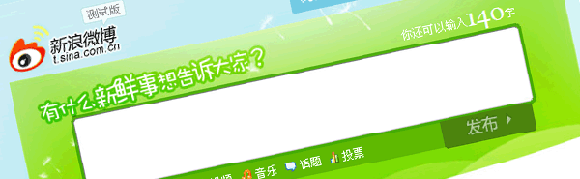wordpress发布文章时同步到新浪微博
在百度进行搜索文章时,发现不少的博主文章都是有好几条的搜索结果,原来除了自己的官网博客外,还将文章同步到了新浪微博中,怪不得有怎么多条搜索的结果呢,这样做的最大好处就是让微博给自己的站点进行了曝光,尤其对于新站点来说,这样的功能就更不能缺少了,因为新站发布的文章百度都要过一段时间才能收录,因为没有百度蜘蛛过来抓取,但百度蜘蛛对于新浪微博可就不同了,新浪微博的权重很高,所以导致百度的抓取是最频繁的,所以一旦我们将文章发布到新浪微博上面,就会吸引来蜘蛛,然后会顺着新浪微博来到自己的博客中进行收录,哪么下面夏日博客就来教大家如何将 wordpress 的文章同步发送到新浪微博中,代码如下:
1 2 3 4 5 6 7 8 9 10 11 12 13 14 15 16 17 18 19 20 21 22 23 24 25 26 27 28 29 30 31 32 33 34 35 36 37 38 39 40 41 42 43 44 45 46 47 48 49 50 51 52 53 54 55 56 57 58 59 60 61 62 63 64 65 66 67 68 69 70 71 72 73 74 75 76 77 78 79 80 81 82 83 84 85 86 87 88 89 90 91 92 93 94 95 96 97 | class sync_sina {public $access_token = "";//access_tokenpublic $default_image = "";//默认图片地址public static $boundary = '';function __construct(){/**** 事件绑定**/add_action('publish_post', array($this, 'new_post_photo'));}function do_mu_post($url, $data) {$ch = curl_init ();$headers = array("Content-Type:multipart/form-data;boundary=". self::$boundary);$ch = curl_init();curl_setopt($ch, CURLOPT_HTTPHEADER, $headers);curl_setopt ( $ch, CURLOPT_RETURNTRANSFER, TRUE );curl_setopt ( $ch, CURLOPT_POST, TRUE );curl_setopt ( $ch, CURLOPT_POSTFIELDS, $data );curl_setopt ( $ch, CURLOPT_URL, $url );curl_setopt ( $ch, CURLOPT_SSL_VERIFYPEER, FALSE);$ret = curl_exec ( $ch );curl_close ( $ch );return $ret;}function build_http_query_multi($params) {if (!$params) return '';uksort($params, 'strcmp');$pairs = array();self::$boundary = $boundary = uniqid('------------------');$MPboundary = '--'.$boundary;$endMPboundary = $MPboundary. '--';$multipartbody = '';foreach ($params as $parameter => $value) {if( in_array($parameter, array('pic', 'image')) && $value{0} == '@' ) {$url = ltrim( $value, '@' );$content = file_get_contents( $url );$array = explode( '?', basename( $url ) );$filename = $array[0];$multipartbody .= $MPboundary . "\r\n";$multipartbody .= 'Content-Disposition: form-data; name="' . $parameter . '"; filename="' . $filename . '"'. "\r\n";$multipartbody .= "Content-Type: image/unknown\r\n\r\n";$multipartbody .= $content. "\r\n";} else {$multipartbody .= $MPboundary . "\r\n";$multipartbody .= 'content-disposition: form-data; name="' . $parameter . "\"\r\n\r\n";$multipartbody .= $value."\r\n";}}$multipartbody .= $endMPboundary;return $multipartbody;}function get_image($post_id){if( has_post_thumbnail($post_id) ){$timthumb_src = wp_get_attachment_image_src(get_post_thumbnail_id($post_id),'full');$output = $timthumb_src[0];} else {$content = get_post_field('post_content', $post_id);$defaltthubmnail = $this->default_image;preg_match_all('/<img.*?(?: |\\t|\\r|\\n)?src=[\'"]?(.+?)[\'"]?(?:(?: |\\t|\\r|\\n)+.*?)?>/sim', $content, $strResult, PREG_PATTERN_ORDER);$n = count($strResult[1]);if($n > 0){$output = $strResult[1][0];} else {$output = $defaltthubmnail;}}return $output;}function new_post_photo($post) {global $post;if( $post->post_status != "publish" ){$token = $this->access_token;$url = $this->host ."statuses/upload.json";$status = "夏日博客刚刚发布了新文章《".get_the_title()."》。".get_permalink();$status .= mb_strimwidth(strip_tags(apply_filters('the_content', $post->post_content)), 0,180,"..."); //顺手加了个文章摘要,不喜欢就去掉啦$pic_path = self::get_image($post->ID);$params = array();$params['access_token'] = $token;$params['status'] = $status;$params['pic'] = '@'.$pic_path;$body = self::build_http_query_multi($params);$result = self::do_mu_post($url,$body);}}}$HMT = new sync_sina(); |
将这段代码直接放到主题 functions.php 文件中即可,最后还要注意几点,使用本功能的时候需要先进行新浪微博官网的审核,另外需要服务器支持 file_get_contents函数以及 curl 组件,缺一不可额。