You are here
利用CentOS系统IPtables防火墙添加360网站卫士节点IP白名单

相信,看了以上的数据,免费的百度云加速感觉有一些像鸡肋,相比之下,360网站卫士在这方面可能做得更好一些,360网站卫士是集网站防护、加速、运营 为一体的一站式管理服务平台。为站长免费提供网站防火墙、DDoS保护、 CC保护、CDN加速、智能DNS解析、统计报表查询、页面压缩、缓存加速、和网站APP等服务。
小编今天体验了一下360网站卫士的产品,发现添加之后会产生502的错误,为了在使用加速产品之后,让网站不出现异常的502错误等情况
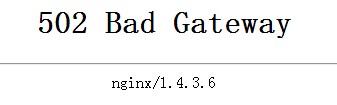
我们需要将360网站卫士的IP段添加进服务器的白名单中,防止网站卫士服务被误认为攻击而屏蔽IP,以下为360网站卫士的IP段:
183.136.133.0-183.136.133.255
220.181.55.0-220.181.55.255
101.226.4.0-101.226.4.255
180.153.235.0-180.153.235.255
122.143.15.0-122.143.15.255
27.221.20.0-27.221.20.255
202.102.85.0-202.102.85.255
61.160.224.0-61.160.224.255
112.25.60.0-112.25.60.255
182.140.227.0-182.140.227.255
221.204.14.0-221.204.14.255
222.73.144.0-222.73.144.255
61.240.144.0-61.240.144.255
113.17.174.0-113.17.174.255
125.88.189.0-125.88.189.255
120.52.18.0-120.52.18.255
制作一个shell的脚本执行之后添加到iptables防火墙规则中
1 2 3 4 5 6 7 8 9 10 11 12 13 14 15 16 17 18 19 20 21 22 23 24 25 26 27 28 29 30 31 32 33 34 35 36 37 38 39 40 41 42 | [root@ithov ~]# vim add_iptables.sh 然后按i,进入编辑模式 然后输入内容如下 #!/bin/bash echo "晓风依然 http://www.ith8.com 整理提供脚本内容" echo "正在添加防火墙白名单,请稍候..." iptables -A INPUT -s 183.136.133.0/24 -j ACCEPT iptables -A INPUT -s 220.181.55.0/24 -j ACCEPT iptables -A INPUT -s 101.226.4.0/24 -j ACCEPT iptables -A INPUT -s 180.153.235.0/24 -j ACCEPT iptables -A INPUT -s 122.143.15.0/24 -j ACCEPT iptables -A INPUT -s 27.221.20.0/24 -j ACCEPT iptables -A INPUT -s 202.102.85.0/24 -j ACCEPT iptables -A INPUT -s 61.160.224.0/24 -j ACCEPT iptables -A INPUT -s 112.25.60.0/24 -j ACCEPT iptables -A INPUT -s 182.140.227.0/24 -j ACCEPT iptables -A INPUT -s 221.204.14.0/24 -j ACCEPT iptables -A INPUT -s 222.73.144.0/24 -j ACCEPT iptables -A INPUT -s 61.240.144.0/24 -j ACCEPT iptables -A INPUT -s 113.17.174.0/24 -j ACCEPT iptables -A INPUT -s 125.88.189.0/24 -j ACCEPT iptables -A INPUT -s 120.52.18.0/24 -j ACCEPT service iptables save echo "添加防火墙白名单成功,现在您可以正常使用360网站卫士防护服务和在线加速了!" |
编辑完成后按esc然后:wq 保存
1 2 3 |
重新启动防火墙
1 | [root@localhost ~]# service iptables restart |
iptables:将链设置为政策 ACCEPT:filter [确定]
iptables:清除防火墙规则:[确定]
iptables:正在卸载模块:[确定]
iptables:应用防火墙规则:[确定]
iptables:载入额外模块:nf_conntrack_ftp [确定]
查看iptables规则是否生效
1 | [root@ithov ~]# iptables -nL |
已经正常生效了,现在使用稳定多啦!
来自 http://www.ith8.com/html/917.html


