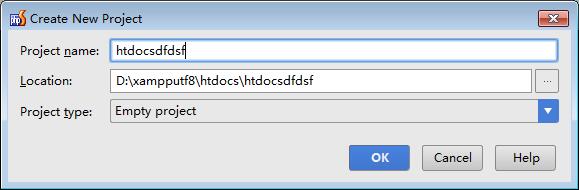You are here
phpstorm 创建新项目:选择项目目录 选择 default project location

创建新项目:选择项目目录
D:\xampputf8\htdocs 目录
在向导的此页上,指定文件的位置,任命项目的根,并配置要创建的项目的结构。该项目的根是是所有项目源的父文件夹。默认情况下,此文件夹中所有子文件夹都被视为源和他们的文件都参与索引,搜索,分析,代码完成,等使用的图标工具栏RO改变这种状况上。
如果你的源代码都位于几个独立的父文件夹,在其中一个文件夹创建一个项目并配置其他来源的附加内容的根 上目录中的页面设置对话框。
有关配置项目的内容的更多细节,请参见内容根 和一个内容根中的配置文件夹。
| 项目 | 描述 |
|---|---|
选择这是所有项目源的父文件夹,点击该图标或选择项目根选择的上下文菜单上。PhpStorm标志着与选定的文件夹 .idea与设置,将其目录。 | |
| 点击这个图标有PhpStorm治疗TJE所选文件夹的内容涉及到单元测试。或者,选择资源根选择的上下文菜单上。 | |
| 单击该图标,使PhpStorm完成相对路径的资源选择的文件夹下。这意味着所选文件夹的内容,可相对于它,而不是指定完整路径被引用。 或者,选择资源根选择的上下文菜单上。 | |
| 单击此按钮有PhpStorm索引,分析,代码完成等过程中忽视了选择的目录或者,选择排除选择的上下文菜单上。 |
Create New Project: Choose Project Directory
//上面的红色有大用
On this page of the wizard, specify the location of the files, appoint the project root, and configure the structure of the project to be created. The project root is the folder which is the parent for all the project sources. By default, all subfolders in this folder are treated as sources and their files are involved in indexing, searching, parsing, code completion, etc. Use the icons on the toolbar ro change this status.
If your sources are located in several independent parent folders, create a project in one of these folders and configure other sources as additional content roots on the Directories page of the Settingsdialog box.
For more details about configuring project contents, see Content Root and Configuring Folders within a Content Root.
| Item | Description |
|---|---|
Select the folder which is the parent for all the project sources and click this icon or choose Project Root on the context menu of the selection. PhpStorm marks the selected folder with the .idea directory with settings to it. | |
| Click this icon to have PhpStorm treat the contents of tje selected folder as related to unit testing. Alternatively, choose Resource Root on the context menu of the selection. | |
| Click this icon to enable PhpStorm to complete relative paths to resources under the selected folder. This means that the contents of the selected folder can be referenced relative to it instead of specifying full paths. Alternatively, choose Resource Root on the context menu of the selection. | |
| Click this button to have PhpStorm ignore the selected directory during indexing, parsing, code completion, etc. Alternatively, choose Excluded on the context menu of the selection. |