You are here
A Drupal form checkboxes example (HTML check boxes) 一个checkbox例子

Assuming that you're comfortable with creating a Drupal form, you can create a Drupal form checkbox (technically a Drupal checkboxes element) as easily as this:
# an html checkbox for our drupal form
# the options to display in our checkboxes
$toppings = array(
'pepperoni' => t('Pepperoni'),
'black_olives' => t('Black olives'),
'veggies' => t('Veggies')
);
# the drupal checkboxes form field definition
$form['pizza'] = array(
'#title' => t('Pizza Toppings'),
'#type' => 'checkboxes',
'#description' => t('Select the pizza toppings you would like.'),
'#options' => $toppings,
);
The checkbox is specified in this line of code:
'#type' => 'checkboxes',
Drupal form checkboxes screenshot
This Drupal checkboxes form field definition renders an HTML checkbox field that looks like this:
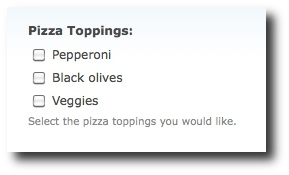
Note: I originally wrote this tutorial for Drupal 6, and I just confirmed that it works for Drupal 7 as well.
(If you're not comfortable with creating a Drupal module or Drupal form, please see my simple Drupal form example/tutorial.)
You can add even more fields to your Drupal checkbox definition. The fields you can add are defined in the grid at this Drupal Form API reference page.
Drupal form checkboxes form example - Summary
I hope this Drupal checkbox form example has been helpful. If you have any questions just leave a note in the Comments section below and I'll be glad to help.
来自 http://alvinalexander.com/drupal/drupal-checkboxes-form-syntax-examples-tutorial
Adding multiple checkboxes in Drupal-form
I would like to add some checkboxes in my D7-form. For some reason, the snippet below isn't working. Any idea why or any advice how to do it properly?$options = array('A', 'B', 'C');
foreach ($themas as $thema) {
// Initialize array
$ra = array();
// Fill up the array with different keys
$key = $prefix.'_thema_'.$thema->tid.'_fiche';
$ra[$key]['#type'] = 'checkboxes';
$ra[$key]['#name'] = $prefix.'_thema_'.$thema->tid.'_opties';
$ra[$key]['#options'] = $options;
}
正确答案
I think it's because you're re-initialising $ra in every step of the loop so it will only ever contain one set of checkboxes. Try initialising it outside of the loop:
$options = array('A', 'B', 'C');
// Initialize array
$ra = array();
foreach ($themas as $thema) {
// Fill up the array with different keys
$key = $prefix.'_thema_'.$thema->tid.'_fiche';
$ra[$key]['#type'] = 'checkboxes';
$ra[$key]['#name'] = $prefix.'_thema_'.$thema->tid.'_opties';
$ra[$key]['#options'] = $options;
}
$form['some_key'] = $ra;Also make sure your $prefix string doesn't start with a # symbol or Drupal will consider it a property rather than an element that needs to be rendered.
It was indeed an initializing issue! The value #options got overwritten every time.
function login_disable_settings_form($form, &$form_state) {
$form = array();
$form['all_users'] = array(
'#type' => 'fieldset',
'#title' => t('All Users'),
'#collapsible' => TRUE,
'#collapsed' => FALSE,
);
$form['all_users']['login_disable_is_active'] = array(
'#type' => 'checkbox',
'#title' => 'Prevent user log in',
'#description' => t('When active the user login form will be disabled for everyone. For roles granted bypass rights they must use the access key defined below.'),
'#default_value' => (bool)variable_get('login_disable_is_active', FALSE),
'#states' => array(
'unchecked' => array(
':input[name="login_disable_individual"]' => array('checked' => TRUE),
),
),
);
$form['all_users']['login_disable_key'] = array(
'#title' => t('Access key (optional)'),
'#description' => t('For added security, a word can be required to be added to the URL.'),
'#type' => 'textfield',
'#size' => 10,
'#default_value' => variable_get('login_disable_key', 'admin'),
);
if (!empty($form['login_disable_key']['#default_value'])) {
$form['login_disable_key']['#description'] .= '<br />' . t('The URL to use to log in is: @url', array('@url' => url('user/login') . '?' . $form['login_disable_key']['#default_value']));
}
$form['all_users']['login_disable_message'] = array(
'#title' => t('End-user message when login is disabled'),
'#description' => t('The message to display to users when login has been disabled.'),
'#type' => 'textfield',
'#size' => 80,
'#default_value' => variable_get('login_disable_message', t('Member access has been temporarily disabled. Please try again later.')),
);
$form['individual'] = array(
'#type' => 'fieldset',
'#title' => t('Indivdual'),
'#collapsible' => TRUE,
'#collapsed' => FALSE,
);
$form['individual']['login_disable_individual'] = array(
'#type' => 'checkbox',
'#title' => t('Disable on user profile'),
'#description' => t('Checking this box allows disabling individual logins on user profile pages.'),
'#states' => array(
'unchecked' => array(
':input[name="login_disable_is_active"]' => array('checked' => TRUE),
),
),
);
$form = system_settings_form($form);
return $form;
}