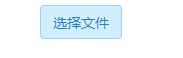自己亲自做的 有大用
html代码
<div class="input-file-div">
<input type="hidden" name="slide_ids[]" value="439">
<input type="text" name="textfields[]" class="text-for-file" value="banner_1.jpg">
<input type="button" class="btn btn-default btn-xs" value="浏览...">
<input type="file" class="input-file" name="slide_pics[]">
<button type="button" class="btn btn-default btn-xs btn-delete-file">删除</button>
</div>
css 代码 (其实里面使用了bootstrap)
.btn-group-xs>.btn, .btn-xs {
.btn-group-xs>.btn, .btn-xs {
下面是自己亲自测试的代码
<!DOCTYPE html>
<html>
<head>
<meta http-equiv="Content-Type" content="text/html; charset=utf-8" />
<title>定义input type="file" 的样式</title>
<style type="text/css">
body{ font-size:14px;}
input{ vertical-align:middle; margin:0; padding:0}
.file-box{ position:relative;width:340px}
.txt{ height:22px; border:1px solid #cdcdcd; width:180px;}
.btn{ background-color:#FFF; border:1px solid #CDCDCD;height:24px; width:70px;}
.file{ position:absolute; top:0; right:80px; height:24px; filter:alpha(opacity:0);opacity: 0;width:260px }
</style>
</head>
<body>
<div class="file-box">
<form action="" method="post" enctype="multipart/form-data">
<input type='text' name='textfield' id='textfield' class='txt' />
<input type='button' class='btn' value='浏览...' />
<input type="file" name="fileField" class="file" id="fileField" size="28" onchange="document.getElementById('textfield').value=this.value" />
<input type="submit" name="submit" class="btn" value="上传" />
</form>
</div>
</body>
</html>
为什么要美化file控件?试想一下,别的孩子都穿戴整齐漂亮,其中两个孩子怎么都不鸟你,太不和谐了。
原始的file控件是这样的:
别以为这个是由一个text和一个button组合成的,它是一个控件,html代码为:
<input type="file" name="file" />
既然这样我们就用一个text和一个button来显示这个file的样式,html代码是这样:
<div class="file-box">
<form action="" method="post" enctype="multipart/form-data">
<input type='text' name='textfield' id='textfield' class='txt' />
<input type='button' class='btn' value='浏览...' />
<input type="file" name="fileField" class="file" id="fileField" size="28" onchange="document.getElementById('textfield').value=this.value" />
<input type="submit" name="submit" class="btn" value="上传" />
</form>
</div>
外面的一层div是为了给里面的input提供位置参考,因为写样式的时候需要相对定位,使真正的file控件覆盖在模拟的上面,然后隐藏掉file控件(即使file控件不可见),所以css代码是这样的:
.file-box{ position:relative;width:340px}
.txt{ height:22px; border:1px solid #cdcdcd; width:180px;}
.btn{ background-color:#FFF; border:1px solid #CDCDCD;height:24px; width:70px;}
.file{ position:absolute; top:0; right:80px; height:24px; filter:alpha(opacity:0);opacity: 0;width:260px }
效果图:

最后留下一个DEMO:点击查看demo
<!DOCTYPE html>
<html>
<head>
<meta http-equiv="Content-Type" content="text/html; charset=utf-8" />
<title>定义input type="file" 的样式</title>
<style type="text/css">
body{ font-size:14px;}
input{ vertical-align:middle; margin:0; padding:0}
.file-box{ position:relative;width:340px}
.txt{ height:22px; border:1px solid #cdcdcd; width:180px;}
.btn{ background-color:#FFF; border:1px solid #CDCDCD;height:24px; width:70px;}
.file{ position:absolute; top:0; right:80px; height:24px; filter:alpha(opacity:0);opacity: 0;width:260px }
</style>
</head>
<body>
<div class="file-box">
<form action="" method="post" enctype="multipart/form-data">
<input type='text' name='textfield' id='textfield' class='txt' />
<input type='button' class='btn' value='浏览...' />
<input type="file" name="fileField" class="file" id="fileField" size="28" onchange="document.getElementById('textfield').value=this.value" />
<input type="submit" name="submit" class="btn" value="上传" />
</form>
</div>
</body>
</html>
来自
http://www.jb51.net/web/39559.htmlcss input[type=file] 样式美化,input上传按钮美化
84944次浏览
由于明天公司组织出去游玩,今天把这两天的博客都写了吧,今天的内容是input[type=file] 样式美化,input上传按钮美化。
我们在做input文本上传的时候,html自带的上传按钮比较丑,如何对其进行美化呢?同理:input checkbox美化,input radio美化是一个道理的,后面文章会总结。
思路:
input file上传按钮的美化思路是,先把之前的按钮透明度opacity设置为0,然后,外层用div包裹,就实现了美化功能。
代码如下:
DOM结构:
<a href="javascript:;" class="a-upload">
<input type="file" name="" id="">点击这里上传文件
</a>
<a href="javascript:;" class="file">选择文件
<input type="file" name="" id="">
</a>
CSS样式1:
/*a upload */
.a-upload {
padding: 4px 10px;
height: 20px;
line-height: 20px;
position: relative;
cursor: pointer;
color: #888;
background: #fafafa;
border: 1px solid #ddd;
border-radius: 4px;
overflow: hidden;
display: inline-block;
*display: inline;
*zoom: 1
}
.a-upload input {
position: absolute;
font-size: 100px;
right: 0;
top: 0;
opacity: 0;
filter: alpha(opacity=0);
cursor: pointer
}
.a-upload:hover {
color: #444;
background: #eee;
border-color: #ccc;
text-decoration: none
}
样式2:
.file {
position: relative;
display: inline-block;
background: #D0EEFF;
border: 1px solid #99D3F5;
border-radius: 4px;
padding: 4px 12px;
overflow: hidden;
color: #1E88C7;
text-decoration: none;
text-indent: 0;
line-height: 20px;
}
.file input {
position: absolute;
font-size: 100px;
right: 0;
top: 0;
opacity: 0;
}
.file:hover {
background: #AADFFD;
border-color: #78C3F3;
color: #004974;
text-decoration: none;
}
修改后如下:

样式二:
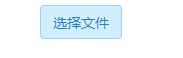
备注:对于HTML5之input:file,还可以控制上传的类型的,但是这个是html5的,低版本浏览器不支持,详情请看:HTML5的 input:file上传类型控制 http://www.haorooms.com/post/input_file_leixing
美化后显示文件名
上面美化,把默认显示的文件名也给隐藏掉了,那么如何显示文件名称呢?没关系,我们可以用jquery来获取文件的文件名。
我们可以写个change事件
$(".a-upload").on("change","input[type='file']",function(){
var filePath=$(this).val();
if(filePath.indexOf("jpg")!=-1 || filePath.indexOf("png")!=-1){
$(".fileerrorTip").html("").hide();
var arr=filePath.split('\\');
var fileName=arr[arr.length-1];
$(".showFileName").html(fileName);
}else{
$(".showFileName").html("");
$(".fileerrorTip").html("您未上传文件,或者您上传文件类型有误!").show();
return false
}
})
其他input美化文章
关于 input checkbox和radio样式美化,我也写了一篇文章,请看 http://www.haorooms.com/post/css_mh_ck_radio
还有input search 右侧有个关闭按钮的美化,可以看http://www.haorooms.com/post/qd_ghfx 第五条。
来自 http://www.haorooms.com/post/css_input_uploadmh
0
之前一直都是用CSS做一个按钮,然后将 <input type="file" /> 透明度设置为0,覆盖在这个按钮之上,这样点击区域就能弹出选择文件的窗口。
可是,这种情况原按钮的hover和active效果就没了。
前几个月看到一篇文章,好像是控制input字体大小实现的,同时能保留后方的自定义按钮效果,不过找不到了。
不知道大家有什么解决方法?