Gregwar's CaptchaBundle
The GregwarCaptchaBundle adds support for a captcha form type for the Symfony form component.
Compatibility with Symfony
If you are using Symfony < 2.8, you should use version 1.*
If you are using SYmfony >= 2.8, you should use version 2.*
Installation
Step 1: Download the GregwarCaptchaBundle
Ultimately, the GregwarCaptchaBundle files should be downloaded to the 'vendor/bundles/Gregwar/CaptchaBundle' directory.
You can accomplish this several ways, depending on your personal preference. The first method is the standard Symfony method.
Using Composer
Use composer require to download and install the package.
composer require gregwar/captcha-bundle
Using the vendors script
Add the following lines to your deps file:
[GregwarCaptchaBundle]
git=http://github.com/Gregwar/CaptchaBundle.git
target=/bundles/Gregwar/CaptchaBundle
version=origin/2.0 <- add this if you are using Symfony 2.0
Now, run the vendors script to download the bundle:
$ php bin/vendors install
Using submodules
If you prefer instead to use git submodules, then run the following:
$ git submodule add git://github.com/Gregwar/CaptchaBundle.git vendor/bundles/Gregwar/CaptchaBundle
$ git submodule update --init
Step 2: Configure the Autoloader
If you use composer, you can skip this step.
Now you will need to add the Gregwar namespace to your autoloader:
<?php
// app/autoload.php
$loader->registerNamespaces(array(
// ...
'Gregwar' => __DIR__.'/../vendor/bundles',
));
Step 3: Enable the bundle
Finally, enable the bundle in the kernel:
<?php
// app/appKernel.php
public function registerBundles()
{
$bundles = array(
// ...
new Gregwar\CaptchaBundle\GregwarCaptchaBundle(),
);
}
Configuration
Add the following configuration to your app/config/config.yml:
gregwar_captcha: ~
Usage
You can use the "captcha" type in your forms this way:
<?php
use Gregwar\CaptchaBundle\Type\CaptchaType;
// ...
$builder->add('captcha', CaptchaType::class); // That's all !
// If you're using php<5.5, you can use instead:
$builder->add('captcha', 'Gregwar\CaptchaBundle\Type\CaptchaType');
// ...
Note that the generated image will, by default, be embedded in the HTML document to avoid dealing with route and subrequests.
Options
You can define the following configuration options globally:
- image_folder: name of folder for captcha images relative to public web folder in case as_file is set to true (default="captcha")
- web_path: absolute path to public web folder (default="%kernel.root_dir%/../web")
- gc_freq: frequency of garbage collection in fractions of 1 (default=100)
- expiration: maximum lifetime of captcha image files in minutes (default=60)
You can define the following configuration options globally or on the CaptchaType itself:
- width: the width of the captcha image (default=120)
- height: the height of the captcha image (default=40)
- disabled: disable globally the CAPTCHAs (can be useful in dev environment), it will still appear but won't be editable and won't be checked
- length: the length of the captcha (number of chars, default 5)
- quality: jpeg quality of captchas (default=30)
- charset: the charset used for code generation (default=abcdefhjkmnprstuvwxyz23456789)
- font: the font to use (default is random among some pre-provided fonts), this should be an absolute path
- keep_value: the value will be the same until the form is posted, even if the page is refreshed (default=true)
- as_file: if set to true an image file will be created instead of embedding to please IE6/7 (default=false)
- as_url: if set to true, a URL will be used in the image tag and will handle captcha generation. This can be used in a multiple-server environment and support IE6/7 (default=false)
- invalid_message: error message displayed when an non-matching code is submitted (default="Bad code value", see the translation section for more information)
- bypass_code: code that will always validate the captcha (default=null)
- whitelist_key: the session key to use for keep the session keys that can be used for captcha storage, when using as_url (default=captcha_whitelist_key)
- reload: adds a link to reload the code
- humanity: number of extra forms that the user can submit after a correct validation, if set to a value different of 0, only 1 over (1+humanity) forms will contain a CAPTCHA (default=0, i.e each form will contain the CAPTCHA)
- distortion: enable or disable the distortion on the image (default=true, enabled)
- max_front_lines, max_behind_lines: the maximum number of lines to draw on top/behind the image.
0will draw no lines;nullwill use the default algorithm (the number of lines depends on the size of the image). (default=null) - background_color: sets the background color, if you want to force it, this should be an array of r,g &b, for instance [255, 255, 255] will force the background to be white
- background_images: Sets custom user defined images as the captcha background (1 image is selected randomly). It is recommended to turn off all the effects on the image (ignore_all_effects). The full paths to the images must be passed.
- interpolation: enable or disable the interpolation on the captcha
- ignore_all_effects: Recommended to use when setting background images, will disable all image effects.
Example :
<?php
use Gregwar\CaptchaBundle\Type\CaptchaType;
// ...
$builder->add('captcha', CaptchaType::class, array(
'width' => 200,
'height' => 50,
'length' => 6,
));
You can also set these options for your whole application using the gregwar_captcha configuration entry in your config.ymlfile:
gregwar_captcha:
width: 200
height: 50
length: 6
Translation
The messages are using the translator, you can either change the invalid_message option or translate it. Any contribution about the language is welcome !
As URL
To use a URL to generate a captcha image, you must add the bundle's routing configuration to your app/routing.yml file:
gregwar_captcha_routing:
resource: "@GregwarCaptchaBundle/Resources/config/routing/routing.yml"
This will use the bundle's route of "/generate-captcha/{key}" to handle the generation. If this route conflicts with an application route, you can prefix the bundle's routes when you import:
gregwar_captcha_routing:
resource: "@GregwarCaptchaBundle/Resources/config/routing/routing.yml"
prefix: /_gcb
Since the session key is transported in the URL, it's also added in another session array, under the whitelist_key key, for security reasons
Form Theming
The widget support the standard Symfony theming, see the documentation for details on how to accomplish this.
The default rendering is:
{% block captcha_widget %}
{% spaceless %}
<img src="{{ captcha_code }}" title="captcha" width="{{ captcha_width }}" height="{{ captcha_height }}" />
{{ form_widget(form) }}
{% endspaceless %}
{% endblock %}
Image creation
If you choose to use image files instead of embedding the widget will execute a garbage collection randomly and delete images that exceed the configured lifetime.
License
This bundle is under the MIT license. See the complete license in the bundle: LICENSE
来自 https://github.com/Gregwar/CaptchaBundle
可以继承一个类来实现设置字体大小的功能
设置字体大小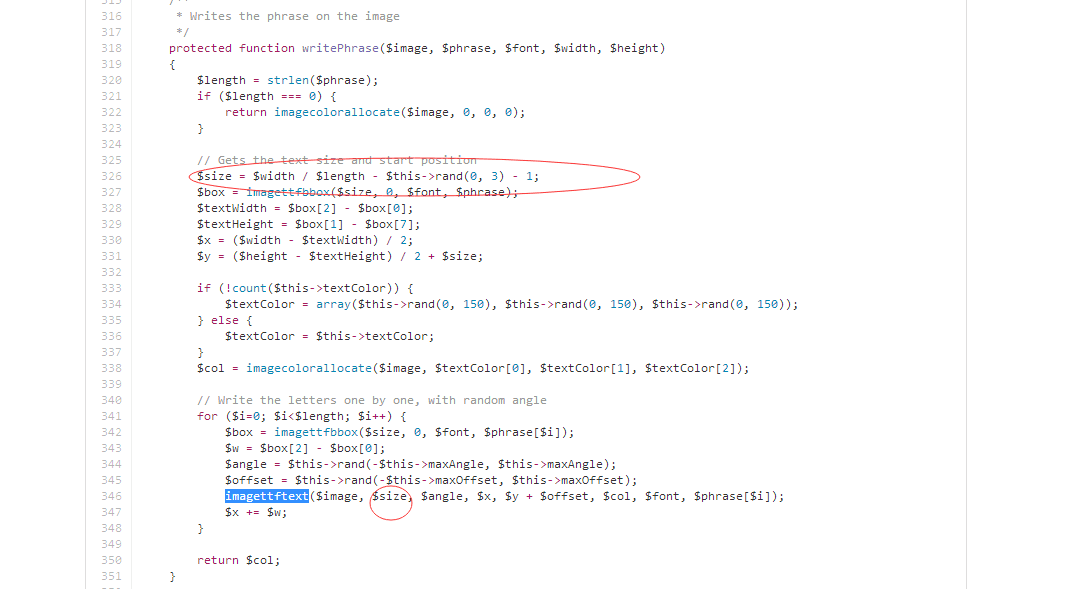

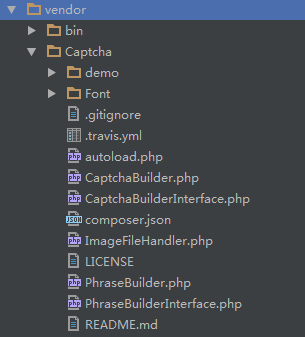











一块黄布
是的
一块黄布
应该把验证这写清楚一点
if($builder->testPhrase($userInput)) {
//用户输入验证码正确
}
else {
//用户输入验证码错误
}
就这里
奶瓶: @一块黄布 感谢你的意见,我已经加了相应的补充,欢迎反馈建议与意见。
丶Abel
这个库生成验证码慢的一逼。本地测试都要800+ms
wang_wxd
文/奶瓶(简书作者)
原文链接:http://www.jianshu.com/p/8e4ac7852b5a
著作权归作者所有,转载请联系作者获得授权,并标注“简书作者”。
header("Cache-Control: no-cache, must-revalidate");
header('Content-Type: image/jpeg');
$builder->output();
为什么按照这个方法总是出现乱码,查看源代码然后出现图片这是什么原因啊
CheungZee: @wang_wxd
框架自带有一些输出。 在后面补一句 exit(0);就可以了。
wang_wxd: @CheungZee 好的,谢谢
Mr郭: @CheungZee 你好,如果后面补上了exit(0)的话,那么在Session::get的时候是取不到值的,并且这个session::flash也没有生成session数据
shellus
楼主我特意注册账号来反对你。
在laravel中像你这样做,会造成很多中间件或服务失效。
控制器中只应该抛出异常或返回Resource。
绝对不能使用die()或者exit()
在现在,甚至ThinkPHP这种国产框架中都不建议在控制器中使用die了。
奶瓶: @shellus 首先你特地注册账号来提出建议我表示非常感谢并支持,函数die()和exit()目前一般用于程序的调试,而laravel也提供了些可用的内置函数帮助调试,如dd(),你的观点我也是支持的,不过我文章中并没有提到需要使用exit(),也没有相应代码。
CEO向
为什么失败啊