fancybox具有以下特性:
可以加载DIV、图片、图片集、Ajax数据、SWF影片,iframe页面等。
支持键盘方向键和ESC键。
丰富的参数设置和方法调用。
可扩展性强。
如何使用?
本文以DEMO中的Demo2为例,讲解fancybox的使用。
1、添加javascript引用和css文件的引用
<link rel="stylesheet" type="text/css" href="fancybox.css" />
<script type="text/javascript" src="js/jquery.js"></script>
<script type="text/javascript" src="js/fancybox.js"></script>
2、HTML
<h4>图片集,支持键盘方向键</h4>
<p>
<a rel="group" href="images/b1.jpg" title="图片标题"><img alt="" src="images/s1.gif" /></a>
<a rel="group" href="images/b2.jpg" title="图片标题"><img alt="" src="images/s2.gif" /></a>
<a rel="group" href="images/b3.jpg" title="蓝天白云绿草"><img alt="" src="images/s3.gif" /></a>
</p>
3、调用fancybox
$(function(){
$("a[rel=group]").fancybox({
'titlePosition' : 'over',
'cyclic' : true,
'titleFormat' : function(title, currentArray, currentIndex, currentOpts) {
return '<span id="fancybox-title-over">' + (currentIndex + 1) +
' / ' + currentArray.length + (title.length ? ' ' + title : '') + '</span>';
}
});
});
注意,fancybox的参数设置格式为:'key':'value'。titlePosition:设置图片标题的显示位置为图片上。cyclic:设置图片浏览方式为循环浏览。titleFormat:设置图片标题的格式,可以显示图片总数和当前图片顺序。
fancybox插件主要参数和方法一览表
| 参数/方法 | 描述 | 默认值 |
| 基本 | ||
| width | 设置弹出串口的宽度,当内容为swf,iframe或者单行文字时, 应该将'autoDimensions' 设置为false | 560 |
| height | 设置弹出串口的高度,当内容为swf,iframe或者单行文字时, 应该将'autoDimensions' 设置为false | 340 |
| cyclic | 是否循环显示,当内容为图片集时。 | false |
| centerOnScroll | 弹出窗口始终浏览器居中。 | false |
| modal | 是否使用模式窗口。当设置为true时,应该同时将:'hideOnOverlayClick','hideOnContentClick', 'enableEscapeButton', 'showCloseButton' 设置为false,并将'overlayShow' 设置为true | false |
| titlePosition | 标题的位置,可以设置为'outside', 'inside' or 'over' | 'outside' |
| transitionIn, transitionOut | 窗口显示的方式,可以设置为'elastic', 'fade' or 'none' | 'fade' |
| send | 方法,向服务端发送裁剪图片的数据,以便服务端接收参数进行处理, e.g: cropzoom.send('process.php','POST',{id=1},function(r){ alert(r); }); | |
| 方法 | ||
| $.fancybox.showActivity | 显示加载动画 | |
| $.fancybox.hideActivity | 隐藏加载动画 | |
| $.fancybox.close | 关闭窗口 | |
| $.fancybox.resize | 自动调整窗口的高度使之与内容相适应 | |
| Centered | 是否将选区居中,即显示在容器的中心。 | |
更多参数和方法请参照http://fancybox.net/api


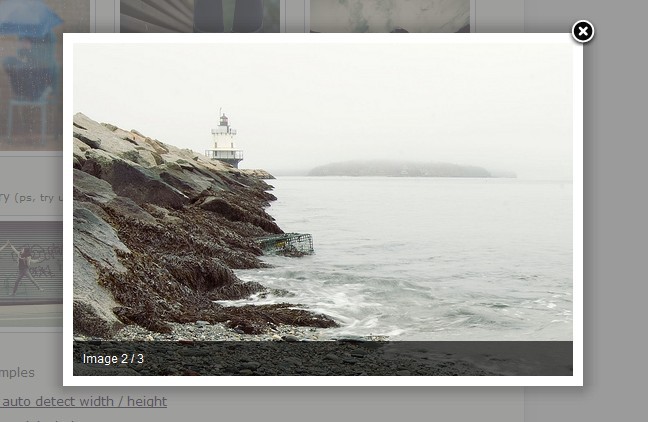





![[吃惊] [吃惊]](/sites/default/files/get_image/2016/08/10/20af650bae6e8626f97dbc6c63513d84.gif) 还有用ie6的?
还有用ie6的?
我按照教程把代码写完了,可谓什么还是独立代开图像并没有窗口了?求解