You are here
Android调用百度地图Web端接口,实现百度定位、导航
星期六, 2016-09-03 10:03 — adminshiping1
[+]
 ,写这篇文章也是因为个人觉得自己做得还不够百度自带写的好,能力太差没办法
,写这篇文章也是因为个人觉得自己做得还不够百度自带写的好,能力太差没办法
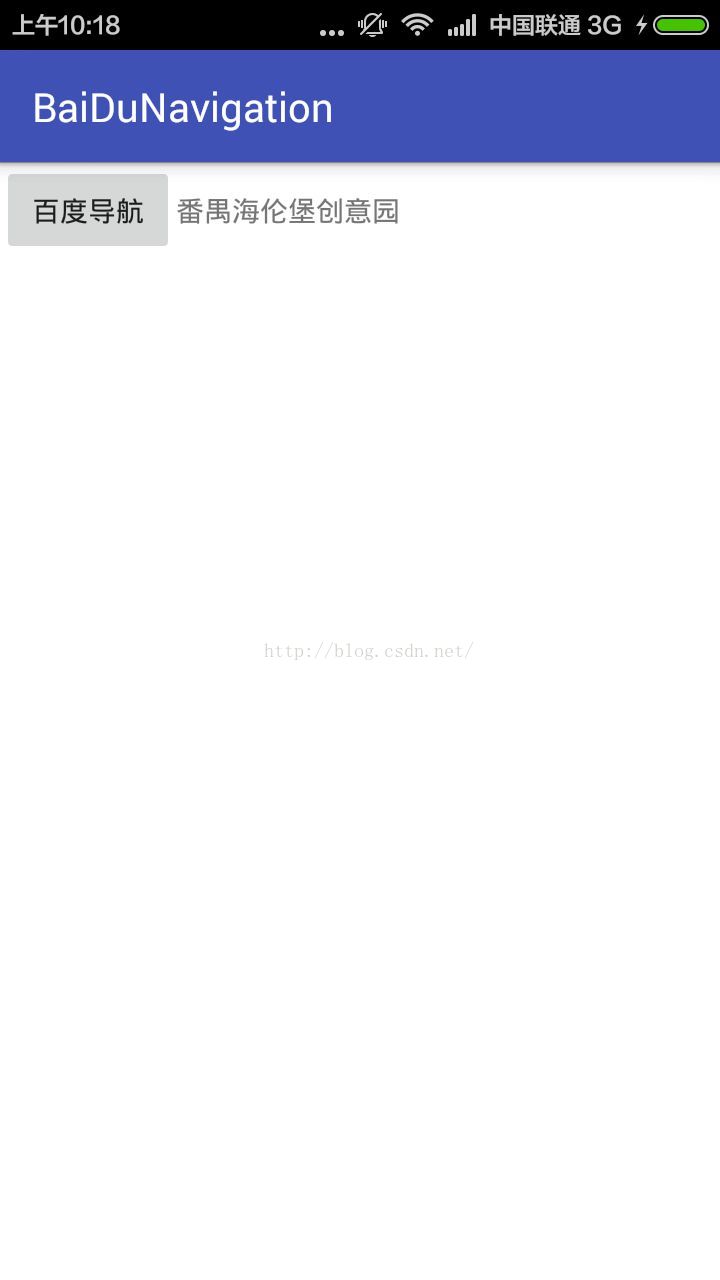


 最后我不知道为什么头部插入代码的时候会出现一大块空格,而且还删不掉。知道的朋友记得留言教教小白。
最后我不知道为什么头部插入代码的时候会出现一大块空格,而且还删不掉。知道的朋友记得留言教教小白。
来自 http://blog.csdn.net/fjekin/article/details/51003603
第一次写博客,希望各位朋友勿喷!因为之前做过什么百度定位和高德地图导航这些,都是嵌入它们的SDK,代码量
又很复杂,过程也有点繁琐,所以今天才发表这篇文章。
提前说明,工程是在手机客户端调用百度地图的Web端接口,而不是直接在自己的项目显示,到时候不要看错怪我哟
 ,写这篇文章也是因为个人觉得自己做得还不够百度自带写的好,能力太差没办法
,写这篇文章也是因为个人觉得自己做得还不够百度自带写的好,能力太差没办法
另外IOS端(或者其他)的可上官网查看:http://developer.baidu.com/map/wiki/index.php?title=uri/api/android
二、效果图
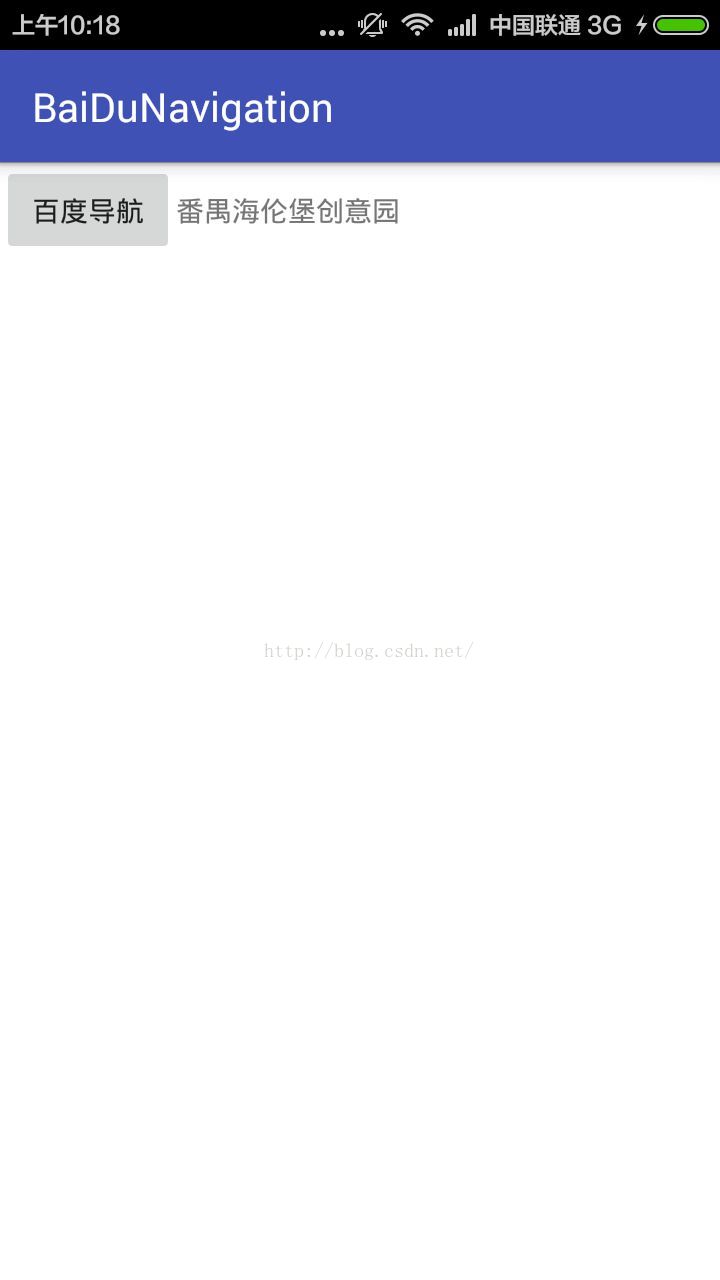


三、代码
代码很简单,三句搞定一切。不用导入包,不用加权限。如果想改变地址,只需要把位置传给Url中的address
布局就两个控件,一个TextView和Button,不用贴代码了吧,我比较懒,所以界面就那个样子
 最后我不知道为什么头部插入代码的时候会出现一大块空格,而且还删不掉。知道的朋友记得留言教教小白。
最后我不知道为什么头部插入代码的时候会出现一大块空格,而且还删不掉。知道的朋友记得留言教教小白。来自 http://blog.csdn.net/fjekin/article/details/51003603
普通分类:
