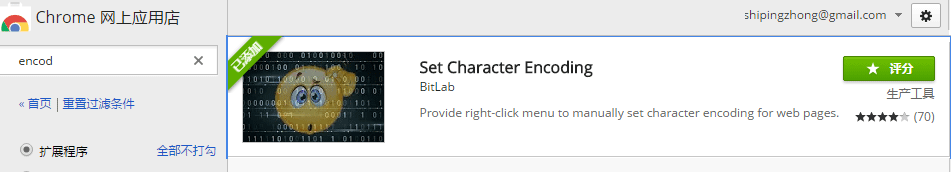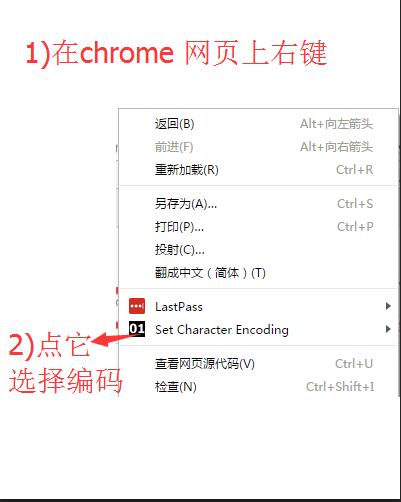Unfortunately… a Christmas-box from Google Chrome: Chrome encoding options gone?:
…
Chrome 55 has removed the Encoding menu and Chrome will do auto-encoding detection now:
https://bugs.chromium.org/p/chromium/issues/detail?id=597488 - Remove encoding menu
Manual encoding selection is not necessary any more as the new encoding detector is turned on by default.
Manual encoding switching may be able to be done by use of Chrome extensions.
Marked as best answer by Kameron M - Community Manager