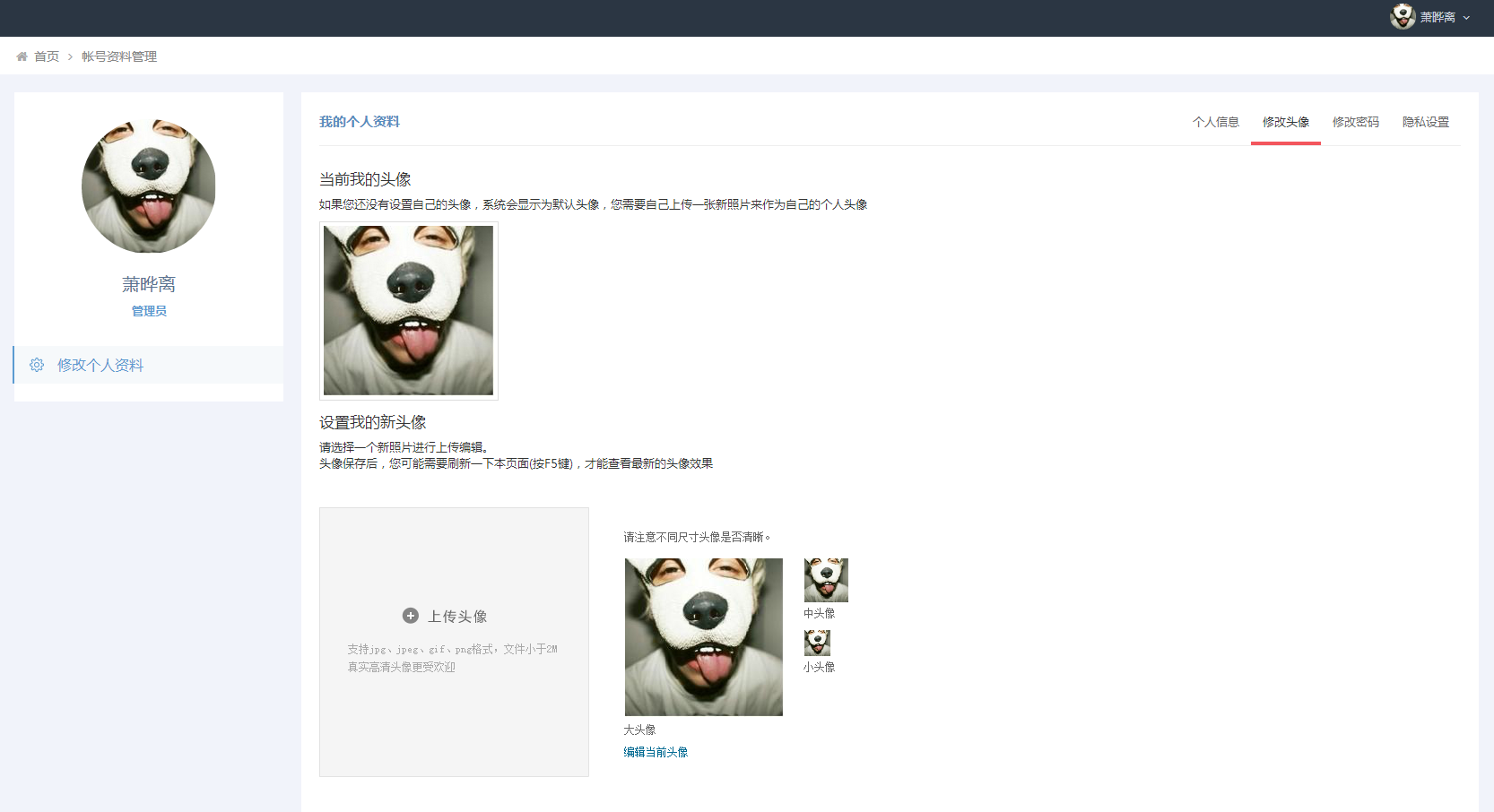You are here
Laravel5.0头像上传功能实现
星期日, 2017-05-07 17:28 — adminshiping1
该头像上传用到的flash和js为腾讯微博头像上传组件,目前网上几个头像上传组件都是收费的,300~800不等,太贵了,自己学习用,就扒了腾讯微博的。
声明:我只是学习开发使用,如果侵权我可以停止使用并删除。
首先是路由,post是上传接口,get是头像地址,这里我引用头像地址定义为:
这样的格式,其中id是文件编码,size是你要引用的头像尺寸大小。
接下来是控制器:
这段是用来接收前端flash组件post过来的数据
这段是引用头像的:
前端HTML:
前端JS:
uploads/avatar/plugin/avatar.js
引用完avatar.js后要:
cutPhotoJs.initSystems();
如果有不明白的地方可以留言,如果我懂的地方肯定会为大家解答的。
其实我也是菜鸟一只,刚学laravel,还请大神们多多关照,源码有问题的地方还请大神们指出。
另外,哪位大神可以给一份laravel的图片验证码? 来自 http://wenda.golaravel.com/article/252
该头像上传用到的flash和js为腾讯微博头像上传组件,目前网上几个头像上传组件都是收费的,300~800不等,太贵了,自己学习用,就扒了腾讯微博的。
声明:我只是学习开发使用,如果侵权我可以停止使用并删除。
Route::post('/user/profile/avatar', 'User\UserController@postavatar');
Route::get('/avatar/{id}/{size}', 'User\UserController@getavatar');
首先是路由,post是上传接口,get是头像地址,这里我引用头像地址定义为:
http://yourdomain.com/avatar/bd59e49a1f6dd0cc92aeb7acb68098e8/180
这样的格式,其中id是文件编码,size是你要引用的头像尺寸大小。
接下来是控制器:
这段是用来接收前端flash组件post过来的数据
public function postavatar()
{
$uid = Auth::user()->id;
if(Input::get('_ps1') == "gettmp"){
$file = Request::file('Filedata');
if($file->isValid()){
$clientName = $file->getClientOriginalName();
$tmpName = $file->getFileName();
$realPath = $file->getRealPath();
$extension = $file->getClientOriginalExtension();
$mimeTye = $file->getMimeType();
$newName = md5(date('ymdhis').$clientName).".".$extension;
$path = $file->move('uploads/avatar/data/tmp',$newName); //这里是缓存文件夹,存放的是用户上传的原图,这里要返回原图地址给flash做裁切用
return '{"result":"0","url":"' . addcslashes($path, '/') . '"}';
}
}
if(Input::get('ccef') && Input::get('g_tk')){
$fileid = md5(date('ymdhis')."aohbaixiu"); // 这里是文件名生成,时间+自定义key用md5生成
$filename = $fileid.".jpg";
$avatar = $GLOBALS['HTTP_RAW_POST_DATA'];
if(empty($avatar)) $avatar = file_get_contents('php://input');
$filepath = "uploads/avatar/data/";//这里是用户最终裁切好的头像存放目录,当然你可以按年月日目录结构来存放
if(!file_exists($filepath)){
mkdir($filepath,0777,true);
}
$file = fopen($filepath.$filename,"w");//打开文件准备写入
fwrite($file,$avatar);//写入
fclose($file);//关闭
$path = "http://yourdomain.com/avatar/".$fileid."/180"; //这里返回头像引用地址,不过好像也可以不用返回,下面直接return '{"result":0}';
User::where('id',$uid)->update(array('avatar' => $path));
return '{"result":0,"url":"'. addcslashes($path, '/') .'"}';
}
return '{"result":-999,"msg":"参数错误"}';
}
这段是引用头像的:
public function getavatar($id,$size)
{
$fileid = $id;
$filesize = $size;
$filepath = "http://yourdomain.com/uploads/avatar/data/".$fileid.".jpg"; 这里要先设置好jpg图片url路径
self::imagecropper($filepath, $filesize, $filesize); //这里执行裁切缩放,我在网上找的一段代码
}
private function imagecropper($source_path, $target_width, $target_height)
{
$source_info = getimagesize($source_path);
$source_width = $source_info[0];
$source_height = $source_info[1];
$source_mime = $source_info['mime'];
$source_ratio = $source_height / $source_width;
$target_ratio = $target_height / $target_width;
// 源图过高
if ($source_ratio > $target_ratio)
{
$cropped_width = $source_width;
$cropped_height = $source_width * $target_ratio;
$source_x = 0;
$source_y = ($source_height - $cropped_height) / 2;
}
// 源图过宽
elseif ($source_ratio < $target_ratio)
{
$cropped_width = $source_height / $target_ratio;
$cropped_height = $source_height;
$source_x = ($source_width - $cropped_width) / 2;
$source_y = 0;
}
// 源图适中
else
{
$cropped_width = $source_width;
$cropped_height = $source_height;
$source_x = 0;
$source_y = 0;
}
switch ($source_mime)
{
case 'image/gif':
$source_image = imagecreatefromgif($source_path);
break;
case 'image/jpeg':
$source_image = imagecreatefromjpeg($source_path);
break;
case 'image/png':
$source_image = imagecreatefrompng($source_path);
break;
default:
return false;
break;
}
$target_image = imagecreatetruecolor($target_width, $target_height);
$cropped_image = imagecreatetruecolor($cropped_width, $cropped_height);
// 裁剪
imagecopy($cropped_image, $source_image, 0, 0, $source_x, $source_y, $cropped_width, $cropped_height);
// 缩放
imagecopyresampled($target_image, $cropped_image, 0, 0, 0, 0, $target_width, $target_height, $cropped_width, $cropped_height);
header('Content-Type: image/jpeg');
imagejpeg($target_image);
imagedestroy($source_image);
imagedestroy($target_image);
imagedestroy($cropped_image);
}
前端HTML:
<div id="head"> <div id="cutphoto" class="head cutphoto" style="width: 650px;height: 580px;padding:0;"></div> </div>
前端JS:
_token = {{time()}};
_uidurl = "{{ Auth::user()->avatar }}";
_tmpurl = "{{ url('/user/profile/avatar') }}";
_imgurl = "{{ url('/user/profile/avatar') }}";
_gid = {{Auth::user()->gid}};
uploads/avatar/plugin/avatar.js
var cutPhotoJs = function() {
return {
initSystems : function() {
var soCut = new SWFObject("uploads/avatar/plugin/avatar.swf", "qqminiblog", "100%", "100%", "9.0.28", "#FFFFFF");
soCut.addParam("allowNetworking", "all");
soCut.addParam("allowScriptAccess", "sameDomain");
soCut.addParam("allowFullScreen", "true");
soCut.addParam("scale", "noscale");
soCut.addParam("wmode", "transparent");
soCut.addVariable("wbVipWhite", "true");
soCut.addVariable("uidurl", _uidurl+"?cache="+Math.random());
soCut.addVariable("tmpurl", _tmpurl);
soCut.addVariable("tmpimgurl", "noavatar_big.gif");
soCut.addVariable("imgurl", _imgurl);
soCut.addVariable("langver", "zh_CN");
soCut.addVariable("token", _token);
soCut.addVariable("_ps1", "gettmp");
soCut.addVariable("_ps2", "null");
soCut.addVariable("xmlurl", "uploads/avatar/plugin/picdata.xml");
soCut.addVariable("headpretty", "true");
soCut.write("cutphoto");
},
uploadFileError : function(type, code) {
if ( type == 'filesize')
{
alert('文件大小不超过2M');
}
else if ( type == 'filename')
{
alert('请选择jpg、jpeg、gif、png格式的图片');
}
},
uploadingError : function(ecode) {
alert('似乎发生了一点点意外。请稍后重试');
},
uploadingSucess : function(scode) {
},
uploadedError : function(ecode) {
if (ecode == '-1')
{
alert('请选择jpg、jpeg、gif、png格式的图片');
}
else if (ecode == '-2')
{
alert('文件大小不超过2M');
}
else if (ecode == '-3')
{
alert('您的登录状态消失,请重新登录');
window.location.reload();
}
else
{
alert('似乎发生了一点点意外,请稍后重试');
}
},
uploadedSucess : function(scode,type) {
alert("您的头像已修改成功!");
window.location.reload();
},
cancelProgramm: function() {
window.location.reload();
}
}
}();
function isCanUseCustomHead(){
if(_gid == 1){
return 1;
}else{
return 0;
}
}
function adjustFlashHeigh(v){
$('cutphoto').style.height = v + 'px';
if($("qqminiblog"))
{
$('qqminiblog').style.height = v + 'px';
}
}
function dispatchAS3Method(v,param){
if (v == 'error_use_custom_head'){
var WBvipWhite = 1;
if(WBvipWhite == 1){
alert('您当前的用户组无法保存相框效果('+param+') ');
}else{
alert('您当前的用户组无法保存相框效果('+param+') ');
}
}
}
引用完avatar.js后要:
cutPhotoJs.initSystems();
如果有不明白的地方可以留言,如果我懂的地方肯定会为大家解答的。
其实我也是菜鸟一只,刚学laravel,还请大神们多多关照,源码有问题的地方还请大神们指出。
另外,哪位大神可以给一份laravel的图片验证码?
11 个评论
普通分类: