MySQL数据库关于一次导入数据提示的MySQL server has gone away
背景
这个问题由一个同事问到的一次导入数据引发。一个很常见的操作,将数据从一个表中dump出来,在用mysql < a.sql的方式导入到另一个库的一个表中。
在执行导入的时候,提示 MySQL server has gone away。在追查的时候突然想到会不会是因为max_allowed_packet太小导致的。将max_allowed_packet改大,确实解决了问题。
(史平忠的方法是修改my.ini 的 max_allowed_packet 为 20M,然后重启mysql服务器,问题解决)
在 drupal drupal7 d7 中 把 max_allowed_packet 为 512M 才行,,,哎不怎么回事
本文基于在此之后想到的两个问题:
1、 MySQL server has gone away这个提示很不友好,是不是所有的包超过大小都是报这个?
2、 对于出现这种不友好的错误提示,有什么方法定位原因(而不是靠“突然想到”)?
追查1
步骤:a) 把max_allowed_packet设置为一个比较小的值, set global max_allowed_packet=16384
b) 写一个简单的语句 insert into tb values(xxx),(xxx),(xxx)……(xxx) 让这个文件足够大,比如我测试使用 a.sql大小为37318
c) 执行导入语句,提示 ER2ROR 1153 (08S01) at line 1: Got a packet bigger than ‘max_allowed_packet’ bytes
初步结论是并不是所有的语句太大都会导致直接显示gone away。如果都是后面这个提示就好了,一目了然,用户自然会去修改max_allowed_packet。
因此我们的问题就变成:为什么会有不同的提示?
分析1
我们将报gone away的称为场景1,另外一个称为场景2.
场景1执行的sql语句大小是16554913
实际上场景2的返回信息是由MySQL服务端返回的,因为服务端才能判断得到包大小超过。那么场景1为什么不是相同的提示呢?是不是压根儿请求就没有发到服务端?
照这个思路查到下面代码(clent/mysql.cc)
其中场景1执行到2785行return了,而场景2是在调用2786行的put_error中输出上述信息的。
这证实了上面的结论,场景1是在调用请求的时候提示的失败,还没有到服务端判断包大小的环节。但是问题又来了,发送失败为什么要提示gone away呢?我们最常见到的gone away,是执行期间MySQL重启了,但这个case里面mysql并没有重启(这个很容易确认)。
分析1-2
进到mysql_real_query里面看看。发现执行路径差别在此(sql-common/client.c)
场景1调用net_write_command失败,会执行到行854,场景2调用成功。就是说场景2里面,整个语句是都发给服务端成功的,因此服务端可以做后续的判断(包大小)。而场景1由于发命令失败,执行到mysql_reconnect.。但进入mysql_reconnect发现没有必要重发(我们是普通的客户端),然后发现一处hard code。
这里就是罪魁祸首了。因为mysql->reconnect为空,说明这里不需要重新连接。于是就直接在set_mysql_error中传入 CR_SERVER_GONE_ERROR, 输出在客户端就是gone away。
至于为什么场景1发送会失败,关键就是内容太大,tcp都不让它发了(write调用失败)
追查2
其实笔者觉得这个问题反而比较有意义,gone away这种错误提示不友好,会导致追查很难下手。有一个固定的步骤来查,避免抓瞎。
从上面的分析知道,由于之前的调用失败,客户端试图进行“重连”,但是由于mysql->reconnect为0导致返回gone away。可以从这里下手。获取在执行mysql_reconnect之前的那个错误号。
一个debug命令文件
[dingqi.lxb@rds064076 master]$ cat x.debug
set args -Srun/mysql.sock -uroot test < b.sql
b mysql_reconnect
r
c
f 1
p mysql->net.last_errno
在shell执行 gdb mysql -x x.debug
$1 = 1160
这个1160就是我们要的了,
./include/mysqld_ername.h:{ “ER_NET_ERROR_ON_WRITE”, 1160, “Got an error writing communication packets” },
表明了真正的错误是交互时发包失败。
小结
都是包太大,只是一个大过头了,导致在失败在客户端发生,又由于重连时的hard code,导致了一个不友好的提示 gone away。
神马?你也碰到这种情况但不是max_allowed_packet 的问题,但是你的mysql没有debug信息?载一个源码安装。或者可以将你的复现步骤发给我。#异常gone away收集中#
原创文章,转载请注明: 文章地址MySQL数据库关于一次导入数据提示的MySQL server has gone away


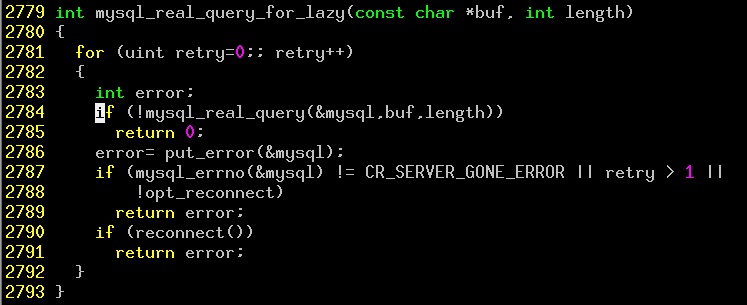
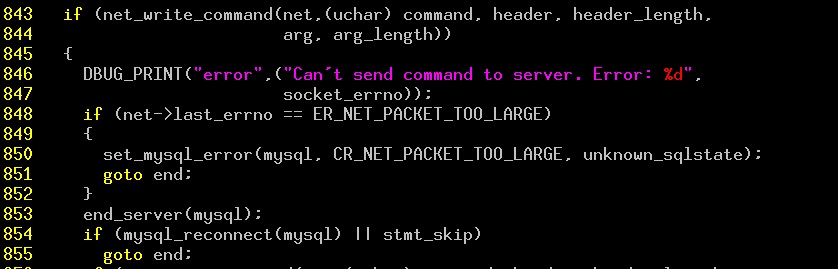
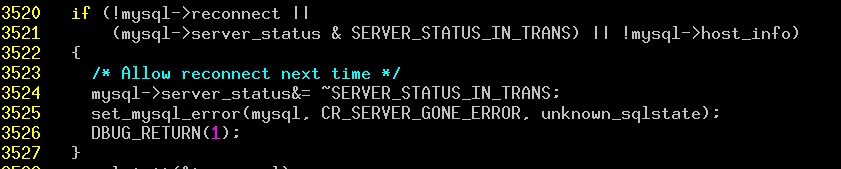

控制好mysqldump的net_buffer_length可以避免这个问题出现
http://dev.mysql.com/doc/refman/5.5/en/mysqldump.html#option_mysqldump_net_buffer_length