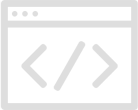Advanced text formatting
From basic formatting to applying pre-defined text formats, text styles and creating mathematical formulas or beautiful code snippets.
Full multilingual support
Localized into more than 60 languages, CKEditor supports Right-to-Left text direction as well as assigning a specific language to a text selection.
Fully accessible
CKEditor complies with the latest web accessibility standards (WCAG 2.0, Section 508, WAI-ARIA) and enables creation of accessible content thanks to a built-in Accessibility Checker.
Spell Check As You Type
See and correct misspellings while typing. Misspelled words are underlined and you can simply select a suggestion to replace the incorrect word.
Widgets
Innovative CKEditor feature that enables creation of customizable rich content entities such as captioned images, code snippets or content templates by grouping multiple HTML elements together.
Clean code
CKEditor creates code that is clean, standards-compliant and readable. You can also include your custom formatting rules to fully control your HTML output.
Advanced Paste from Word
This feature enables pasting content directly from Microsoft Word and maintaining the original content formatting with a clean HTML output.
Add-on repository and Builder
Download a perfectly customized online rich text editor using the online builder and easily integrate additional add-ons from the Repository.
Ease of integration
Integrate CKEditor instantly by adding one script to your page. Choose between the ready-made zip installation package, your favorite package manager or the CDN version.
Rich API
Powerful and extensive API lets you interact with the editor at runtime, create custom features and manipulate content at will.
Fully customizable
Customize every single aspect of CKEditor (i.e. toolbar, skin, color palette, dialogs, context menu, data parsing, styling, etc.) and adjust it to your needs.
Advanced Content Filtering
Limit and adapt input data to have full control over the content that will be allowed in your editor instance.