比如这个图就是我用程序生成的,如下图所示: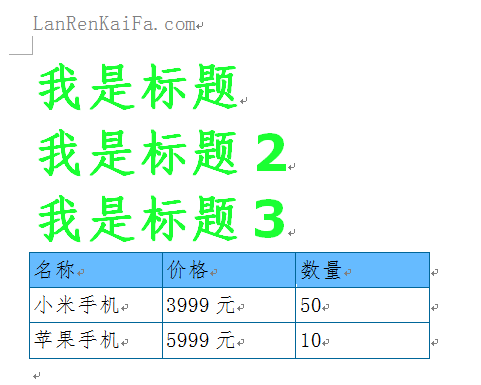
但我发现在Laravel中生成word会报错:Illegal string offset ‘w:compatSetting’
需要把Writer/Word2007/Part/Settings.php里的167行如下的代码注释掉,就可以正常用了。$this->settings[‘w:compat’][‘w:compatSetting’] = [‘@attributes’.
一、安装phpoffice
在composer.json中添加phpword如下所示
“require”: {
“phpoffice/phpword”: “v0.13.*”
},
添加后执行composer install & composer update
安装成功后,就可以使用了。
二、代码示例
//直接下载
$download = false;
//依赖扩展
$requirements = [
'php' => ['PHP 5.3.3', version_compare(PHP_VERSION, '5.3.3', '>=')],
'xml' => ['PHP extension XML', extension_loaded('xml')],
'zip' => ['PHP extension ZipArchive (optional)', extension_loaded('zip')],
'gd' => ['PHP extension GD (optional)', extension_loaded('gd')],
'xmlw' => ['PHP extension XMLWriter (optional)', extension_loaded('xmlwriter')],
'xsl' => ['PHP extension XSL (optional)', extension_loaded('xsl')],
];
foreach ($requirements as $key => $value) {
list($label, $result) = $value;
if ($result) {
echo $download == false ? "<p>{$label} ... Yes</p>" : '';
} else {
echo $download == false ? "<p>{$label} ... <font color='red'>No</font></p>" : '';
}
}
$phpWord = new \PhpOffice\PhpWord\PhpWord();
//添加页面
$section = $phpWord->addSection();
//添加目录
$styleTOC = ['tabLeader' => \PHPWord_Style_TOC::TABLEADER_DOT];
$styleFont = ['spaceAfter' => 60, 'name' => 'Tahoma', 'size' => 12];
$section->addTOC($styleFont, $styleTOC);
//设置默认样式
$phpWord->setDefaultFontName('仿宋');//字体
$phpWord->setDefaultFontSize(16);//字号
//默认样式
$section->addText('aaaa第一行文字第一行文字第一行文字第一行文字aaaa');
$section->addTextBreak();//换行符
//指定的样式
$section->addText(
'Hello world! 第二行文字第二行文字第二行文字.',
[
'name' => '宋体',
'size' => 16,
'bold' => true,
]
);
$section->addTextBreak(5);//多个换行符
//自定义样式
$myStyle = 'myStyle';
$phpWord->addFontStyle(
$myStyle,
[
'name' => 'Verdana',
'size' => 12,
'color' => '1BFF32',
'bold' => true,
'spaceAfter' => 500,
]
);
$section->addText('第三行文字第三行文字', $myStyle);
$section->addText('第四行文字', $myStyle);
$section->addPageBreak();//分页符
//添加文本资源
$textrun = $section->addTextRun();
$textrun->addText('I am bold', ['bold' => true]);
$textrun->addText('I am italic', ['italic' => true]);
$textrun->addText('I am colored', ['color' => 'AACC00']);
//列表
$listStyle = ['listType' => \PHPWord_Style_ListItem::TYPE_NUMBER];
$section->addListItem('河北省', 0, null, $listStyle);
$section->addListItem('石家庄', 1, null, $listStyle);
$section->addListItem('邯郸', 1, null, $listStyle);
$section->addListItem('魏县', 2, null, $listStyle);
$section->addListItem('河南省', 0, null, $listStyle);
$section->addListItem('郑州', 1, null, $listStyle);
$section->addListItem('信阳', 1, null, $listStyle);
//超级链接
$linkStyle = ['color' => '0000FF', 'underline' => \PHPWord_Style_Font::UNDERLINE_SINGLE];
$phpWord->addLinkStyle('mylinkStyle', $linkStyle);
$section->addLink('http://www.baidu.com', '百度', 'mylinkStyle');
$section->addLink('http://www.lanrenkaifa.com', null, 'mylinkStyle');
//添加图片
$imageStyle = ['width' => 350, 'height' => 350, 'align' => 'center'];
$section->addImage(public_path().'/fen.png', $imageStyle);
$section->addImage(public_path().'/test.jpg');
//$section->addMemoryImage('http://localhost/image.php');//添加GD生成图片
//添加对象,支持后缀:'xls', 'doc', 'ppt'
//$section->addObject(public_path().'/demo.xls', ['align' => 'center']);
//添加标题,支持1-9标题
$phpWord->addTitleStyle(1, ['bold' => true, 'color' => '1BFF32', 'size' => 38, 'name' => 'Verdana']);
$section->addTitle('我是标题', 1);
$section->addTitle('我是标题2', 1);
$section->addTitle('我是标题3', 1);
//添加表格
$styleTable = [
'borderColor' => '006699',
'borderSize' => 6,
'cellMargin' => 50,
];
$styleFirstRow = ['bgColor' => '66BBFF'];//第一行样式
$phpWord->addTableStyle('myTable', $styleTable, $styleFirstRow);
$table = $section->addTable('myTable');
$table->addRow(400);//行高400
$table->addCell(2000)->addText('名称');
$table->addCell(2000)->addText('价格');
$table->addCell(2000)->addText('数量');
$table->addRow(400);//行高400
$table->addCell(2000)->addText('小米手机');
$table->addCell(2000)->addText('3999元');
$table->addCell(2000)->addText('50');
$table->addRow(400);//行高400
$table->addCell(2000)->addText('苹果手机');
$table->addCell(2000)->addText('5999元');
$table->addCell(2000)->addText('10');
//页眉与页脚
$header = $section->addHeader();
$footer = $section->addFooter();
$header->addPreserveText('LanRenKaiFa.com');
$footer->addPreserveText('学会偷懒,并懒出效率。 - LanRenKaiFa.com Page {PAGE} of {NUMPAGES}.');
// Set writers
$writers = [
'Word2007' => 'docx',
];
if ($download == false) {
$writers['ODText'] = 'odt';
$writers['RTF'] = 'rtf';
$writers['HTML'] = 'html';
$writers['PDF'] = null;// 不生成pdf了,因为没试成功
}
$result = '';
foreach ($writers as $writer => $extension) {
if ($extension == null) {
$result .= '<p>'.date('H:i:s')." Write to {$writer} format <font color='red'>fail</font></p>";
} else {
$result .= '<p>'.date('H:i:s')." Write to {$writer} format</p>";
$xmlWriter = \PhpOffice\PhpWord\IOFactory::createWriter($phpWord, $writer);
//是否下载
if ($download === true) {
$mime = [
'Word2007' => 'application/vnd.openxmlformats-officedocument.wordprocessingml.document',
'ODText' => 'application/vnd.oasis.opendocument.text',
'RTF' => 'application/rtf',
'HTML' => 'text/html',
'PDF' => 'application/pdf',
];
header('Content-Description: File Transfer');
header('Content-Disposition: attachment; filename="hello.'.$extension.'"');
header('Content-Type: '.$mime[$writer]);
header('Content-Transfer-Encoding: binary');
header('Cache-Control: must-revalidate, post-check=0, pre-check=0');
header('Expires: 0');
$filename = 'php://output'; // Change filename to force download
$xmlWriter->save($filename);
} else {
$xmlWriter->save("hello.{$extension}");
}
}
}
if (!$download) {
return $result;
}
